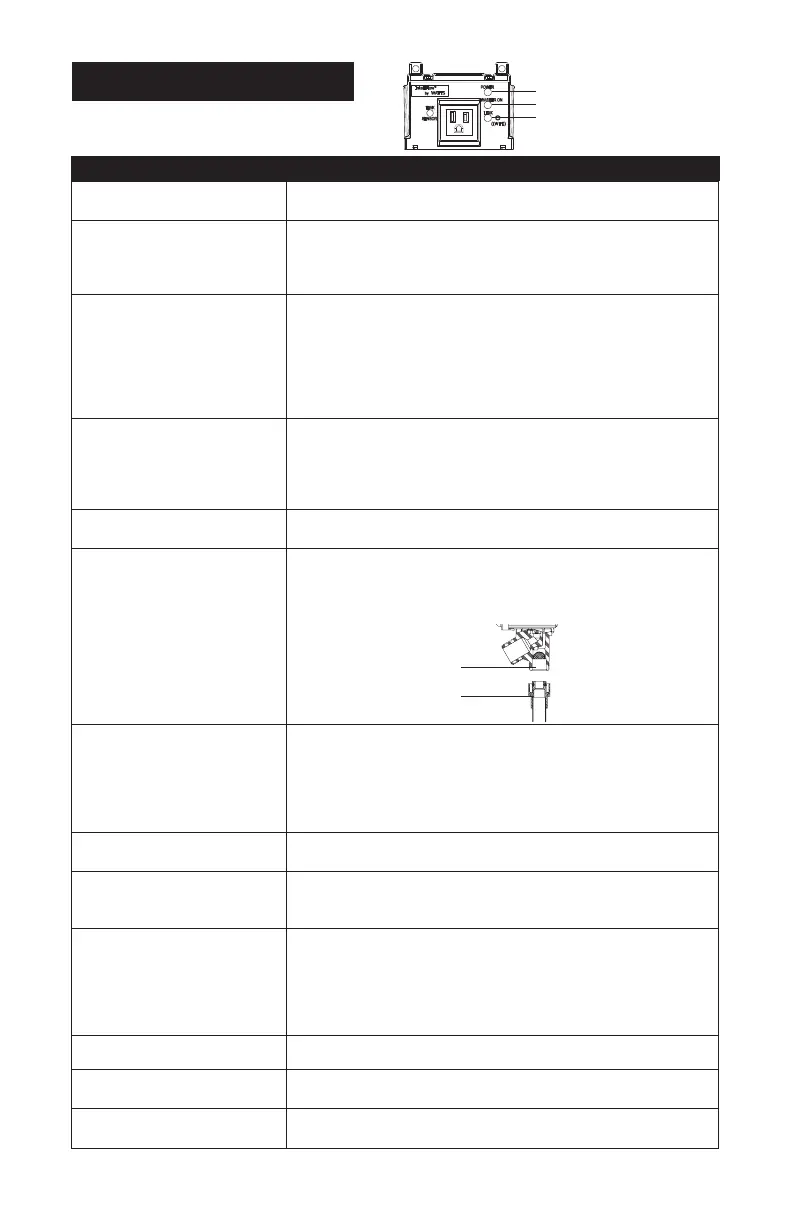11
IS-A2C-SC-IntelliFlow 2102 © 2021 Watts
PROBLEM SOLUTION
1. No water flow from either hot or
cold water supply hose:
1a. MULTI COLOR LED: Green/Blue
YELLOW LED: OFF
RED LED: OFF
1. Plug washing machine into IntelliFlow and turn on washing machine.
2. Unplug the leak sensor, wait for the blinking red light and replug it in.
3. Start the wash cycle.
4. If not working, confirm that the washing machine is working
1b. MULTI COLOR LED: Green/Blue
YELLOW LED: OFF
RED LED: ON
This indicates that the valve did
not open
1. Leak sensor has detected water.
2. Ensure that the washing machine is off
3. Unplug IntelliFlow from the electrical outlet
4. Check for broken or leaking hoses or water leaks
5. Correct problem, dry off the sensor, then re-insert plug into outlet to
reset valve.
6 Turn on the washing machine.
1c. MULTI COLOR LED: Green/Blue
YELLOW LED: OFF
RED LED: BLINKING
1. IntelliFlow/IntelliTime internal timing circuit has timed out.
When the Yellow LED is Off, turn off the washing machine to reset the
timing circuit.
2. Unplug and then plug back in sensor.
3. Turn on washing machine.
1d. ALL LEDs OFF 1. Plug IntelliFlow into electrical outlet.
2. Check electrical outlet for power (reset ground fault).
2. No water flow from one hose -
(either Hot or Cold):
MULTI COLOR LED: ON
YELLOW LED: ON
RED LED: OFF
1. Service strainers on washing machine hoses.
2. Service strainers on IntelliFlow (see figure below).
Caution prior to servicing strainers, first remove power to IntelliFlow by
unplugging, then shut off both hot and cold water supply to IntelliFlow.
3. MULTI COLOR LED: ON
YELLOW LED: ON
RED LED: OFF
Some washing machine models include circuitry that causes a slight cur-
rent draw at all times. These models when connected to the IntelliFlow
can cause the water supply to be energized continuously (Yellow LED:
ON). The IntelliFlow can be reset by unplugging and reinstalling the leak
sensor. If this does not resolve this issue, the use of the A2 IntelliTimer is
required with the system in use.
4. Unit feels warm This condition is normal. Internal operating temperatures may cause unit
to feel warm to the touch.
5. Unit cycles ON/OFF Installation in a horizontal position can cause abnormal overheating of
the unit which causes this cycling condition. Unit must be installed in an
upright position as shown on pages 2 and 3.
6. Can’t connect to WiFi Network Check if WiFi is 2.4 GHz. IntelliFlow is not compatible with
5 GHz WiFi.
Make sure that the Multicolor LED is Blue. If it isn’t, press & hold the
button for 3 seconds to enable Wi-Fi (Blue/blinking blue).
Ensure there is sufficient WiFi signal strength, and for any firewall issues
blocking communication.
7. RED LED Blinking Indicates sensor is not plugged in. Plug in the sensor.
8. MULTI COLOR LED Blinking
BLUE
Check internet connectivity on your router.
9. MULTI COLOR LED Blinking
RED
Call Watts Technical support.
Troubleshooting Guide
Strainer
O-Ring
Multi color LED
Yellow LED
Red LED
