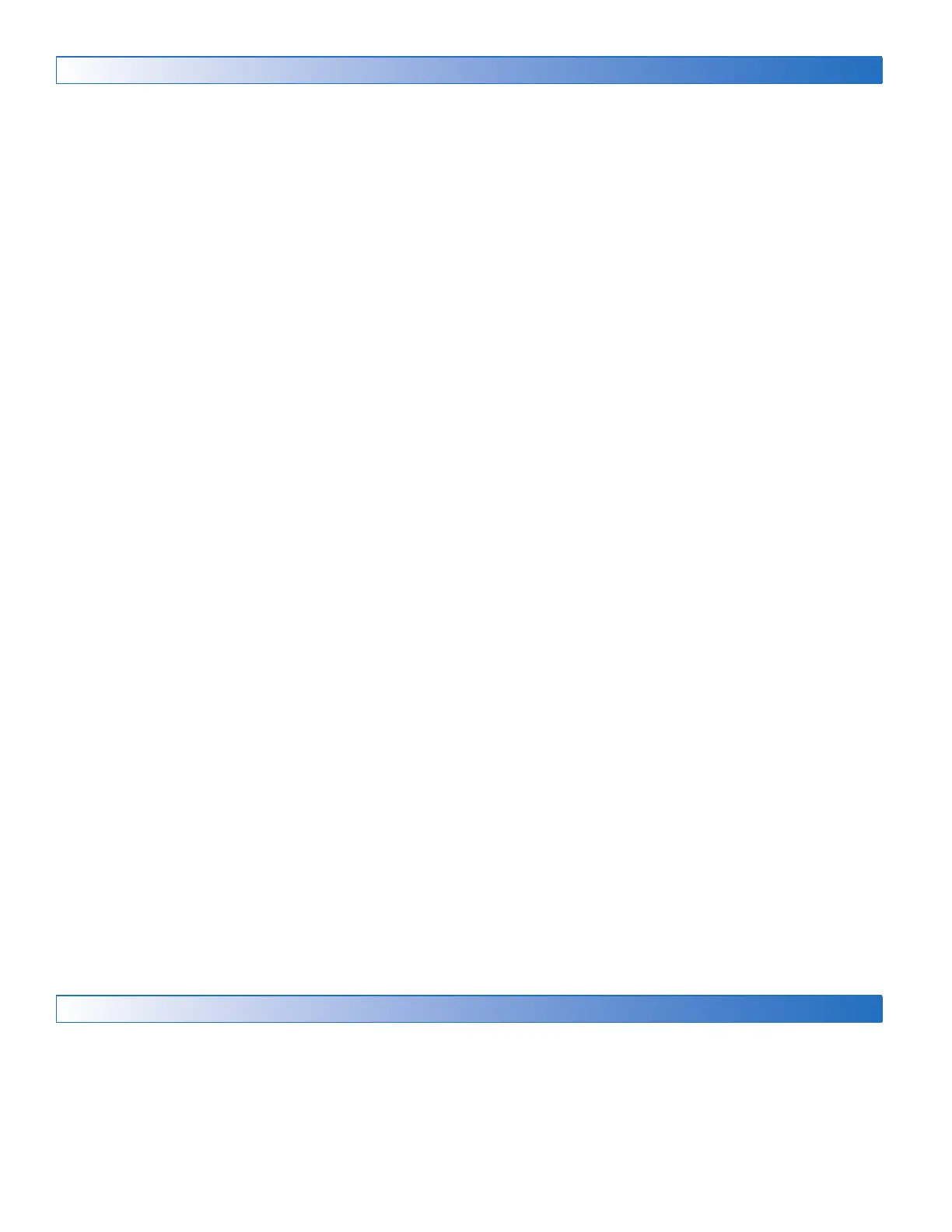2 of 48
Table of Contents
Getting Started
Important Safety Information .............................................3
Installation .........................................................................4
Preparation .................................................................... 4
Packaging Contents ...................................................... 4
Physical Dimensions ..................................................... 4
Installation Location ....................................................... 4
Installing the Enclosure ................................................. 5
Rough-In Wiring ............................................................. 6
Sensor Wiring ................................................................ 7
tekmarNet ...................................................................... 9
Manual Melt Input ......................................................... 10
Equipment Wiring ......................................................... 10
Testing the Sensor Wiring ............................................ 13
Testing the Control Wiring ............................................ 13
Manual Override – Maximum Heat .............................. 14
Manual Override – Purge ............................................. 14
Manual Override – Test ................................................ 14
Manual Override – Off .................................................. 14
Access Levels ............................................................... 14
User Interface ...................................................................15
Home Screen ................................................................ 15
System Operation ......................................................... 15
Symbols ........................................................................ 16
Help Screen .................................................................. 16
Status Menu Navigation ............................................... 16
System Status Menu .................................................... 17
Slab Status Screen ....................................................... 18
Weather Status Screen ................................................ 18
Settings Menu Navigation ............................................ 19
Temp Menu ................................................................... 20
Away Menu ................................................................... 21
Display Menu ................................................................ 21
WiFi Menu ..................................................................... 22
Time Menu .................................................................... 22
Energy Menu ................................................................ 23
Monitor Menu ................................................................ 24
Setup – System Setup Menu ........................................ 25
Setup – Boiler Setup Menu .......................................... 26
Setup – Mixing Setup Menu ......................................... 27
tekmarNet Menu ........................................................... 28
Toolbox Menu ............................................................... 29
Override Menu .............................................................. 30
Watts
®
Home App ............................................................31
Add Control to App ....................................................... 31
Using the App ............................................................... 32
Sequence of Operation ................................................... 33
Snow Melting Overview ................................................ 33
Melt – Automatic Start and Stop .................................. 33
Melt – EconoMelt .......................................................... 34
Additional Melting Time ................................................ 34
Melt – Automatic Start and Timed Stop ....................... 34
Tandem Snow/Ice Detection ........................................ 35
Melt – Manual Start and Timed Stop ........................... 35
Melt - Tracked Start and Stop ...................................... 35
Idle Operation ............................................................... 36
Storm Operation ........................................................... 36
Slab Temperature Control ............................................ 36
Slab Protection ............................................................. 37
Warm Weather Shut Down ........................................... 37
Cold Weather Cut Off ................................................... 37
Snow Melt Zones and Priority ...................................... 37
Time Clock .................................................................... 39
Away Operation ............................................................ 39
tekmarNet Scene Operation ......................................... 39
Application Modes ........................................................ 40
Electric Operation ......................................................... 40
Pulse Width Modulation Zone Operation ..................... 40
Boiler Operation ............................................................ 41
Mixing Operation .......................................................... 42
Boiler and Mixing Operation ......................................... 42
Outdoor Sensor ............................................................ 42
Exercising ..................................................................... 42
Post Purge .................................................................... 42
Troubleshooting ............................................................... 43
Error Messages (1 of 4) ................................................ 43
Error Messages (2 of 4) ................................................ 44
Error Messages (3 of 4) ................................................ 45
Frequently Asked Questions ........................................ 46
Technical Data ..................................................................47
Limited Warranty and Product Return Procedure ........... 48
Congratulations on the purchase of your new Snow Melting Control!
This manual covers the complete installation, programming and sequence of operation for this control. You will also find
instruction on testing, commissioning, and troubleshooting the control and system that it operates.
