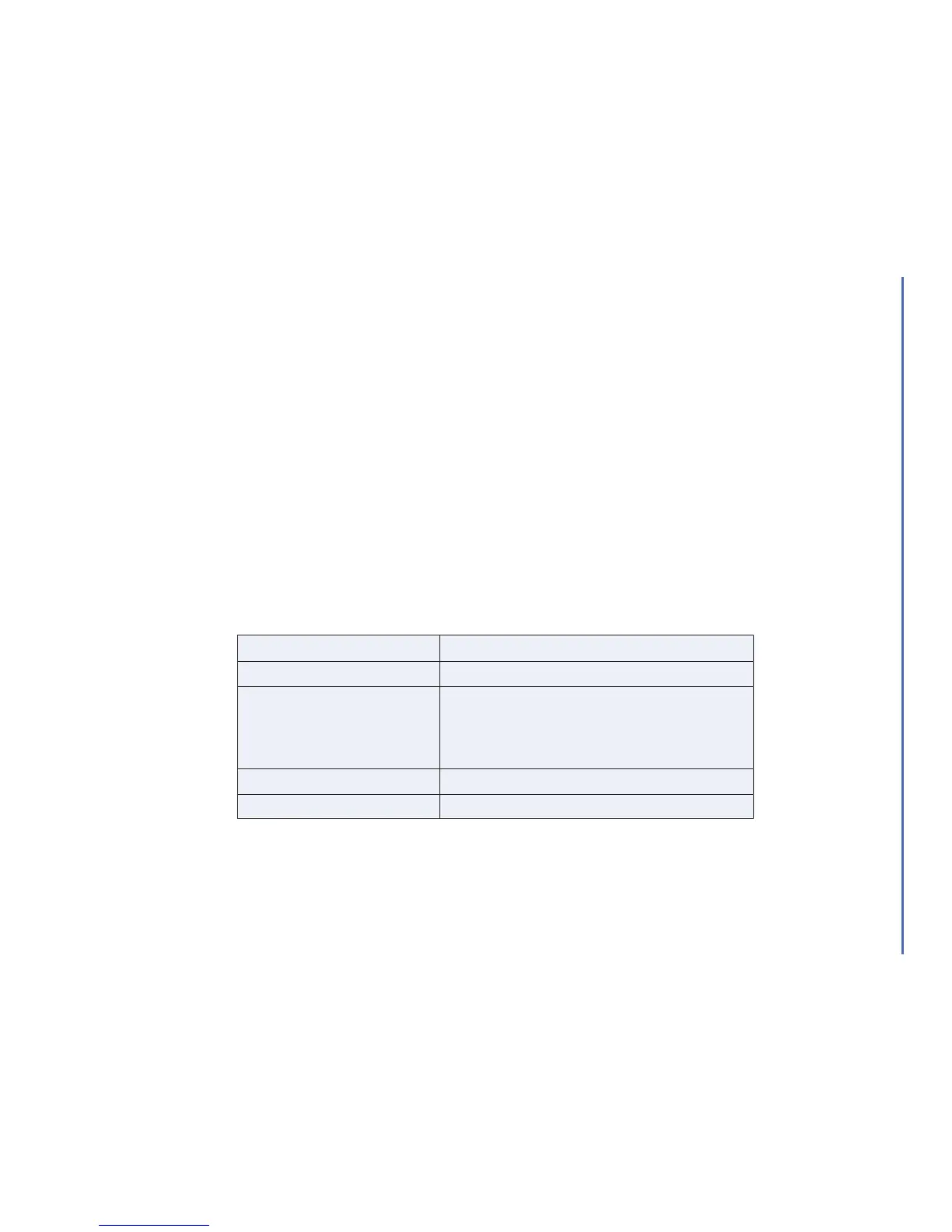3. DESCRIPTION OF THE INTERFACES
The modem comprises several interfaces:
- LED function indicating operating status
- External antenna (via SMA)
- Serial and control link (via 15 pins SUB D)
- Power supply (via 4 pins Micro-Fit
TM
)
- SIM card holder
3.1 LED Function
- LED off Device switched off - Not ready
- LED on Device switched on - Connecting to network
- LED flashing slowly Device switched on - Idle mode (registered on network)
- LED flashing rapidly Device switched on - Transmission mode
3.2 Connectors
DESCRIPTION OF THE INTERFACES
Wavecom WMOD2B Modem 7