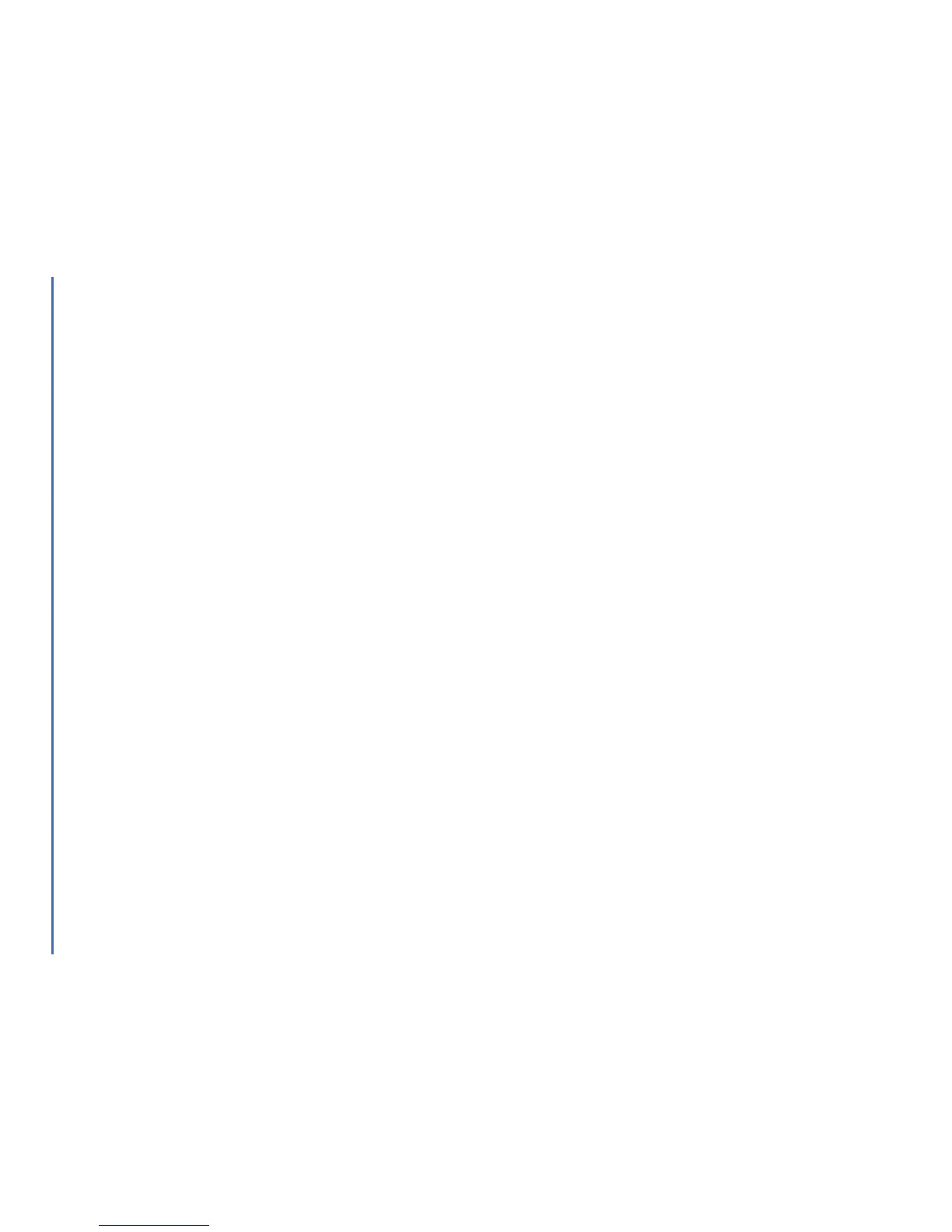Wavecom WMOD2B Modem 12
5. TROUBLESHOOTING: Specific defaults possibly encountered
5.1 The modem does not answer through the serial link
A) Is the modem correctly powered on?
❏ If not, the correct power supply is 5 to 32V
❏ The power supply must be able to deliver current peaks up to 1.8A@5V (see chapter 2.3.5 for further details).
B) Is the serial cable suitable and adjusted in the modem and PC sockets?
❏ A suitable cable must follow pin assignment described on figure 6.
❏ Check in particular, that Rx et Tx are properly connected.
C) Check that your communication program is properly configured:
❏ Modem factory setting for the character framing are:
➫ Data Bits : 8
➫ Parity : None
➫ Stop Bits : 1
❏ The factory setting for the baud rate is 9600 bps.
D) Does any other program interfere with your communication program (conflict on communication port access)?
❏ If yes, close any application likely to interfere (e.g. mouse or printer driver).
TROUBLESHOOTING
