http://webiopi.trouch.com/
However, this software is no longer to be updated after the version 0.7.1. The
software here we provided is the improvement version, able to support Raspberry
Pi 3B.
To install the webiopi, you should open a new terminal, and keep the route
described above running.
cd AlphaBot2/lib/WebIOPi-0.7.1-raspi2
sudo ./setuo.sh
Check if the library is installed successfully by running the line webiopi –h. if the
library has been installed, you can see the interface as the figure shows below:
Enter the terminal, and run the lines:
sudo webiopi -d -c /etc/webiopi/config
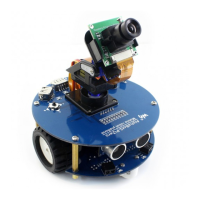
