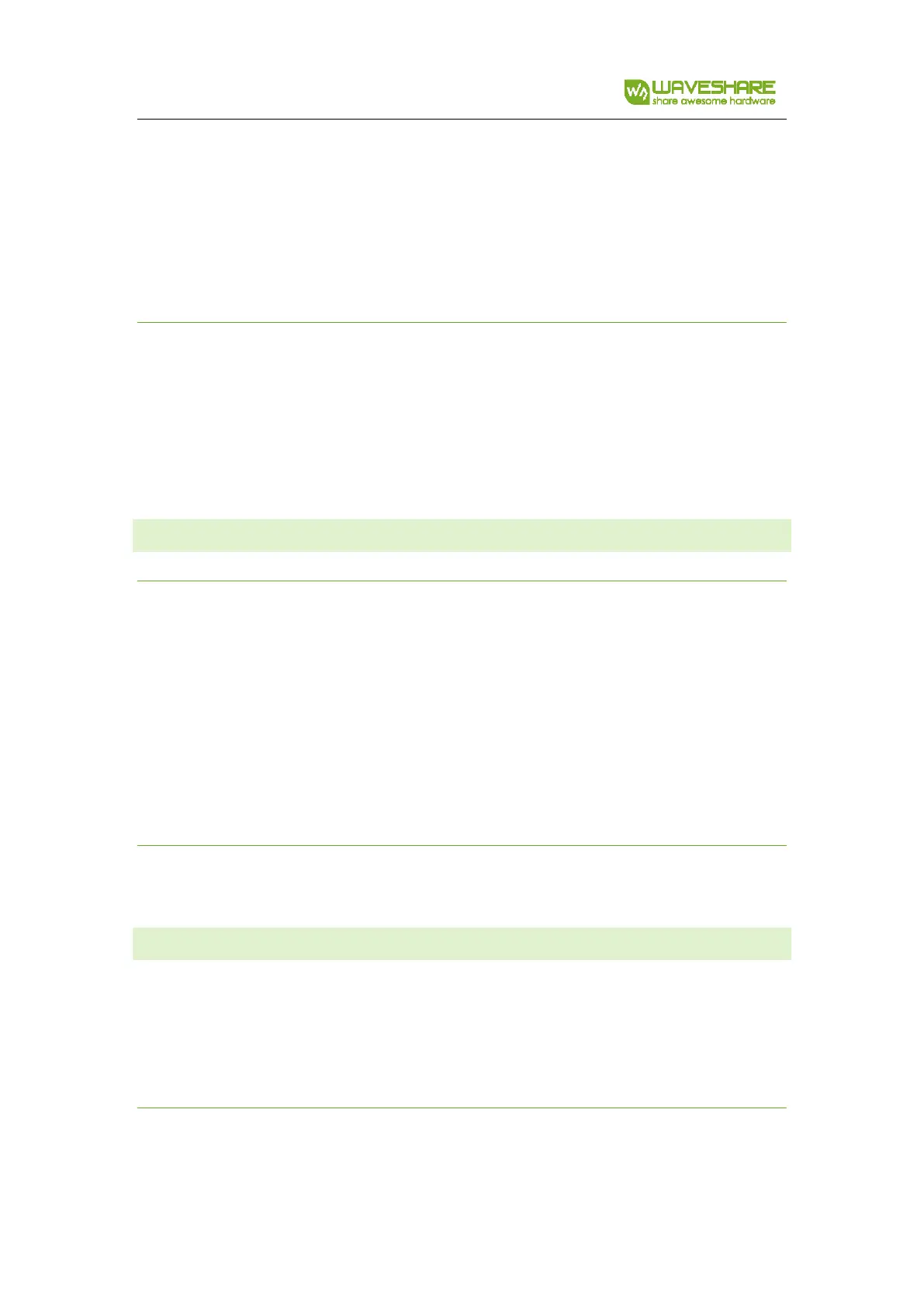Compute Module IO Board Plus User Manual
11
Version:V1.0,Date:20171101
⚫ Execute command to enter the folder of program:
cd /home/pi/CM3/Buzzer_PWM/wiringPi/
⚫ Execute command to run the program:
sudo ./buzzer
EXPECTED RESULT
The buzzer will sound, and the sound is changing from low to high, and turn to low again.
Note:
The buzzer will sound even though not be used because of noise. In this case, you can pull
the buzzer jumper manually. (the last one of USER JMP)
DAC
BCM2835 CODE
⚫ Connect DA_A and DA_B to LED1 and LED2 of USER JMP separately with wires.
⚫ Execute command to enter the folder of program
cd /home/pi/CM3/DAC8532
⚫ Execute command to run the program
sudo ./dac8532
EXPECTED RESULT
The brightness of LED1 and LED2 turns brighter and then turns dim alternately.
DS18B20
Testing this code, you need a DS18B20 module. Insert the DS18B20 into the 1-WIRE
interface of IO Board Plus. Note that the semicircle should faces the buzzer. The DS18B20
will produce high temperature even hurt your fingerprint if it is inserted incorrectly. Please be
carefully.
SYSFS CODE