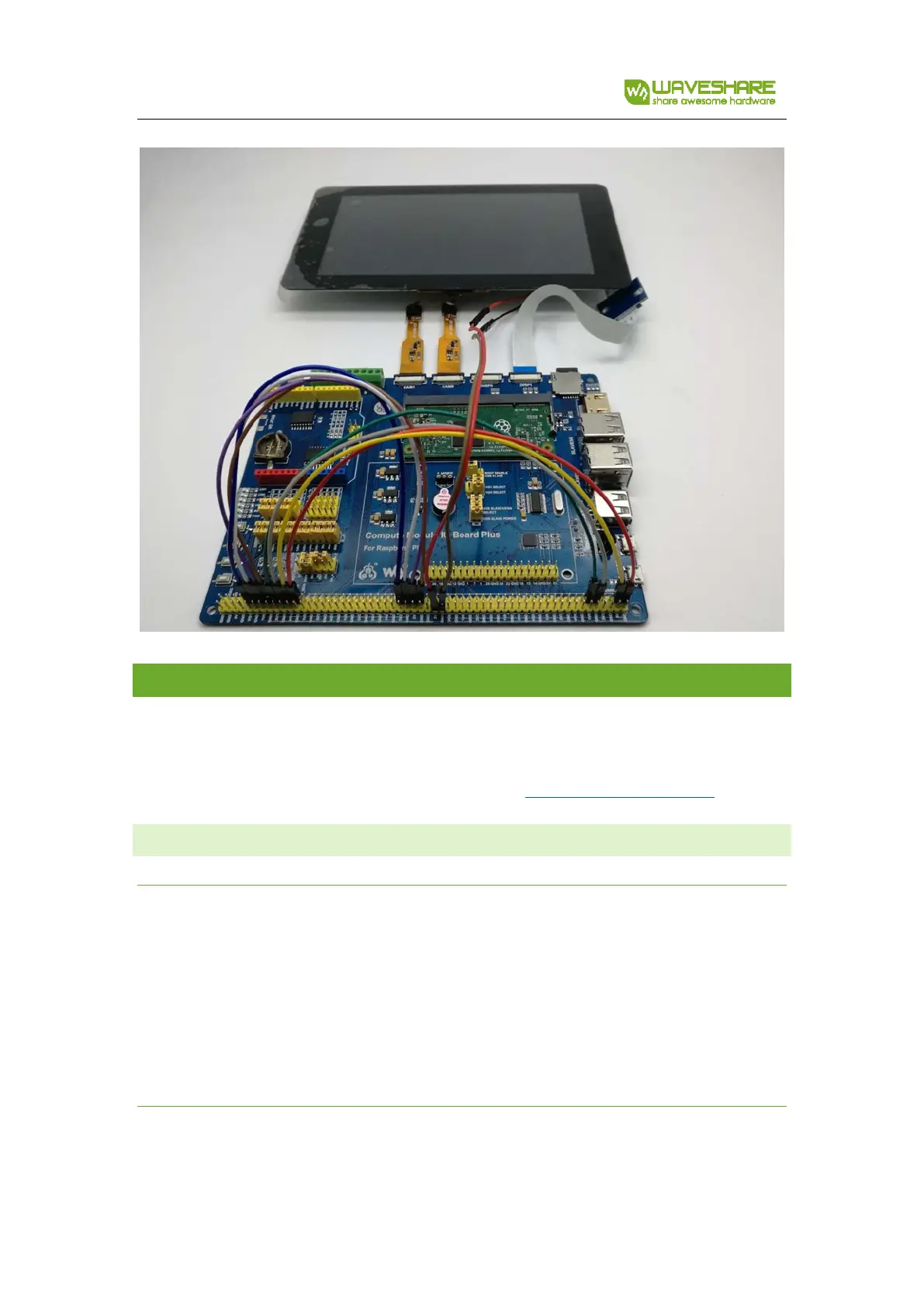Compute Module IO Board Plus User Manual
10
Version:V1.0,Date:20171101
EXAMPLES
While test the examples, you had better connect a display and keyboard to the IO Board Plus.
If you use original Raspbian, you have to install necessary libraries before first. For more
information about how to install libraries, please refer to Libraries Installation for RPi.
BUZZER
PYHTON CODE
⚫ Execute command to enter the folder of program:
cd /home/pi/CM3/Buzzer_PWM/python/
⚫ Execute command to run the program:
sudo ./buzzer.py
WIRINGPI CODE