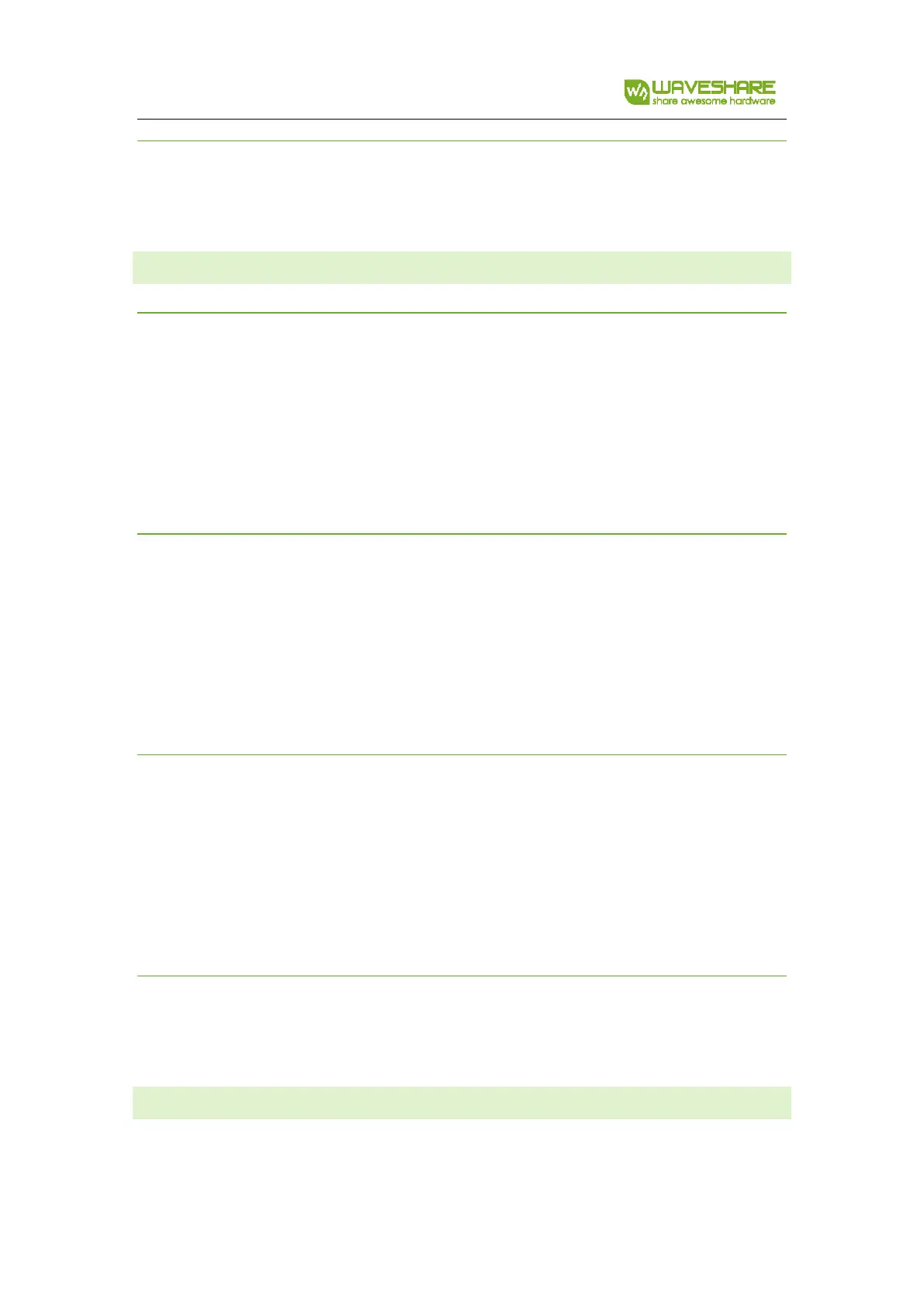Compute Module IO Board Plus User Manual
14
Version:V1.0,Date:20171101
EXPECTED RESULT
Press the buttons on Infrared Remote Controller, the terminal will output the corresponding
value.
KEY
BCM2835 CODE
⚫ Execute command to enter the folder of program
cd /home/pi/CM3/KEY/bcm2835/
⚫ Execute command to run the program
sudo ./key
WIRINGPI CODE
⚫ Execute command to enter the folder of program
cd /home/pi/CM3/KEY/wiringPi/
⚫ Execute command to run the program
sudo ./key
PYTHON CODE
⚫ Execute command to enter the folder of program
cd /home/pi/CM3/KEY/python/
⚫ Execute command to run the program
sudo ./key.py
EXPECTED RESULT
Press the keys (KEY1, KEY2, KEY3, KEY4), corresponding value will outputted on the
terminal. For example, if you press KEY1, the terminal will output press the key: 0.
LED