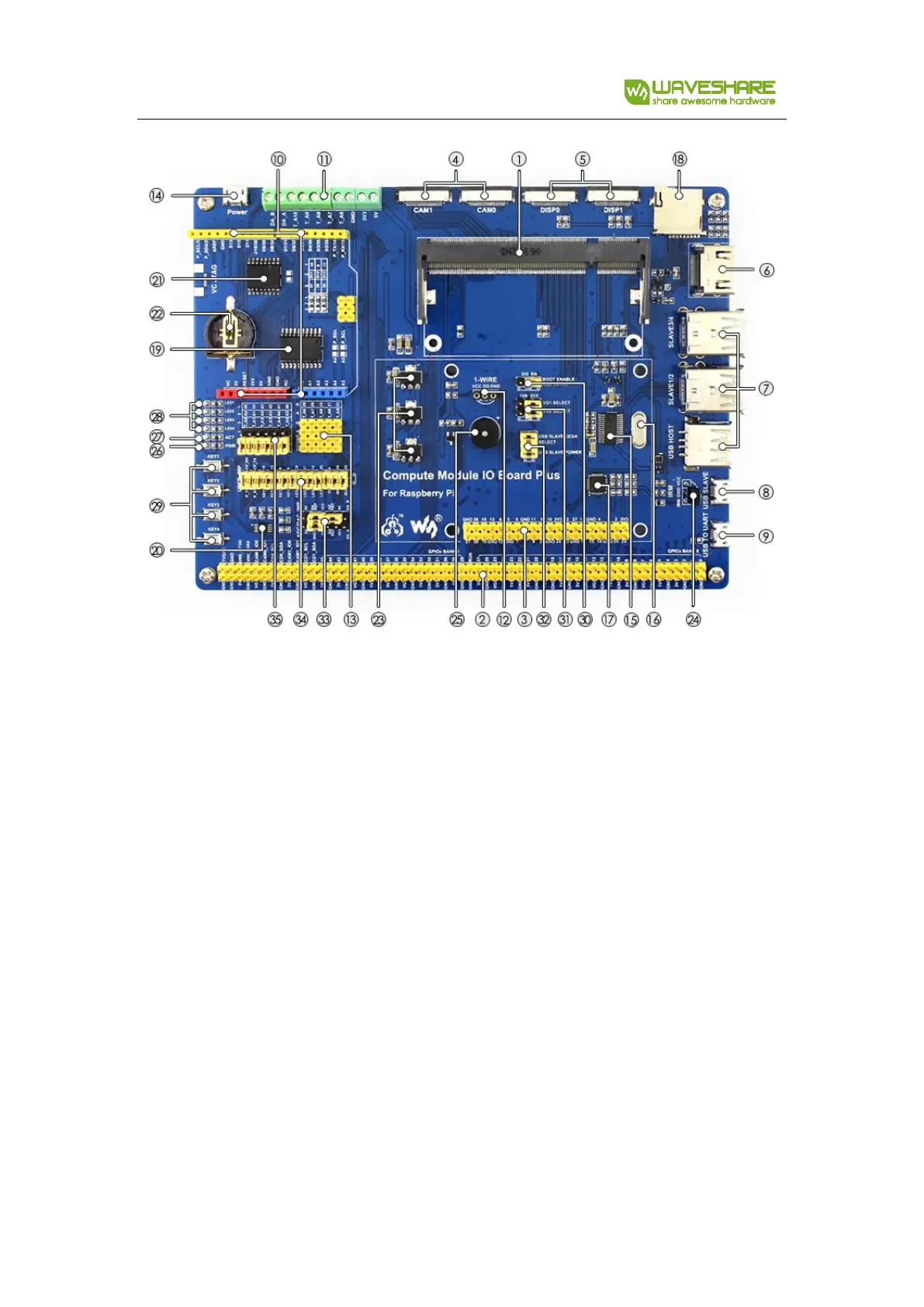Compute Module IO Board Plus User Manual
2
Version:V1.0,Date:20171101
1. Compute Module interface: for
connecting Compute Module 3,
Compute Module 3 Lite, Compute
Module 3+ (8G/16G/32G) or Compute
Module 3+ Lite
2. Compute Module GPIO header:
breakout all the Compute Module pins
3. Raspberry Pi GPIO header: for
connecting Raspberry Pi HATs
4. CSI interface: camera ports, for
connecting Raspberry Pi Camera
5. DSI interface: display ports, for
connecting Raspberry Pi LCD
6. HDMI port
7. USB ports: for connecting USB
devices
8. USB SLAVE interface: allows you to
burn system image in to Compute
Module 3
9. USB TO UART interface: for serial
debugging
10. Arduino header: for connecting
Arduino shields
11. AD/DA input/output screw terminals
12. 1-WIRE interface: for connecting
single-bus devices like DS18B20
13. Sensor interface