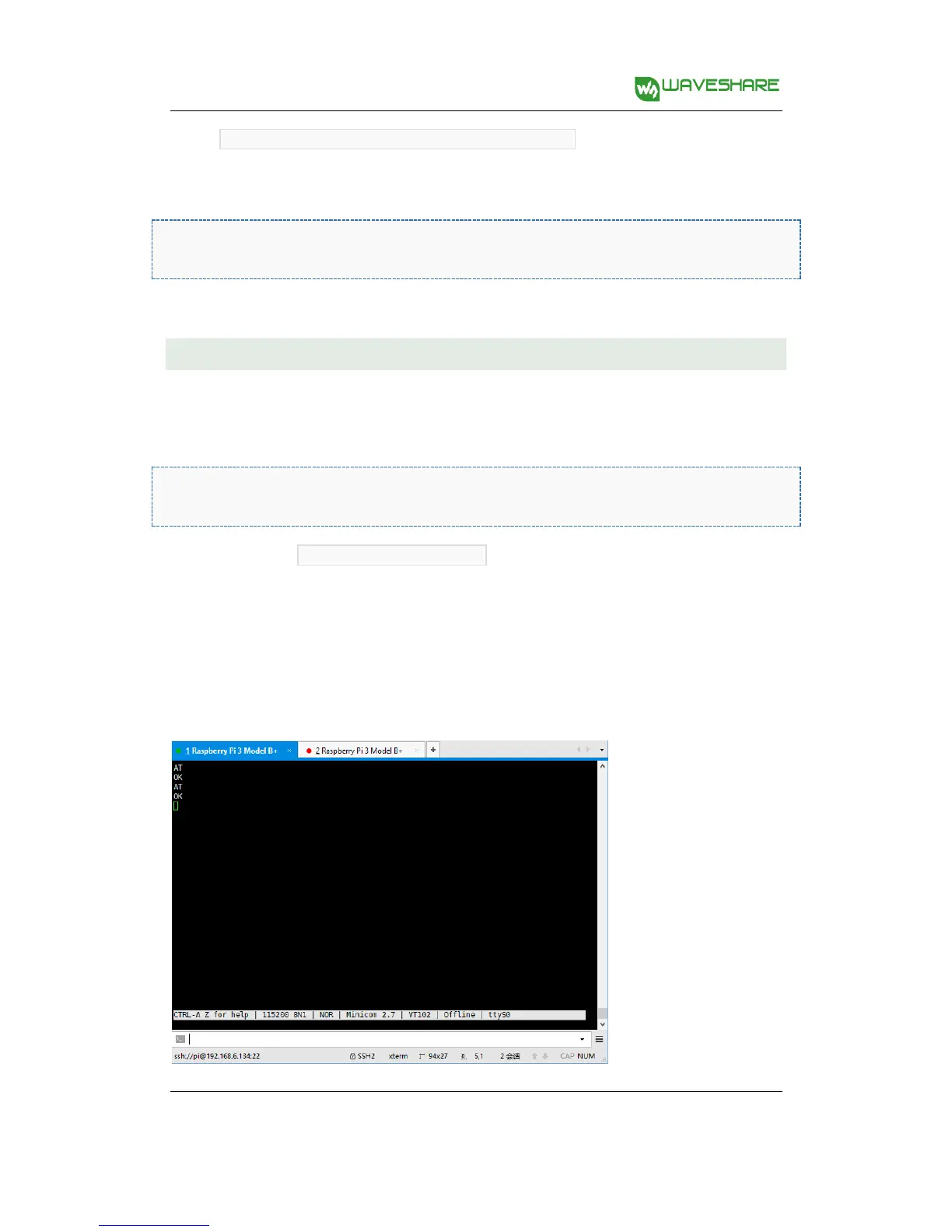Choose Interfacing Options -> Serial -> no->yes , to disable Linux’s use of console
UART Open /boot/config.txt file, find the below statement and uncomment it to enable the UART.
You can directly append it at the end of file as well.
enable_uart=1
Then reboot.
5.3. Minicom for UART debugging on Raspberry Pi
Inserting the module to Raspberry Pi and plug the jumper B,
Install minicom,minicom is a text-based modem control and terminal emulation program for Linux:
sudo apt-get install minicom
Execute command: minicom -D /dev/ttyS0 (ttyS0 is the UART of Raspberry Pi 3B)
Baud rate is 115200 by default. If you need to change the baud rate, for example 9600, you can add
the parameter -b 9600.
The user UART device of Raspberry Pi 2B/Zero is ttyAMA0, and ttyS0 of Raspberry Pi 3B
Testing Bluetooth function as examples: