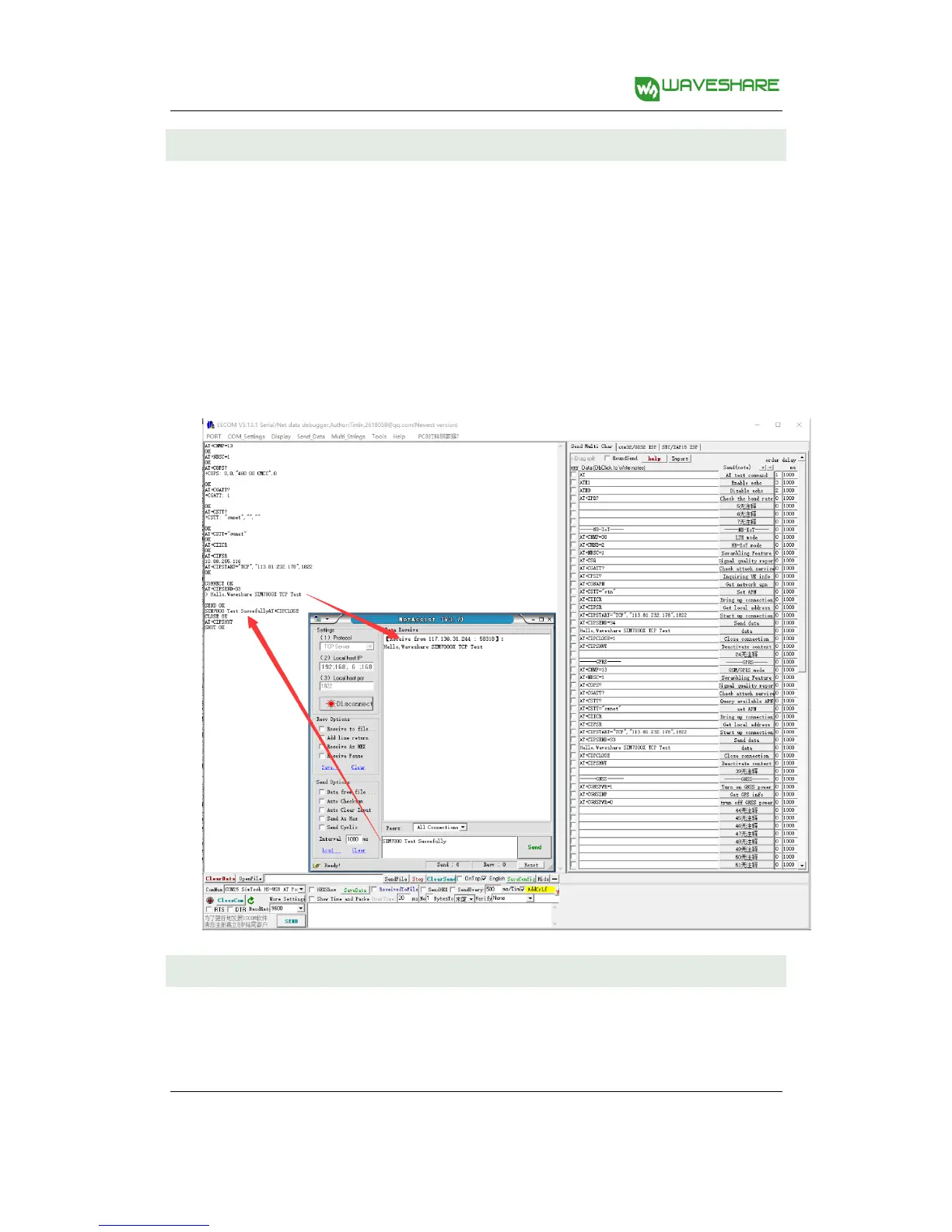2.4. GPRS Setting
1) AT+CSQ //To enquiry the quality of signal. The first parameter of response is signal quality
(Max is 31). The signal stronger, the value bigger.
2) AT+CREG? //Check Network registration. If the second parameter of response is 1 or 5, it
means that Network has been registered successfully
3) AT+CGATT? // Check the state of GPRS attachment
4) AT+CSTT="CMNET" //Set the Network according to actual situation. Here we use CMNET
5) AT+CIICR //Bring up wireless connection with GPRS
6) AT+CIFSR //Get the local IP address
7) AT+CIPSTART="TCP","113.81.232.178",1822 //Established TCP/IP connection
2.5. Sending data
1) AT+CIPSEND=33 //Send fixed length data
2) AT+CIPSEND // Send changeable length data
