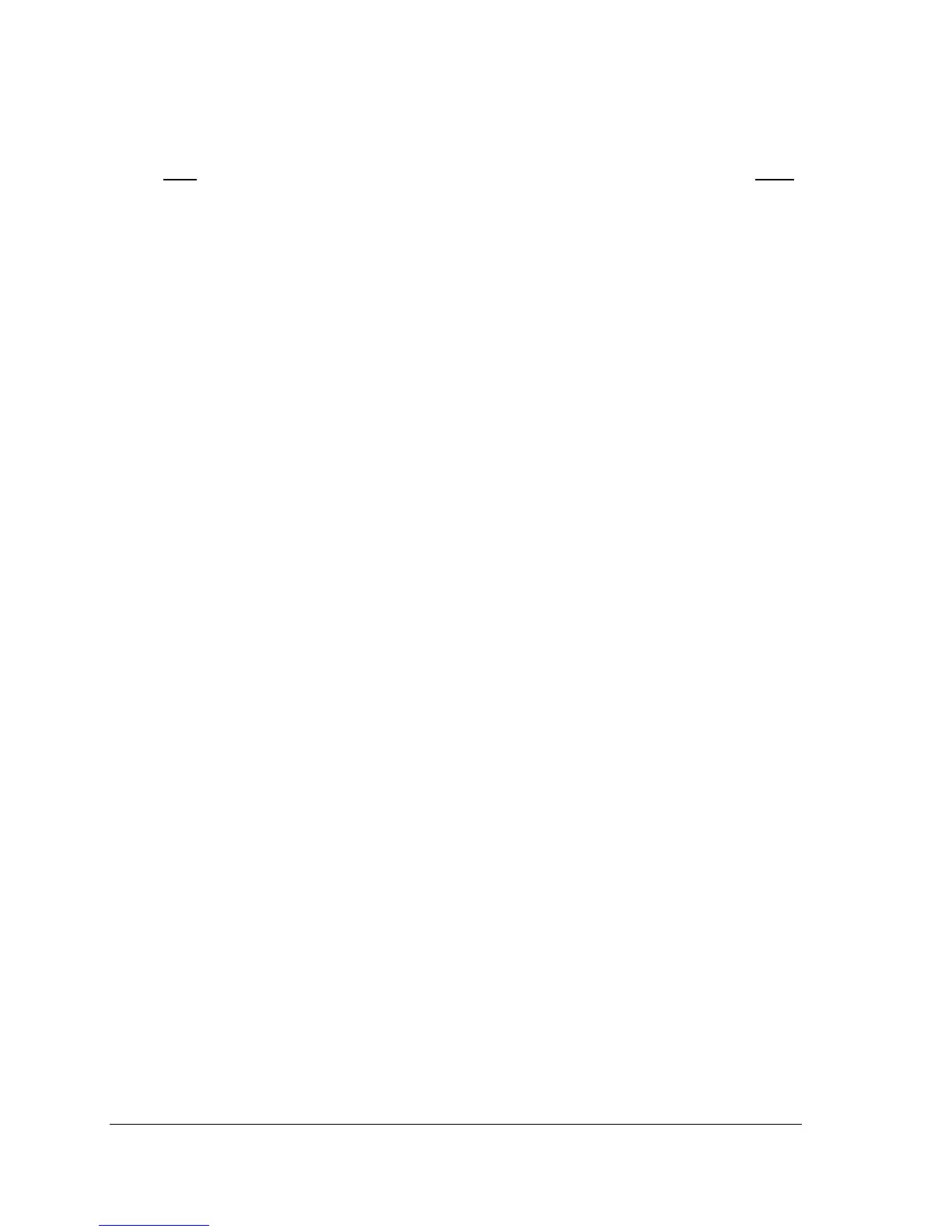Contents
Title Page
1 Introduction 1
1.1 Paper Type 1
2 Printer Operation 3
2.1 Controls and Indicator Lights 3
2.2 Opening/Closing Printer Door 4
2.3 Loading Paper 5
2.4 Internal Components Clearing Paper Jams 7
2.5 Setting the Paper Width Adjust Lever 7
2.6 Low Paper Sensor Position 8
3 Error Lights and Paper Jams 9
3.1 Error Lights 9
3.2 Clearing Paper Jams 10
4 Safety Precautions 12
5 Service Technician Information 14
5.1 DIP Switch Settings 14
5.2 Component Locations 15
5.3 Tech Tip 16
5.4 Printer Part Numbers 16
_____________________________________________________________________________________i
P/N 000-920921- Rev 0D 04/2015