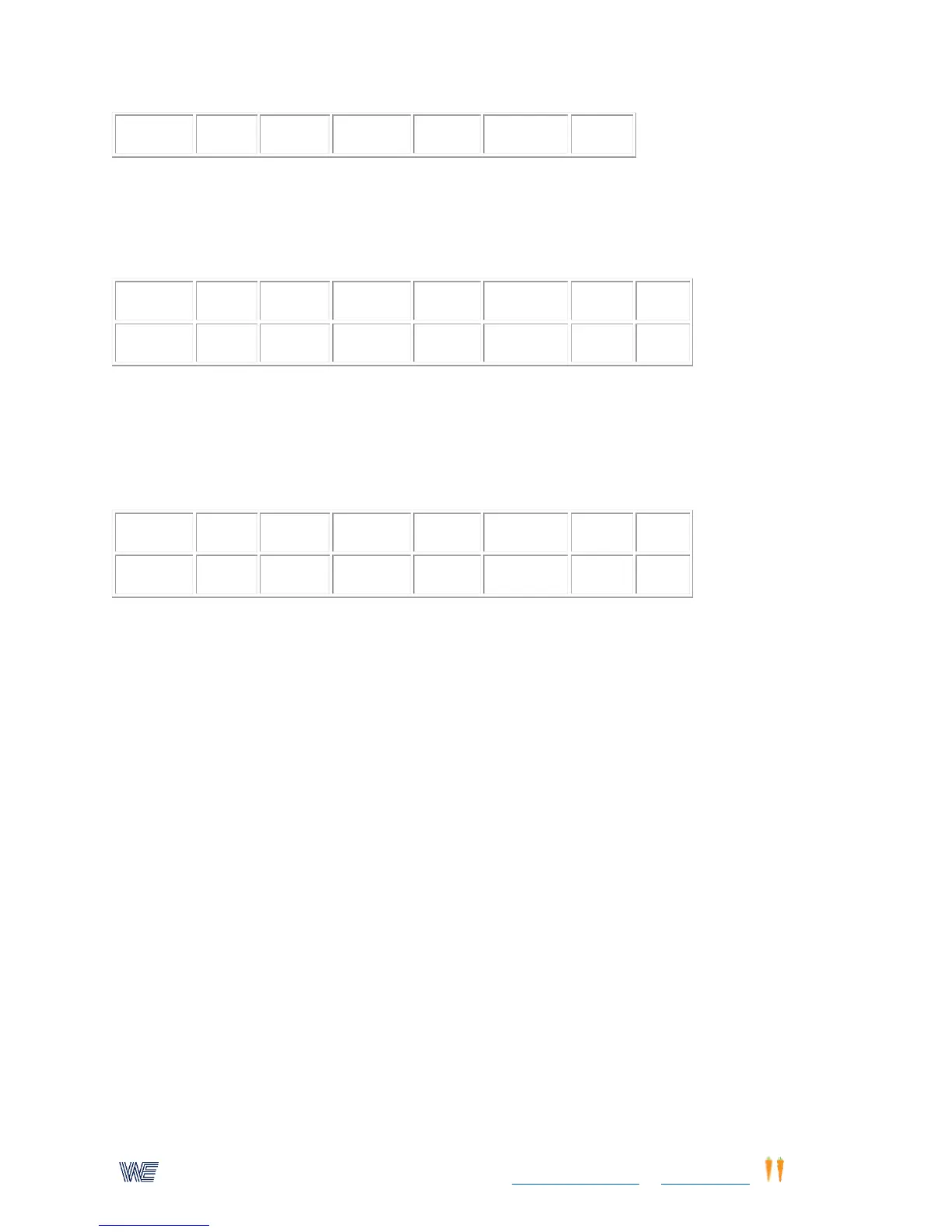22
Wayne Engineering
TM
, a subsidiary of Eyecarrot Innovations Corp. in Canada, is the leading provider of high-performance
instruments for testing and enhancing visual and motor skills. Learn more at www.wayneengineering.com and www.eyecarrot.com.
69. Sports Screening - Gardner Product With Flash Option
Flash "on-off" lasts for 20 msec. Starting speed of lights is 40 lights/min. Elapsed time preset to
30 seconds. For program information, click on "Parameters and Selections"on our website
MANUALS page.
70. Sports Reaction/Plus Measurements, Prog. 9-40
Button/lights aways appear at the 3 o'clock location to permit the use of external switches such
as foot pads or the IR beam sensor. These must be used with the Interface Control Box.
Remember to press and hold button until an auditory beep is heard. For program information,
click on "Parameters and Selections" on our website MANUALS page.
Additional Sports Programs
Remember that all these programs can be modified to fit your specific needs; i.e. the elapsed
time setting, the speed of the lights, the pattern of the lights, the time-out, and the delay times.
Refer to for all the stored parameters in the computer.
Instructions For Retrieving These Programs
1. Depress the "enter" key.
2. Depress the "9" key. A "9" will appear in the leftmost position of the display.
3. Enter the number of the selected program (shown before each program's title). The number will
be shown in the right three positions of the display.
o If you make a mistake, repeatedly depress the "0" key until the display shows only a "9" in
the leftmost position and a "0" in the rightmost position. Then re-enter the program
number.
4. Depress the "enter" key. The program will now be retrieved.
5. Make any desired adjustments to the settings.
6. Depress the start/stop reset button to begin running the program.
7. ''' For the Sports Vision Trainer, The default (preset) settings, makes the right and left sides active.
To select only the right side, follow these instructions:
