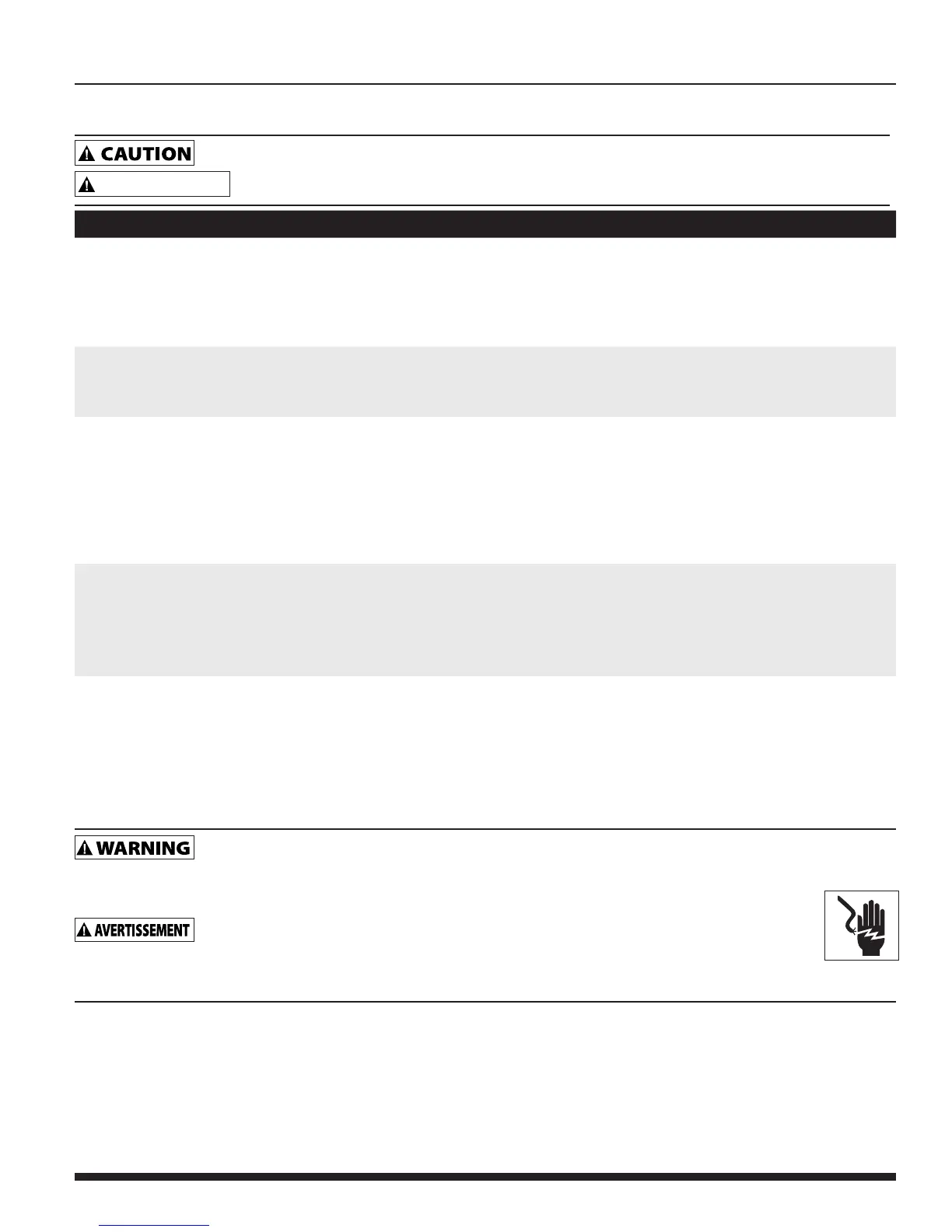Operating Instructions and Parts Manual
7
WCP85
www.waynepumps.com
TROUBLESHOOTING CHART
Pump may start unexpectedly. Disconnect power supply before servicing.
MISE EN GARDE
La pompe peut démarrer de façon inattendue. Débrancher l’alimentation électrique avant l’entretien.
Symptoms Possible Cause(s) Suggested Remedies
Pump fails to run
1. Pump not plugged in
2. Low voltage, blown fuse, open circuit
3. Reservoir is absent of condensate
4. Drain/discharge lines blocked
1. Plug in
2. Have a certified electrician check fuse circuit
3. Check drain line and/or discharge line for obstructions
4. Check drain lines and/or discharge line for obstructions
Pump emits
loud noise when
operating
1. Foreign material in reservoir
1. Refer to Maintenance section for cleaning instructions
Pump operates
but there is no
flow of liquid
1. Float is sticking
2. Discharge height greater than 15 ft.
3. Obstruction in discharge pipe
4. Blockage in check valve
5. Damaged check valve
1. Refer to Maintenance section for cleaning instructions
2. Refer to Figure 4 for proper installation
3. Check discharge line for blockage. Remove any debris
4. Refer to Maintenance section for cleaning instructions
5. Contact WAYNE Customer Support
Liquid drains
back into pump
from discharge
line
1. Damaged check valve
2. Blockage in check valve
3. Discharge line is 5 ft. or less
1. Contact WAYNE Customer Support
2. Refer to Maintenance section for cleaning instuctions
3. Condensate liquid may drain out of line into reservoir
due to discharge height. This is normal. No action is
necessary
Liquid leaks from
around check
valve
1. Check valve fastened too tight or
to loose
2. Damage to O-ring
1. Check valve should be hand tightened then tightened an
additional half turn with a 9/16 in. wrench.
2. Replace with a 1/2 in. ID. x 11/16 in. OD x 3/32 in. thick
O-ring or contact WAYNE Customer Support at 800-237-
0987
Before servicing a pump, always shut off the main power breaker and then unplug the pump. Make sure you are not
standing in water. Make sure you are wearing insulated, protective soled shoes. Under flooded conditions, check your local electric company or
a qualified licensed electrician for disconnecting electrical service prior to pump removal. If the above checklist does not solve the
problem, contact WAYNE Customer Support at 1-800-237-0987.
Avant tout entretien ou réparation de pompe, toujours couper le courant au disjoncteur, puis débrancher la
pompe. S’assurer de ne pas rester debout dans l’eau et porter des chaussures à semelles de protection isolées. En cas d’inondation,
vérifier auprès de la société locale d’électricité ou d’un électricien agréé qualifié pour couper le service électrique avant le retrait de la
pompe. Si la liste de vérification ci-dessus ne permet pas de résoudre le problème, contacter le service clientèle de WAYNE au 1-800-237-0987.
