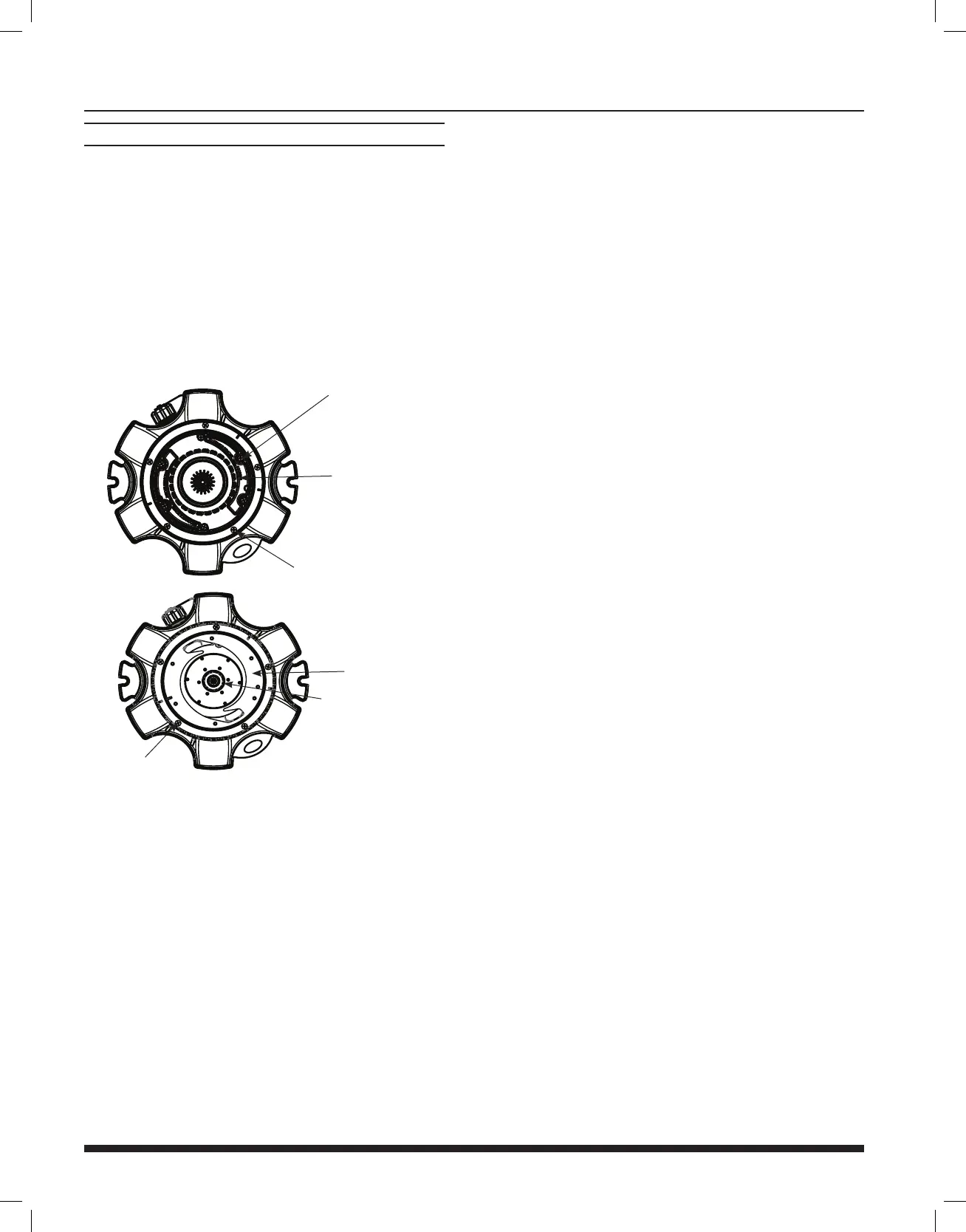8
INLET SCREEN AND IMPELLER CLEANING
a. Unplug pump from power source.
b. Remove inner 6 screws shown in (Figure 1), do not
remove the outer screws!
c. Remove inlet screen and clean impeller and inlet
screen
of all debris.
d. Reposition cork gasket using alignment
features taking care not to obstruct pump
discharge openings.
e. Reinstall inlet screen using caution not to
overtighten or strip screws or screw bosses.
OPERATING INSTRUCTIONS & PARTS MANUAL
Figure 1
INNER SCREWS
INLET SCREEN
OUTER SCREWS
(DO NOT REMOVE)
GASKET
IMPELLER
OUTER SCREWS
(DO NOT REMOVE)