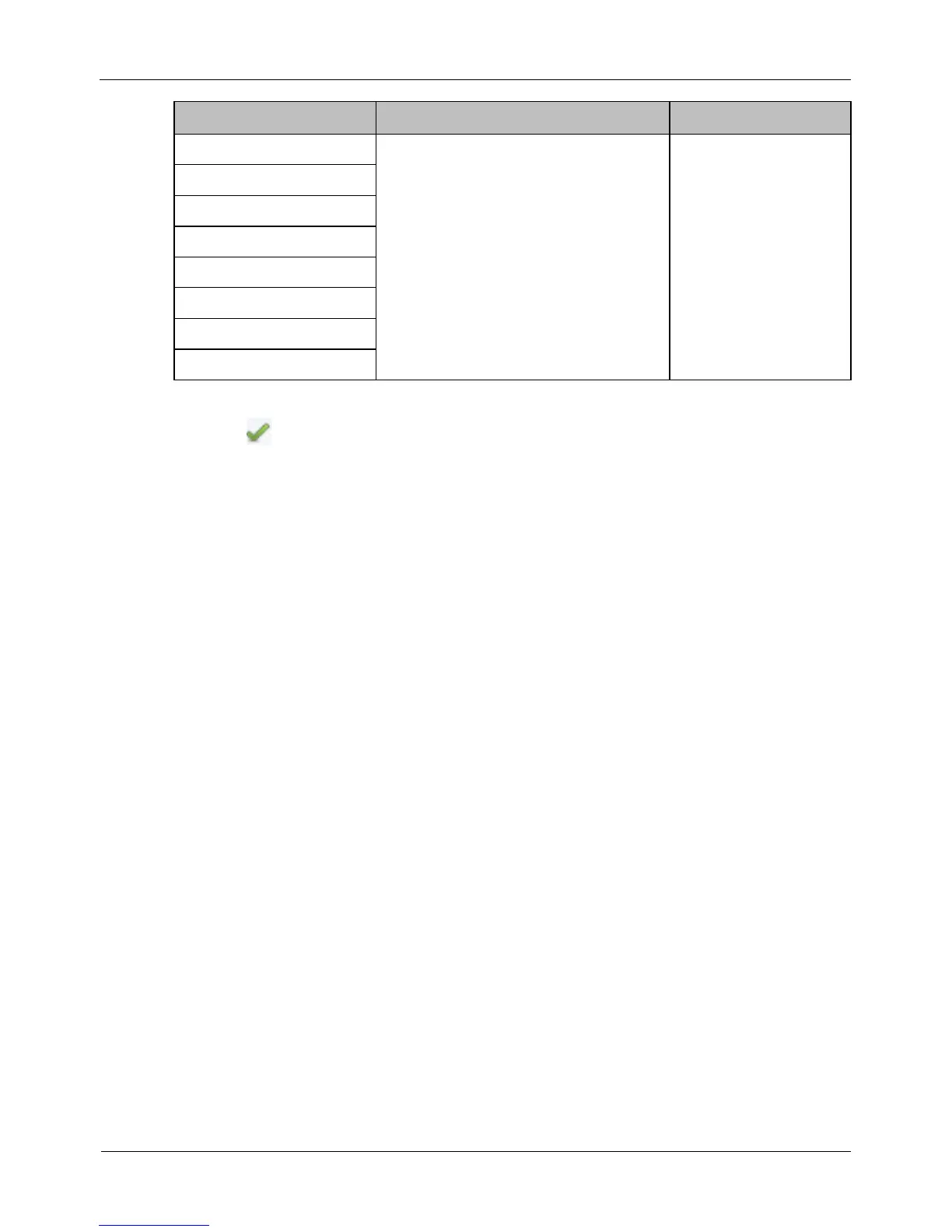Step 3 Click .
If the message "Apply success!" is displayed, click OK. The system saves the
settings.
If the message "Apply failed!" is displayed, you must apply for the Parameter
Configure permission from an administrator. For details, see 4.10.1
4.4 Setting Video and Audio Stream Parameters
Procedure
Step 1 Click Configuration > Stream > Base Stream.
The Stream Configuration page is displayed, as shown in Figure 4-8.