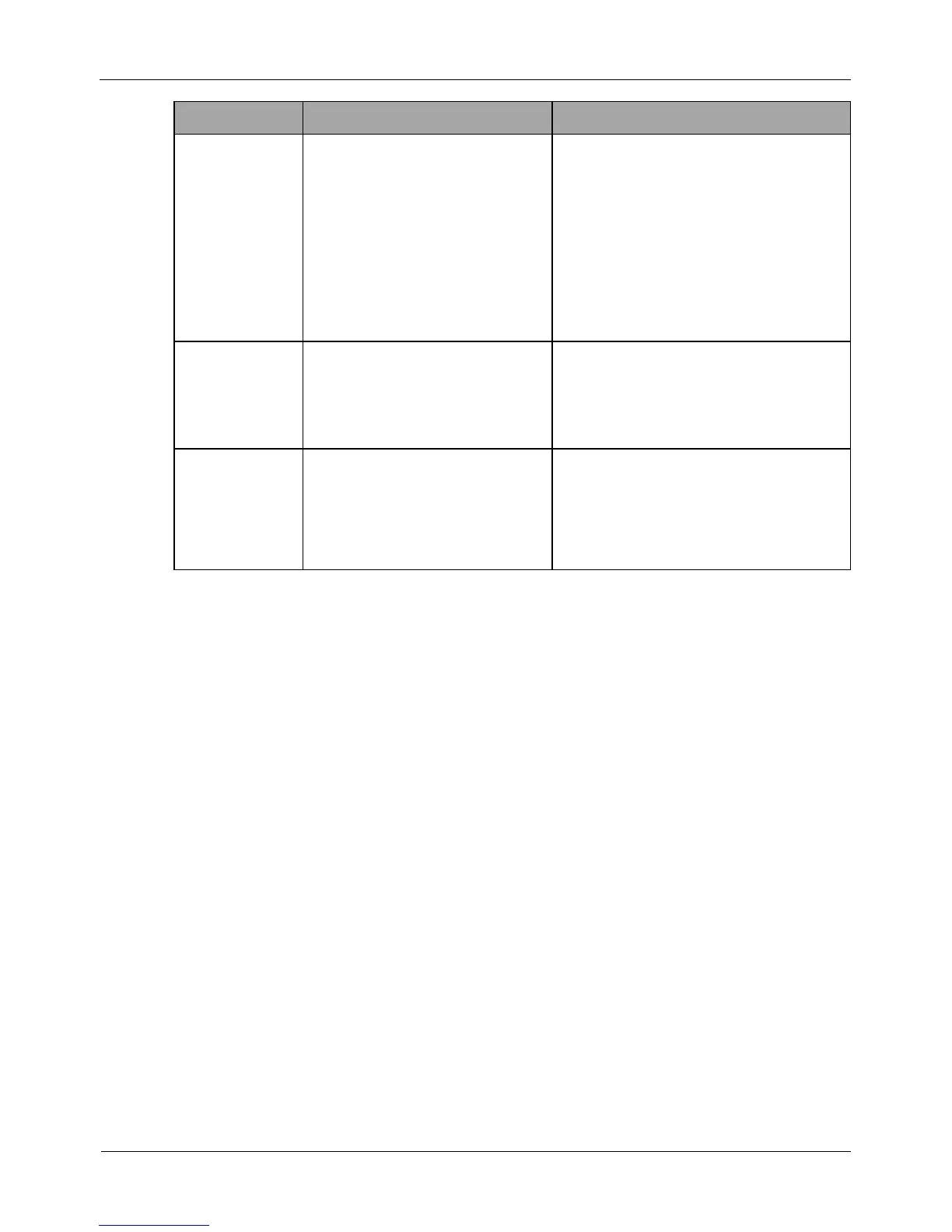[Setting method]
Click Test, if the device connects to
DDNS successfully, the message
“Test CGI alarm success” is
displayed.
Step 4 Click Apply.
If the message "Apply success!" is displayed, and the system saves the settings.
If other information is displayed, set the parameters correctly.
----End
4.8.3 Setting PPPoE Parameters
Preparation
Obtain the PPPoE user name and password from the network carrier.
Description
If a PPPoE connection is used, you need to enter the user name and password on the
PPPoE page. After you restart the device, the PPPoE settings take effect and the device
obtains a public IP address.
Procedure
Step 1 Choose Configuration > Network Service > PPPoE.
The PPPoE page is displayed, as shown in Figure 4-28.