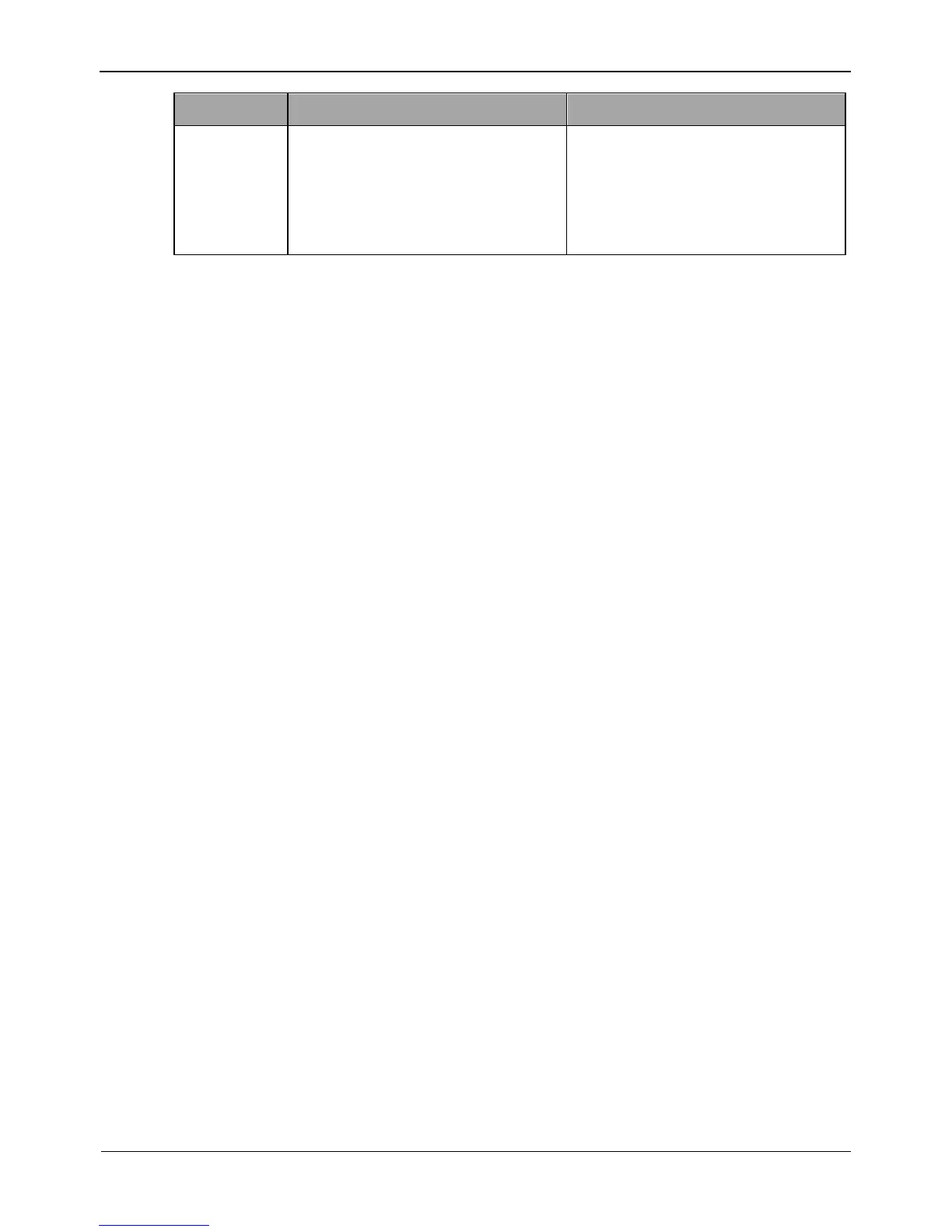A higher-quality image means
more storage space. Set this
parameter based on the site
requirement.
Step 4 Click Apply.
If the message "Apply success!" is displayed, and the system saves the settings.
If other information is displayed, set the parameters correctly.
----End
4.8.7 Setting IP Filter Parameters
Description
Set the IP address in specified network segment to allow access or prohibit access.
Procedure
Step 1 Choose Configuration > Network Service > IP Filter.
The IP Filter page is displayed, as shown in Figure 4-32.