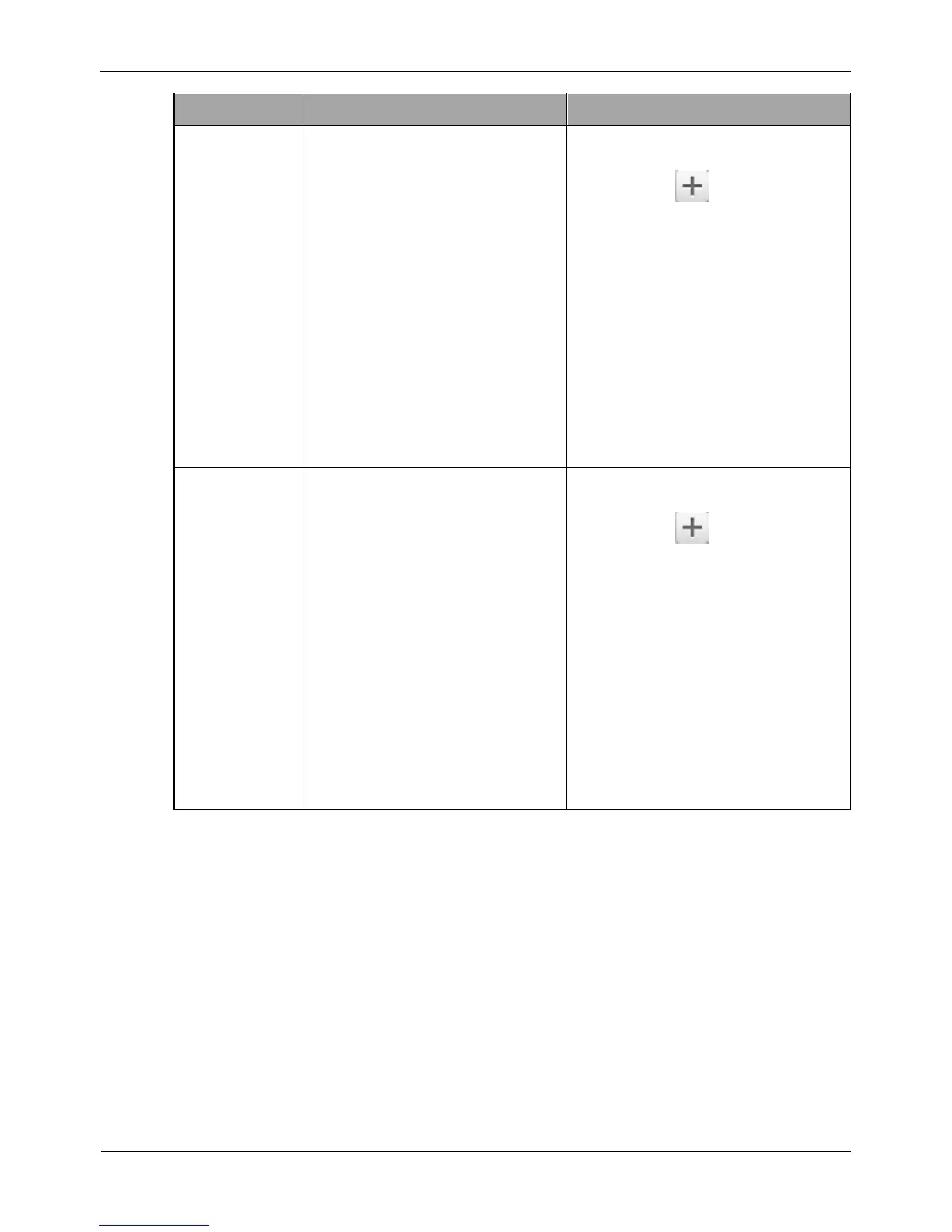High-Resolution IR Camera
User Manual
Specified network segment to
allow access
[Setting method]
1. Click to enter the add
black/white list page, as
shown in Figure 4-33
2. Enter Begin IP Address.
3. Enter End IP Address.
4. Enter Description.
5. Click OK, the black list
added successfully.
Specified network segment to
prohibit access
[Setting method]
1. Click to enter the add
black/white list page, as
shown in Figure 4-33
2. Enter Begin IP Address.
3. Enter End IP Address.
4. Enter Description.
5. Click OK, the white list
added successfully.