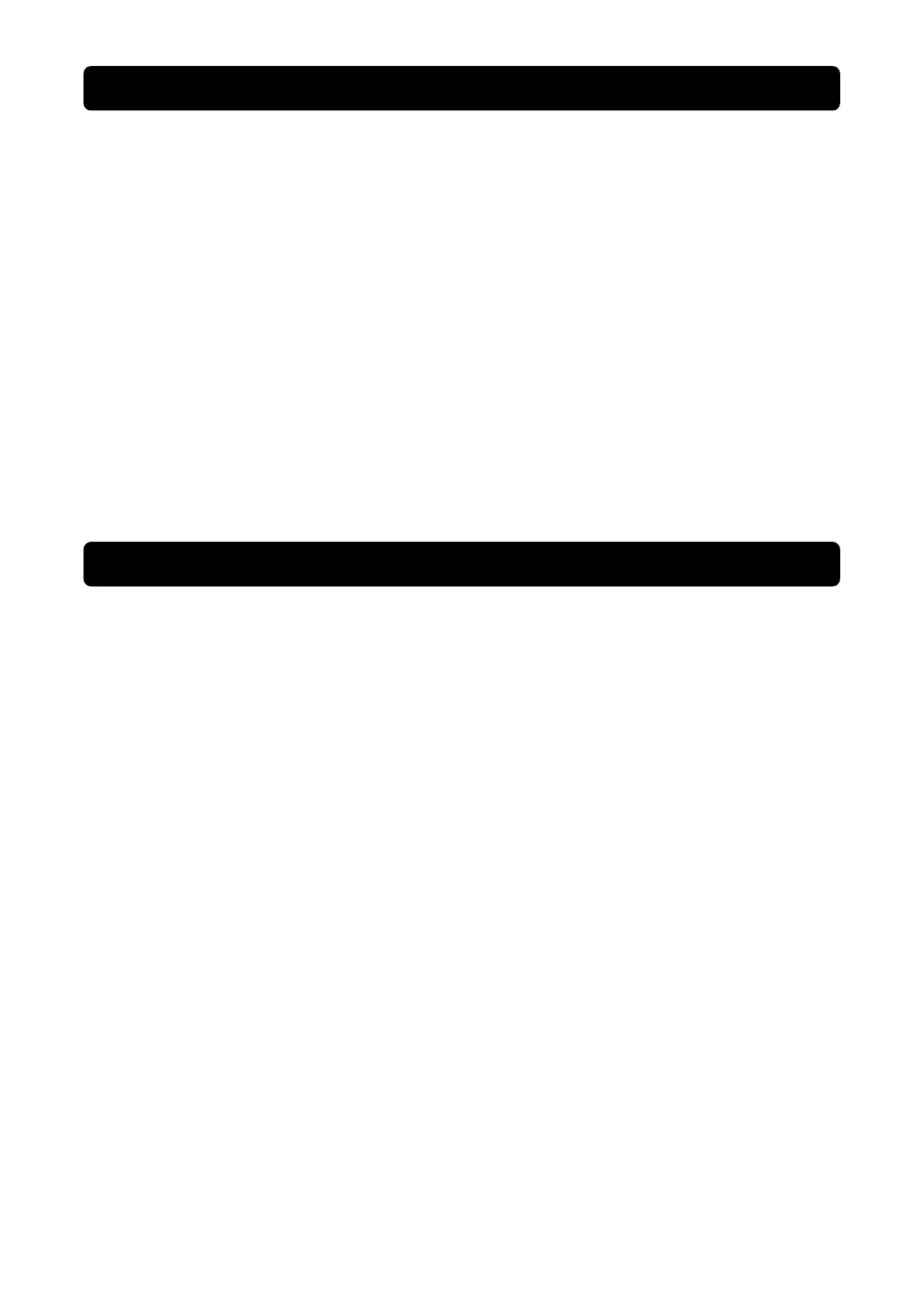9. USB port to PC
This is a connectivity port allowing communication and control between the UPS and the connected
computer. You should install on your computer the Power Management Software appropriate to the
operating system you are using.
10. EPO (Emergency Power Off) Port
Allow for an emergency UPS Power-Off from a remote location.
11. Surge Protected Communication Ports - RJ11/RJ45
These ports are used to protect from various surge-conditions the standard RJ-45/RJ-11 based, (ADSL,
LAN, Phone/Modem-Lines), cabling systems.
12. Wiring Fault Indicator (Red)
This LED indicator will illuminate to warn the user that a wiring problem exists, such as bad ground,
missing ground or reversed wiring. If this is illuminated, disconnect all electrical equipments from the
outlet and have an electrician verify the outlet is properly wired. The unit will not provide surge
protection without being plugged into a grounded and properly wired wall outlet.
13. TVSS Screw
Use the Transient Voltage Surge Suppression screw to ground the UPS.
Read and follow the IMPORTANT SAFETY INSTRUCTIONS before servicing the batteries:
Replacement of batteries located in an OPERATOR ACCESS AREA. Contact your dealer or call
the number on this manual for more information on battery replacement.
RISK OF EXPLOSION IF BATTERY IS REPLACED BY AN INCORRECT TYPE. DISPOSE OF
USED BATTERIES ACCORDING TO THE INSTRUCTIONS.
Use only the specified type of battery. See your dealer for replacement batteries.
Risk of Energy Hazard, 12 V, maximum 7Ah (for 0E-RCKMT1500) or 9Ah (for the
0E-RCKMT1000 and 0E-RCKMT2200) battery. Before replacing batteries, remove
conductive jewelry such as chains, wrist watches, and rings. High energy conducted
through these materials could cause severe burns.
Do not dispose of batteries in a fire. The batteries may explode. Follow all local
ordinances regarding the proper disposal of batteries.
Do not open or mutilate batteries. Released material is harmful to the skin and eyes. It
may be toxic.
Take the following precautions before replacing the battery:
1. Remove all watches, rings or other metal objects from your hands.
2. Only use tools with insulated handles.
3. DO NOT lay tools or other metal parts on top of battery or any battery terminals.
4. Wear rubber gloves and shoes.
5. Determine if the battery is grounded. If so, remove source of ground. CAUTION: CONTACT WITH A
GROUNDED BATTERY CAN RESULT IN ELECTRICAL SHOCK! The likelihood of such a shock will be
greatly reduced if such grounding is removed during installation and maintenance.
BASIC OPERATION (continued)