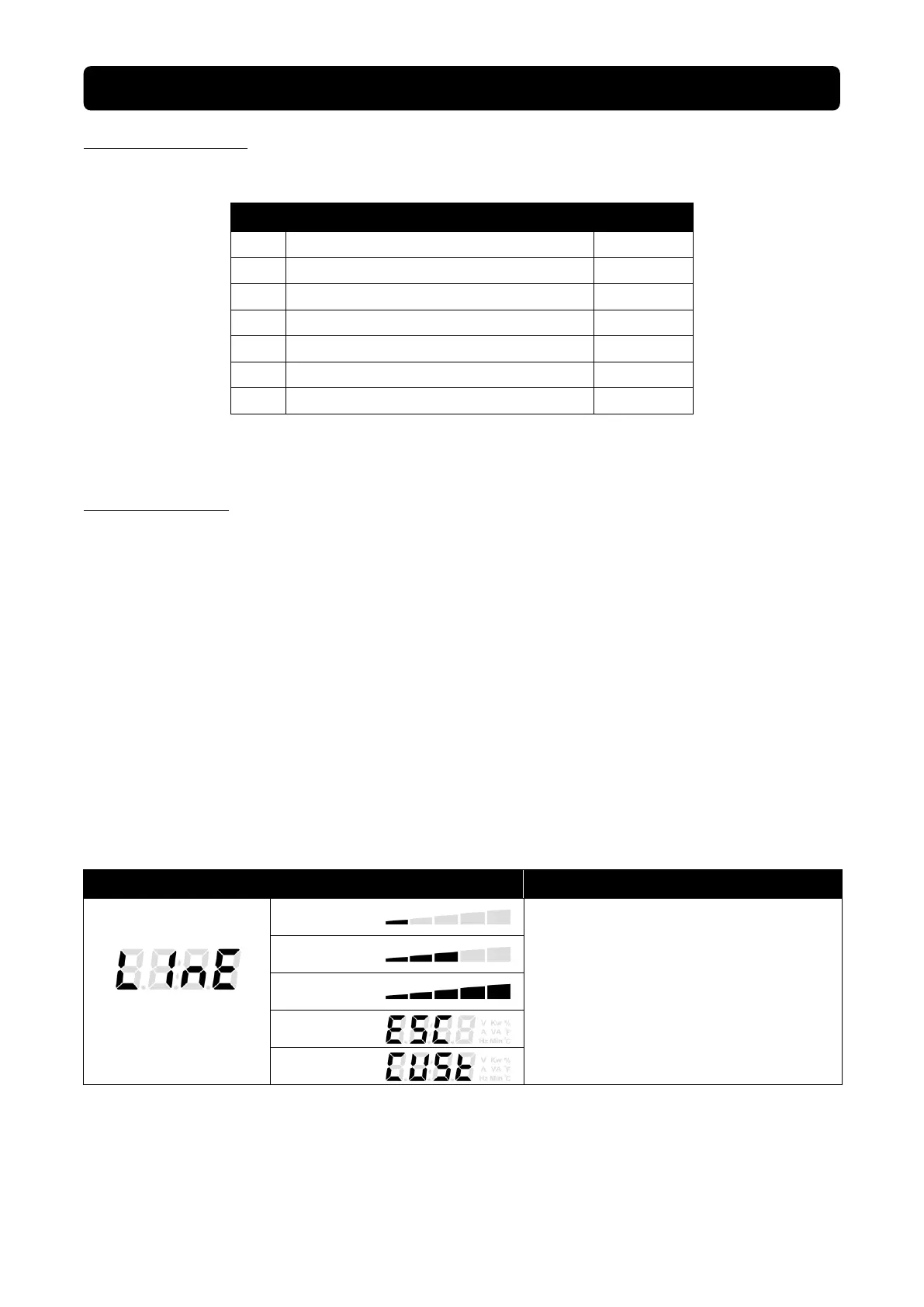1. GENERAL MODE
a. Press the Display toggle button to check the status of the UPS status:
b. If the LCD backlight turns off (enters sleeping mode), press the Display toggle button to wake it up.
2. SET-UP MODE
Step 1: Press and hold the Display toggle button for 3 seconds to enter the UPS Set-Up Mode.
Step 2: By pressing the Display toggle, users can switch between setup functions.
Step 3: Press and hold the Display toggle button for 3 seconds to choose the function you want to adjust.
When the icons blink, the value of each item is changed by slightly pressing the Display toggle
button.
Note: If the function you select is ESC, the UPS will return to Function Menu (Step 2) without any
change.
Step 4: To save the value and return to Function Menu, press and hold the toggle for 3 seconds.
Note: If the Display button is not touched for 30 seconds, the UPS will leave Set-up Mode and
return to General Mode without changing any settings.
Programmable functions are sorted as the following table:
Low Output Quality means UPS will go to
battery mode less often and tolerate more
utility power fluctuations and vice versa.
Note:
It is related to the settings of
High/Low Transfer Point. The LCD shows
“CUSt”, instead of “LInE”, with capacity bar
when High/Low Transfer Point is
modified.