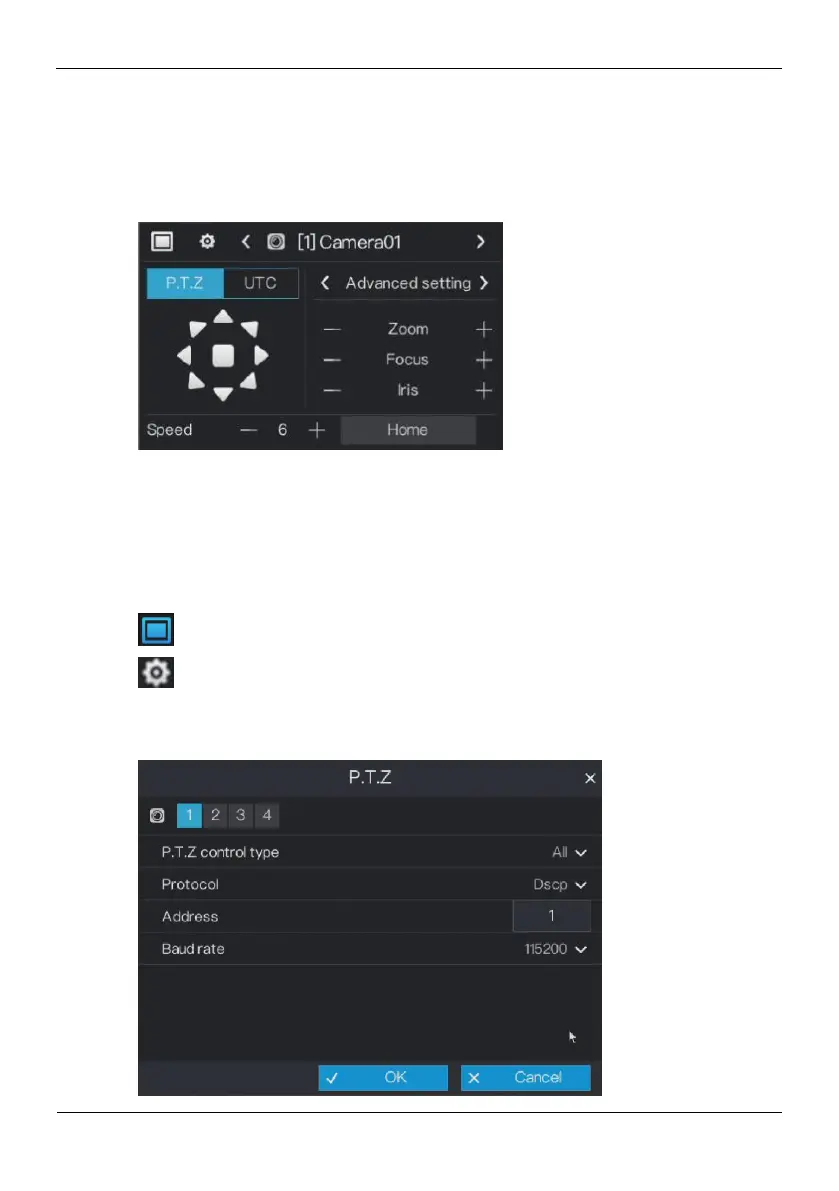Digital Video Recorder(DVR)
User Manual
4.1 PTZ Operations
Click the PTZ button on the real-time video toolbar. The PTZ control page is displayed,
as shown in Figure 4-5.
Figure 4-5 PTZ control
4.1.1 PTZ
The PTZ control and function settings are applicable only to high-speed dome, PTZ
cameras and cameras externally connected to PTZs,
The function in the PTZ control screen is described as follows:
: layout button. After this button is clicked, the real-time video window is switched.
: PTZ setting button. After this button is clicked, the PTZ setting page is displayed,
as shown in Figure 4-6.
Figure 4-6 PTZ setting
