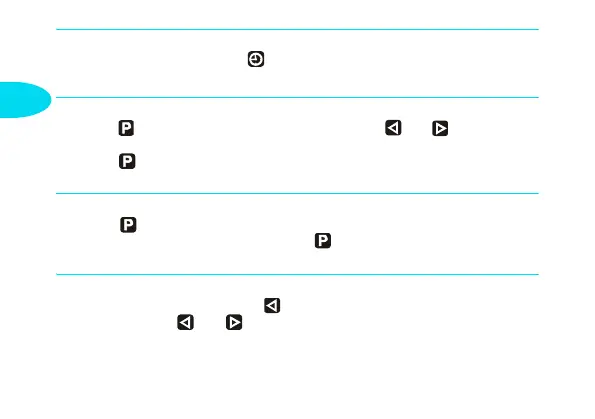22
GB
Checking the time
With the ignition off: Press the button
Programming the start of heating
Press the button – the memory flashes – press the and buttons to set
the start of heating – the day of the week flashes – set the day of the week.
Press the button several times to program memories 2 and 3 or change to
time mode.
Checking/deleting programmed times
Press the button several times until the required memory is displayed.
To delete the programmed time: Press the button several times until the time
is displayed without a memory number.
Programming the operating time
The heater must be off. Press the button for 3 seconds – the operating time
flashes – press the and buttons to set the desired operating time (10 to
120 minutes).
2010_2016_BA.book Seite 22 Dienstag, 24. Mai 2005 9:48 09