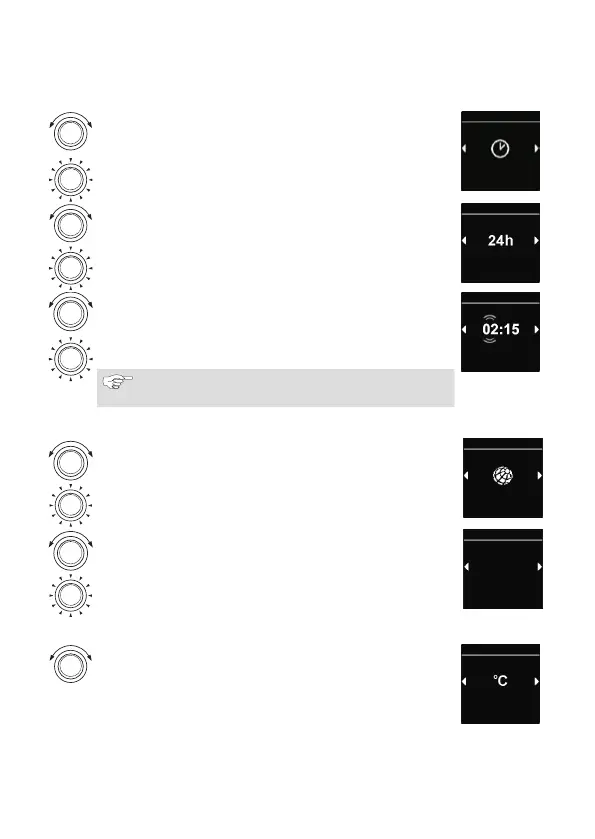22
9.4 Setting the time
3
The menu element "Settings" has been chosen.
Turn the control knob in order to choose menu element
“Time”.
Time
Settings
Press the control knob in order to confirm selection.
Turn the control knob in order to choose the desired time
mode (12/24).
Time mode
Settings
Press the control knob in order to confirm selection.
Hour flickers in the display.
Turn the control knob in order to choose an hour.
Set time
Settings
Press the control knob in order to confirm selection.
Time (minutes) flashes.
Setting the time for minutes is done in the same way
as the time for hours.
9.5 Language settings
3
The menu element "Settings" has been chosen.
Turn the control knob in order to choose menu element
“Language”.
Language
Settings
Press the control knob in order to confirm selection.
Turn the control knob in order to choose the desired
language (example "English")
Language
Settings
English
Press the control knob in order to confirm selection.
9.6 Setting the temperature unit
3
The menu element "Settings" has been chosen.
Turn the control knob in order to choose menu element
“Temperature unit”.
Units
Settings