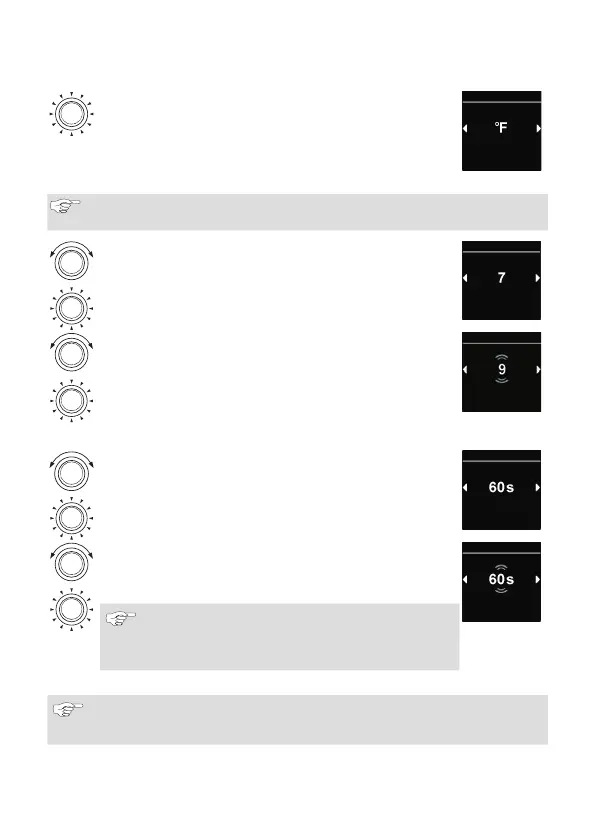23
Press the control knob in order to choose the temperature
unit.
This setting is taken over without confirmation.
Units
Settings
9.7 Setting brightness
Depending on the installation, the screen brightness adapts using the vehicle
signal.
3
The menu element "Settings" has been chosen.
Turn the control knob in order to choose menu element
“Brightness”.
Brightness
Settings
Press the control knob in order to confirm selection.
Turn the control knob in order to choose the desired value.
The adjustment value flashes
Brightness
Settings
Press the control knob in order to confirm selection.
9.8 Setting screen timeout
3
The menu element "Settings" has been chosen.
Turn the control knob in order to choose menu element
“Screen timeout”.
Screen timeout
Settings
Press the control knob in order to confirm selection.
Turn the control knob in order to choose the desired time or
“Auto” mode.
Day/Night
Settings
Press the control knob in order to confirm selection.
After selecting „Auto” mode the screen does not
switch off during active heating/ventilation. If no
heater is active then while setting “Auto” the screen
switches off after 10 seconds.
9.9 Setting day/night illumination
In the case of the screen illumination you can select between the day and
night illumination. If „Off” option is selected then the general setting of bright-
ness level is activated with no distinction between the day and night.