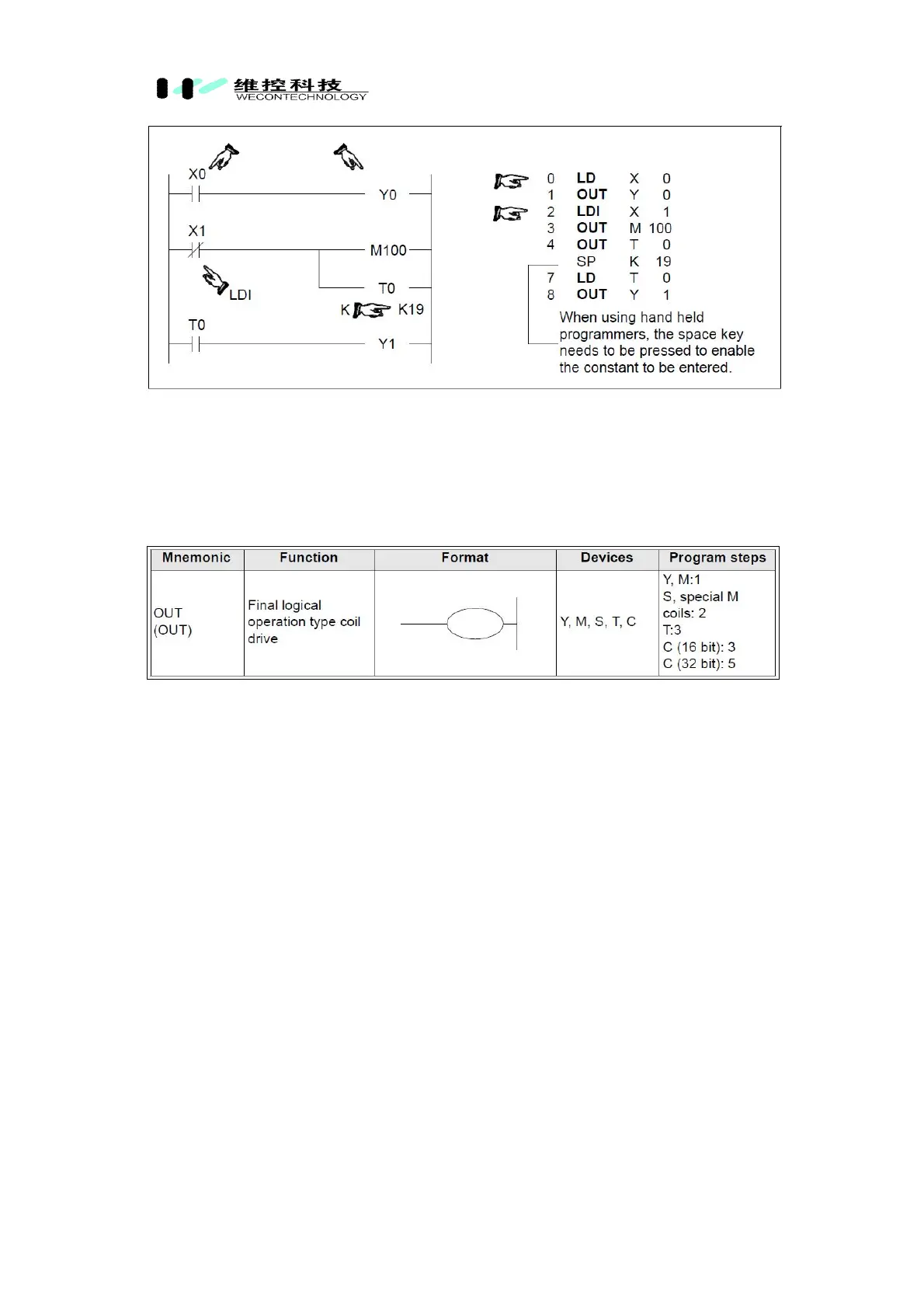WECON Technology Co., Ltd.
4
Basic points to remember:
- Connect the LD and LDI instructions directly to the left hand bus bar.
- Or use LD and LDI instructions to define a new block of program when using the
ORB
5.Out
Basic points to remember:
- Connect the OUT instruction directly to the right hand bus bar.
- It is not possible to use the OUT instruction to drive ‘X’ type input devices.
- It is possible to connect multiple OUT instructions in parallel (for example see the
previous page; M100/T0 configuration)
5.1 Timer and Counter Variations
When configuring the OUT instruction for use as either a timer (T) or counter (C) a
constant must also be entered. The constant is identified by the letter “K” (for example
see previous page; T0 K19).
In the case of a timer, the constant “K” holds the duration data for the timer to operate,
i.e. if a 100 msec timer has a constant of “K100” it will be (1005 100 msec) 10 seconds
before the timer coil activates.
With counters, the constant identifies how many times the counter must be pulsed or
triggered before the counter coil activates. For example, a counter with a constant of
“8” must be triggered 8 times before the counter coil finally energizes.
The following table identifies some basic parameter data for various timers and
counters;
