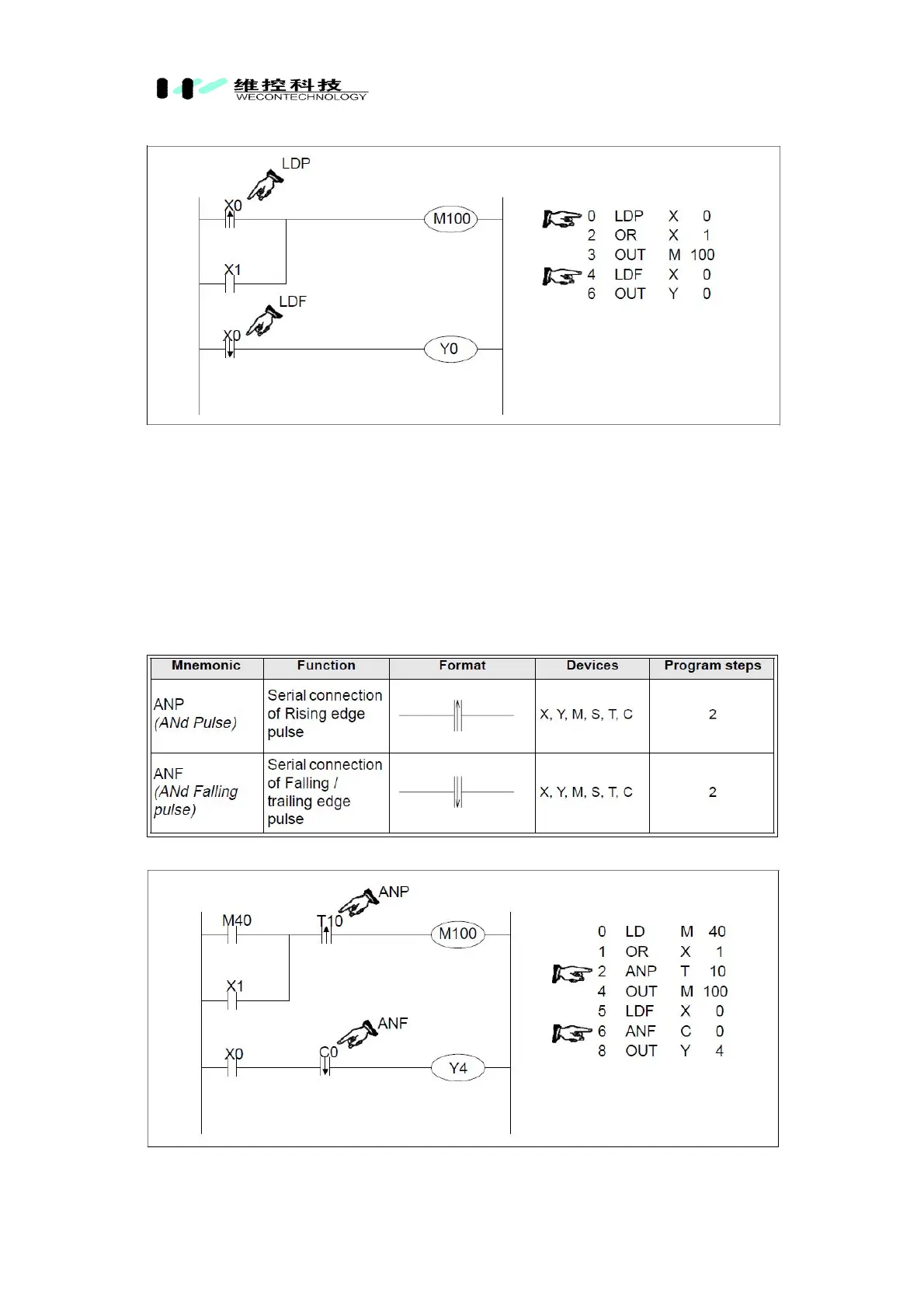WECON Technology Co., Ltd.
8
Program example:
Basic points to remember:
- Connect the LDP and LDF instructions directly to the left hand bus bar.
- Or use LDP and LDF instructions to define a new block of program when using the
ORB and ANB instructions (see later sections).
- LDP is active for one program scan after the associated device switches from OFF
to ON.
- LDF is active for one program scan after the associated device switches from ON to
OFF.
9. And Pulse, And Trailing Pulse
Program example:
Basic points to remember:
