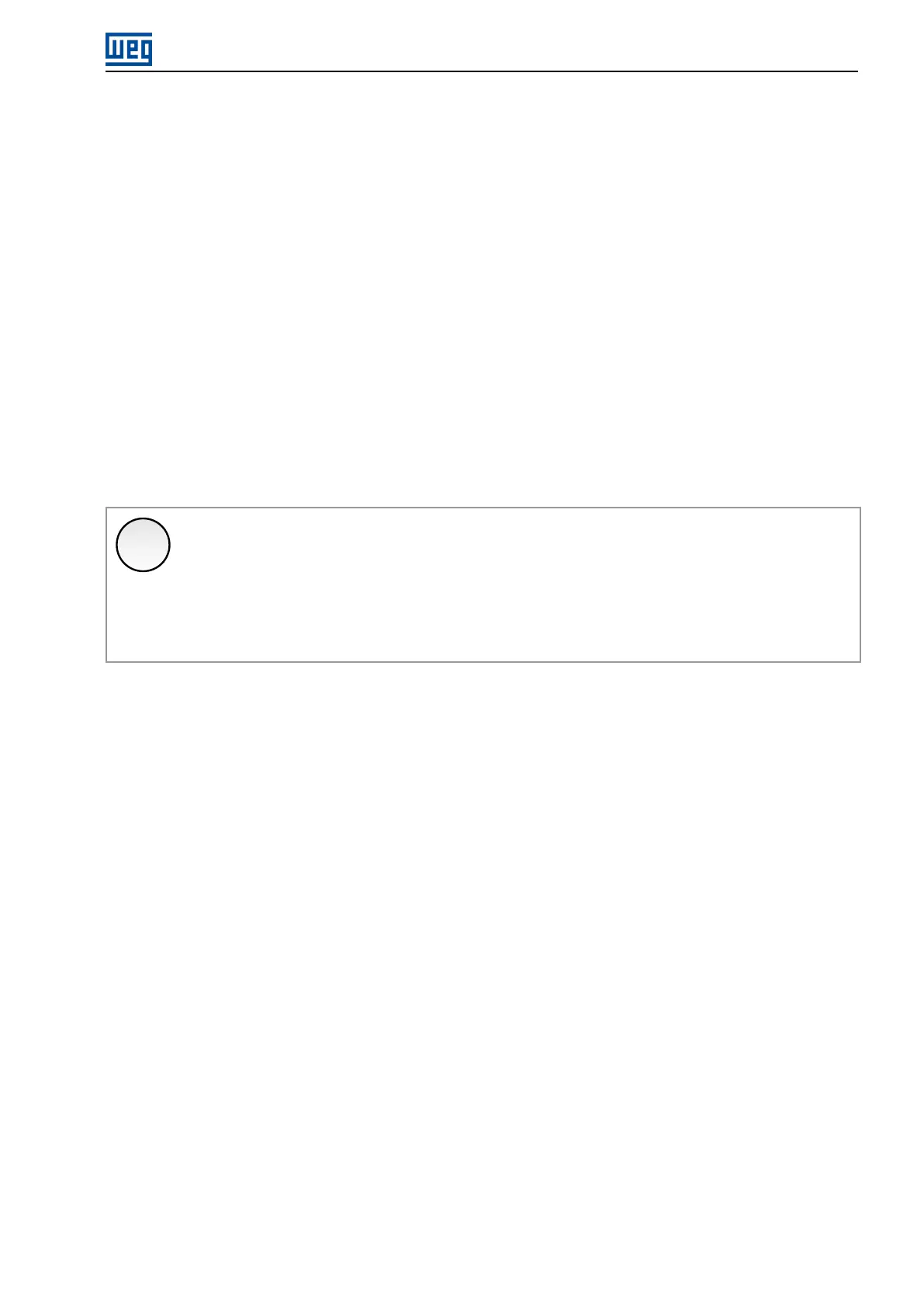PROFINET NETWORK INSTALLATION
3 PROFINET NETWORK INSTALLATION
This chapter presents recommendations related to equipment installation in an PROFINET network.
3.1 IP ADDRESS
Every equipment in an Ethernet network needs an IP address and subnet mask.
The IP addressing is unique in the network, and each equipment must have a different IP. The subnet mask is
used to define which IP address range is valid in the network.
The SSW900 soft-starter allows the use of two methods for programming these features, programmable via
C8.3.4:
•
Parameters: uses the configurations of IP address, mask and gateway as programmed on equipment param-
eters.
•
DHCP: enable the configuration of the SSW900 via DHCP server. The DHCP can automatically assign IP
addresses, subnet mask, etc. to the devices on the network. The configurations performed via parameters
are disregarded.
✓
NOTE!
•
After changing these properties, for the changes to take effect, the equipment must be turned
off and on again, or requesting the settings update via C8.3.1.
•
Besides the IP address, for the PROFINET network, it is also necessary to program a name for
the device. The network master, by means of the configuration tool, normally has the capacity
to assign a name, as well as the IP address for the slave.
3.2 COMMUNICATION RATE
The Ethernet interfaces of the SSW900 soft-starter for the PROFINET protocol can communicate using the
100 Mbps rate in full duplex mode, as required by the protocol.
3.3 CABLE
Recommended characteristics for the cable:
•
Standard Ethernet cable, 100Base-TX (FastEthernet), CAT 5e or higher.
•
Shielded cable.
•
Maximum length between devices: 100 m.
For installation, it is recommended the use of shielded Ethernet cables specific for use in industrial environment.
3.4 NETWORK TOPOLOGY
To connect SSW900 soft-starter in an PROFINET network, usually the star connection is made using an indus-
trial switch.
SSW900 | 10
