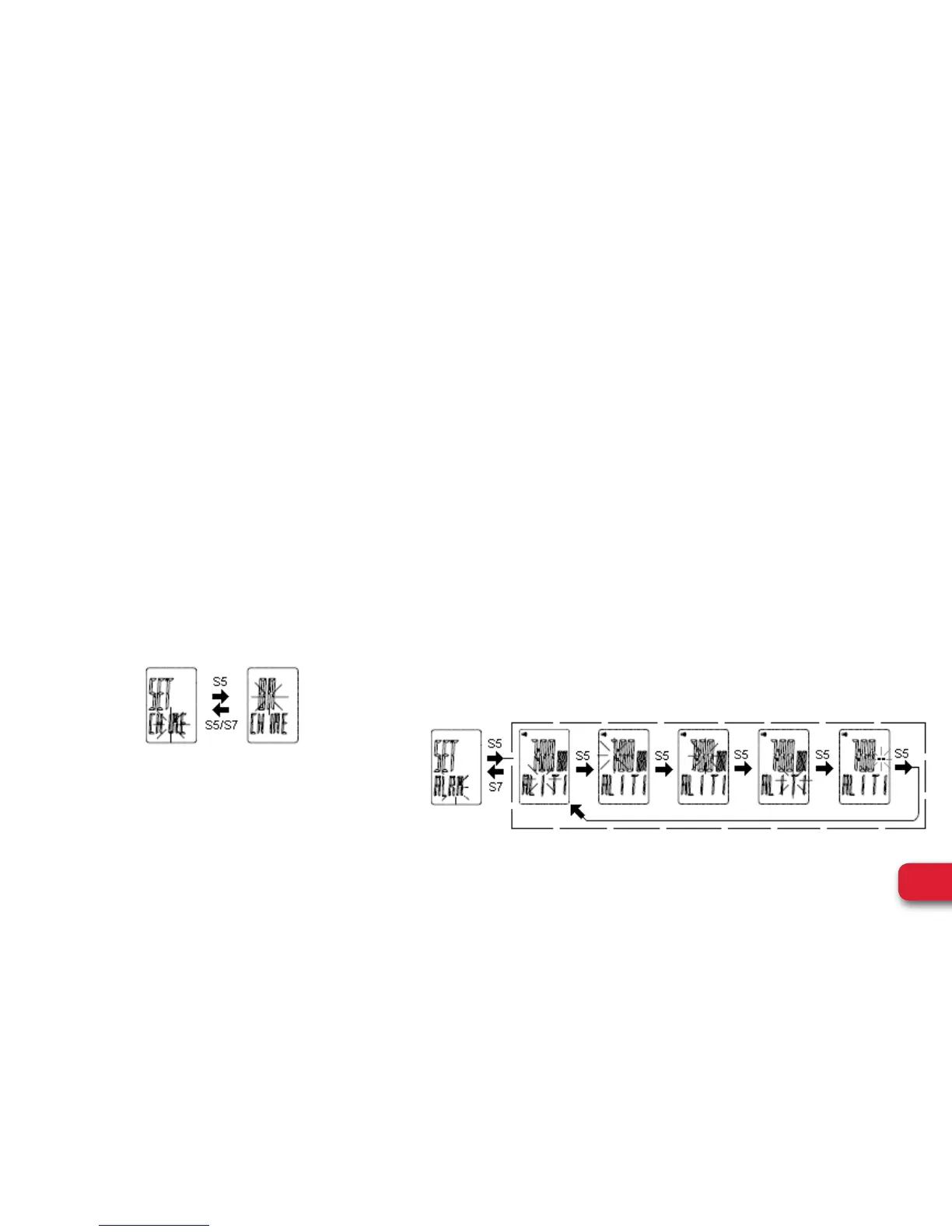10
WEGO
™
PACE PLUS l User Manual
GENERAL OPERATIONS
SET MODE
How to set the CHIME:
• Press S5 while “CHIME” is blinking. The watch will
display CHIME ON.
• Press S1/S11 to change to CHIME ON or OFF.
• Press S5/S7 to confirm.
• Press S7 to exit setting.
How to set the ALARM:
• Press S5 while “ALRM” is blinking. AL”1” digit will
start to blink.
• Press S1/S11 to toggle through Alarm 1 to alarm 2
(The 2 alarms can be set individually).
• Press S5 to set the selected Alarm number.
• Press S1/S11 to change the blinking digit.
• Press S5 to confirm.
• Continue setting other parameters by pressing S5.
• Press S1/S11 to change the blinking digit.
• Press S7 to exit to ALARM setting screen.