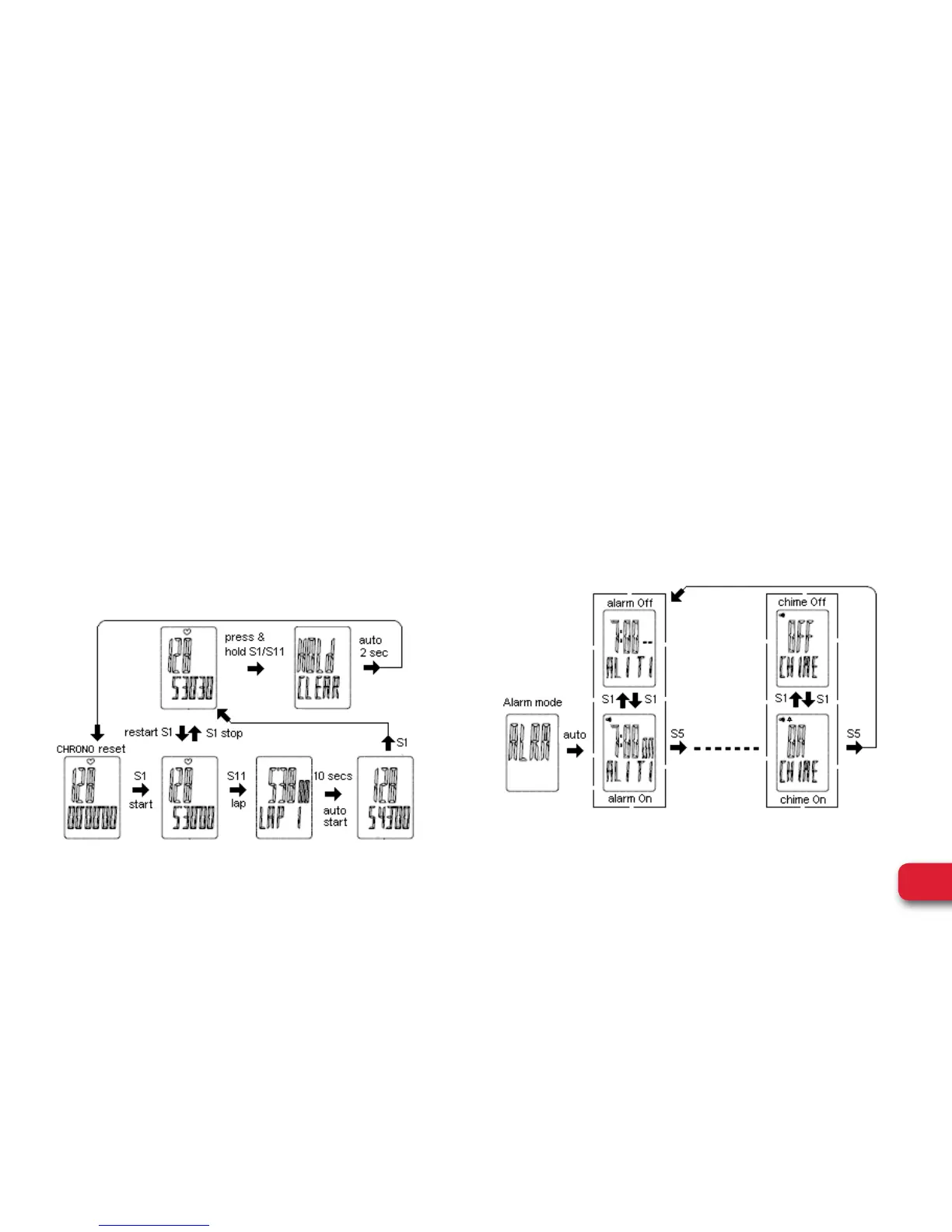6
WEGO
™
PACE PLUS l User Manual
GENERAL OPERATIONS
CHRONO MODE
How to Start, take Lap, Stop and Reset:
• Press S7 from TIME mode to go to CHRONO mode.
• Press S1 to start, stop, or re-start.
• Press S11 to take manual Lap. The display will freeze
for about 10 seconds to display the Lap number and
Lap time.
• Press & hold S1 or press & hold S11 to clear/reset.
ALARM AND CHIME MODE
How to set the Alarm and Chime in Alarm mode:
• Press S7 from TIME mode to go to ALARM mode.
• Press S5 to scroll Alarm 1 to 5 through Chime screen,
(The 5 alarms can be set individually in SET mode).
• Press S1 to On or Off the Alarm and Chime.