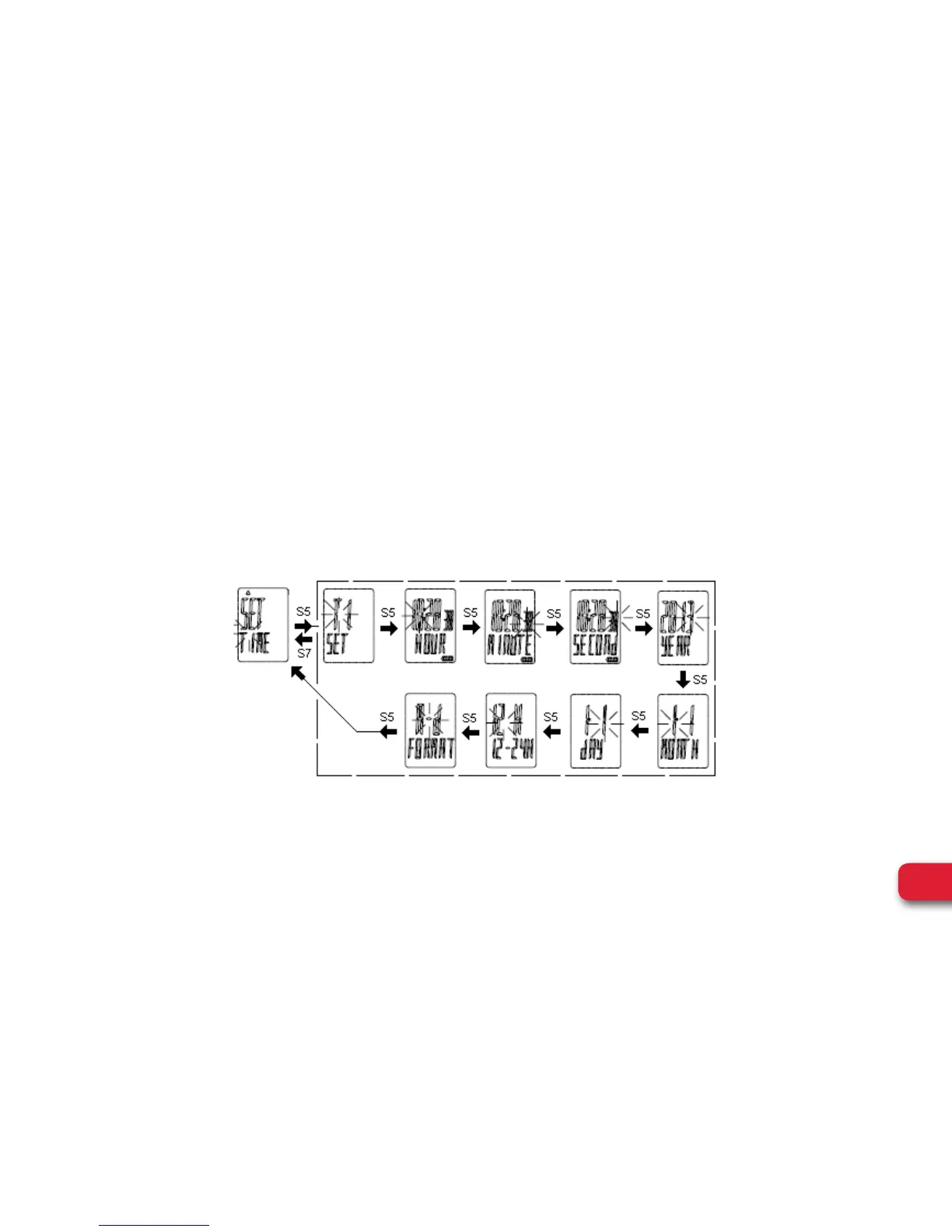7
WEGO
™
PACE PLUS l User Manual
GENERAL OPERATIONS
SET MODE
How to set the various setting parameters in SET mode:
Press S7 from Time mode to go to SET mode and press
S1/S11 to set the following parameters: TIME, UNIT,
USER, HRM, CONTRAST, CHIME, and ALARM.
How to set the TIME:
• Press S5 while “TIME” is blinking. The watch will
display T1 or T2.
• Press S1/S11 to change the blinking digit.
• Press S5 to confirm.
• Press S7 to exit setting.
Note: In Time mode, press & hold S1 to change view from T1 to T2 and vice versa.