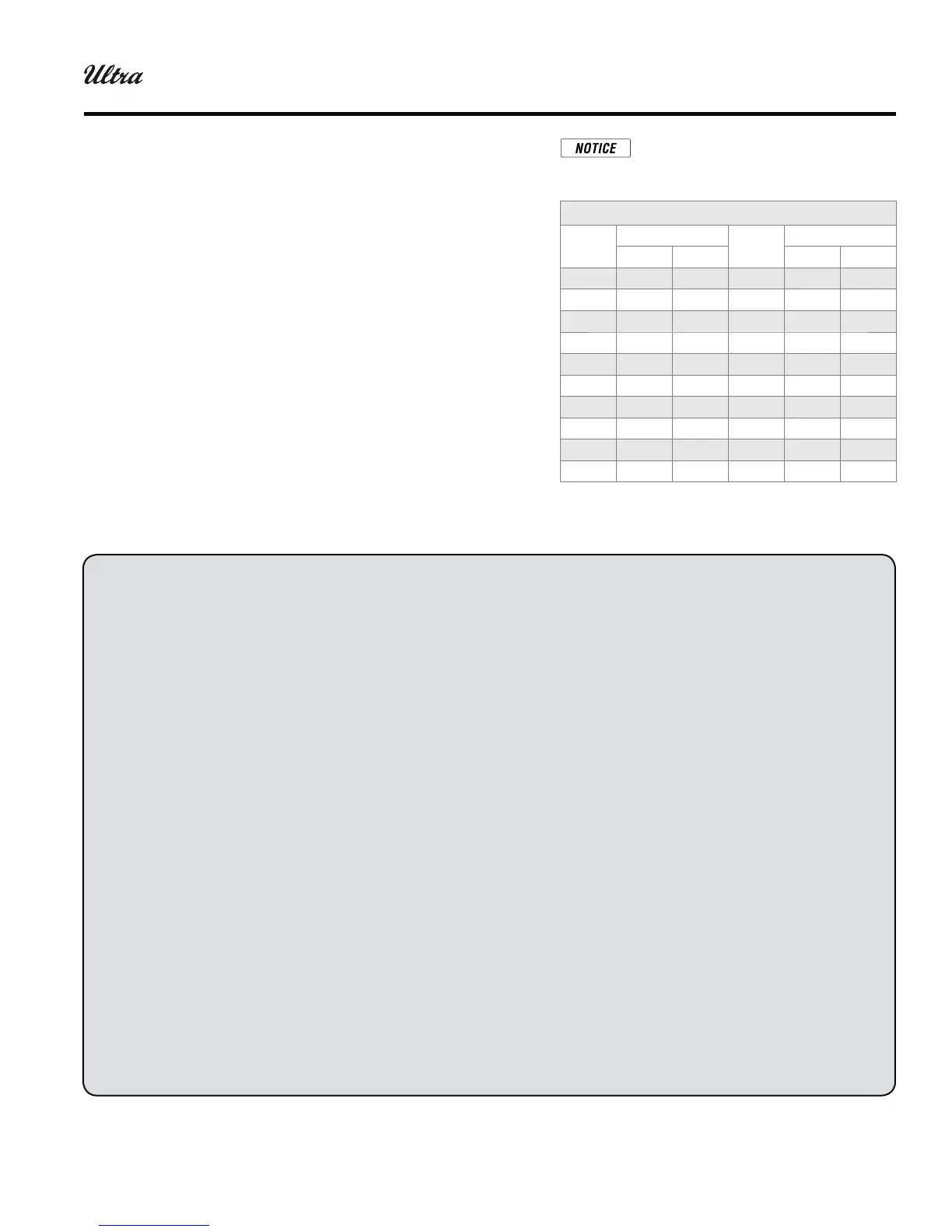23
Part number 550-100-029/0810
GAS-FIRED WATER BOILER SERIES 1 & 2 —
Control supplement & Service guide
REVIEW OF LAST LOCKOUT CODE MESSAGE
To access parameters, view RPM speed and the last Error Code:
The boiler must be in “STBY” mode.1.
Press and hold the STEP button.2.
While holding STEP, press and hold the MODE button.3.
Hold both buttons until CODE appears on the display. Release both buttons.4.
Press the STEP button and a number will appear as C-**.5.
Press the “+” or “–” buttons until the number changes to C-05.6.
Press STORE. The display should blink one time.7.
The control is now unlocked, ready to make parameter changes, view RPM speed and view the last error code.8.
To view the last lockout code:
Press MODE until ERROR appears on the display, with the following information:
4HELASTLOCKOUTCODEEXAMPLE%FAILEDIGNITIONWILLNOTSHOW%CODEORSOFTLOCKOUTCODES1.
The sequence when lockout occurred (example: 03 call for heat) 2.
PREPURGEIGNITIONSPACEHEATON$(7ONCHECKINGAIRmOW
(HIGHlRE,LOWlRE
Supply temperature at the time of lockout.3.
The return temperature at the time of lockout.4.
4YPEOFCALLCALLFORHEATCALLFOR$(75.
Outdoor sensor status temperature if connected, –22 if not.6.
Troubleshooting (continued)
Checking temperature sensors
The boiler temperature sensors (flue, outdoor, return water and supply 1.
water) are all resistance-type devices.
The table at right shows the correct value for the sensor at various 2.
temperatures.
Use the resistance values at 32°F, 60°F, 70°F and 212°F to measure the 3.
sensor resistance at known temperatures (ice point, room temperature
and sea level boiling point). For ice point and boiling point, insert the
sensor in water at that temperature. Use an ohmmeter to read resistance
value.
To check whether the control module is correctly sensing temperature, 4.
you can use a resistance decade box. Connect the decade box temporarily
in place of a sensor and use the control module Information mode (see
page 19 for details) to read the temperature. The temperature should
be close to the value corresponding to the input resistance.
Sensor resistance values
Temp
(°F)
Sensor ohms
Temp
(°F)
Sensor ohms
Min Max Min Max
32
34265 37871
130
3698 4088
40
27834 30764
140
3043 3364
50
21630 23907
150
2517 2782
60
16944 18727
160
2091 2311
13372 14780
1744 1928
80
10629 11747
180
1461 1615
90
8504 9399
190
1229 1359
100
6847 7568
200
1038 1147
110
5545 6129
210
880 972
120
4517 4992
212
851 941
Instructions in this supplement are based
on factory default parameter settings.
