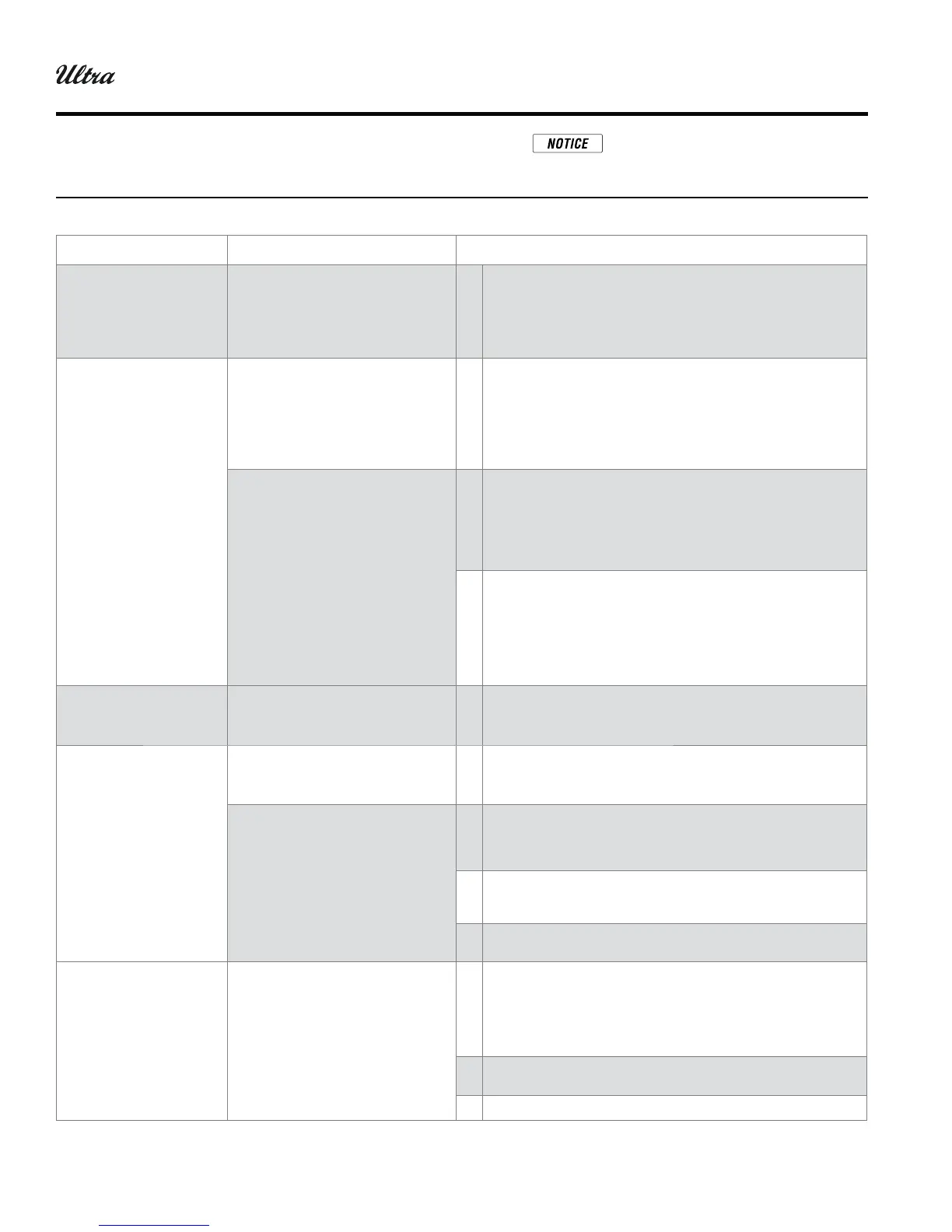24
Part number 550-100-029/0810
GAS-FIRED WATER BOILER SERIES 1 & 2 —
Control supplement & Service guide
Boiler not firing and: Check for: Corrective actions:
Display first digit shows a
number from 1 to 8.
Last digits show 2 or
3-digit number (boiler
outlet water temperature).
This is normal operation. 1
Boiler is in normal operating mode.
See page 16 for explanation and status.
Display first digit shows
the number 6; other 2 or
3 digits show boiler water
temperature
Boiler water temperature may
have exceeded limit — the
boiler will restart after the water
temperature has dropped below
limit setting (parameter 4) minus
the differential.
1
If boiler water temperature is above parameter 4, the boiler shut
down on limit.
Follow the same corrective action suggestions given for Code 18 in
Figure 17, page 26.
The control module may have lost
flame signal — if so, boiler should
restart.
1
If the boiler water temperature is NOT above parameter 4, the control
may have lost flame signal. Flame signal (DC volts from low voltage
terminal strip terminal 9 to ground) should be at least 4 VDC.
Verify adequate gas flow — check incoming gas pressure. If ac-
ceptable, check gas line size, gas regulator or any possible cause of
reduced pressure.
2
A lower flame signal may indicate a fouled ignitor or damaged ignitor
insulation. Follow procedure in Ultra Boiler manual to check igni-
tion electrode wiring and inspect and clean the ignition electrode.
Replace the ignition electrode and wiring if necessary.
If problem persists, obtain a maintenance kit for the boiler (page 33)
and follow the maintenance procedure beginning on page 33 to
remove and service the burner and components.
Display flashes 9, then
b. Last two digits show
code number.
Display is showing a lockout code. 1
See Figure 17, page 26 for brief explanation of soft lockout codes.
See the following pages for additional troubleshooting information
and diagnostics related to lockout conditions.
Control display is blank Is 120 vac present at terminals 1
and 2 of line voltage terminal
strip?
1
If not, check external line switch and fuse or breaker.
Blower running on high, and F1
fuse blown?
1
Turn power off to boiler. Remove power wiring to circulator(s) at
boiler terminal strip. Replace the F1 fuse. Then turn power on to
boiler. If blower stops running and display works properly, replace
defective circulator(s) and retry.
2
If the blower continues to run after checking step 2, above, turn
power off to the boiler. Inspect wiring and high voltage terminal
strip for defects. Replace if necessary. Then retry.
3
If the problem persists after above steps, replace the control mod-
ule.
Display shows U124 or
U125
Display stays on U124 or U125 1
Check transformer. If good:
Turn off power to the boiler. s
Disconnect thermostat wires at boiler. s
Replace F3 fuse.s
Determine cause of fuse failure on 24-volt system.s
Replace defective part and retry.s
2
If problems persists, check low voltage terminal strip and wire har-
ness. Replace if necessary. Retry.
3
If problem persists, replace control module.
Troubleshooting procedures&IGURE
Troubleshooting (continued)
Instructions in this supplement are based
on factory default parameter settings.
