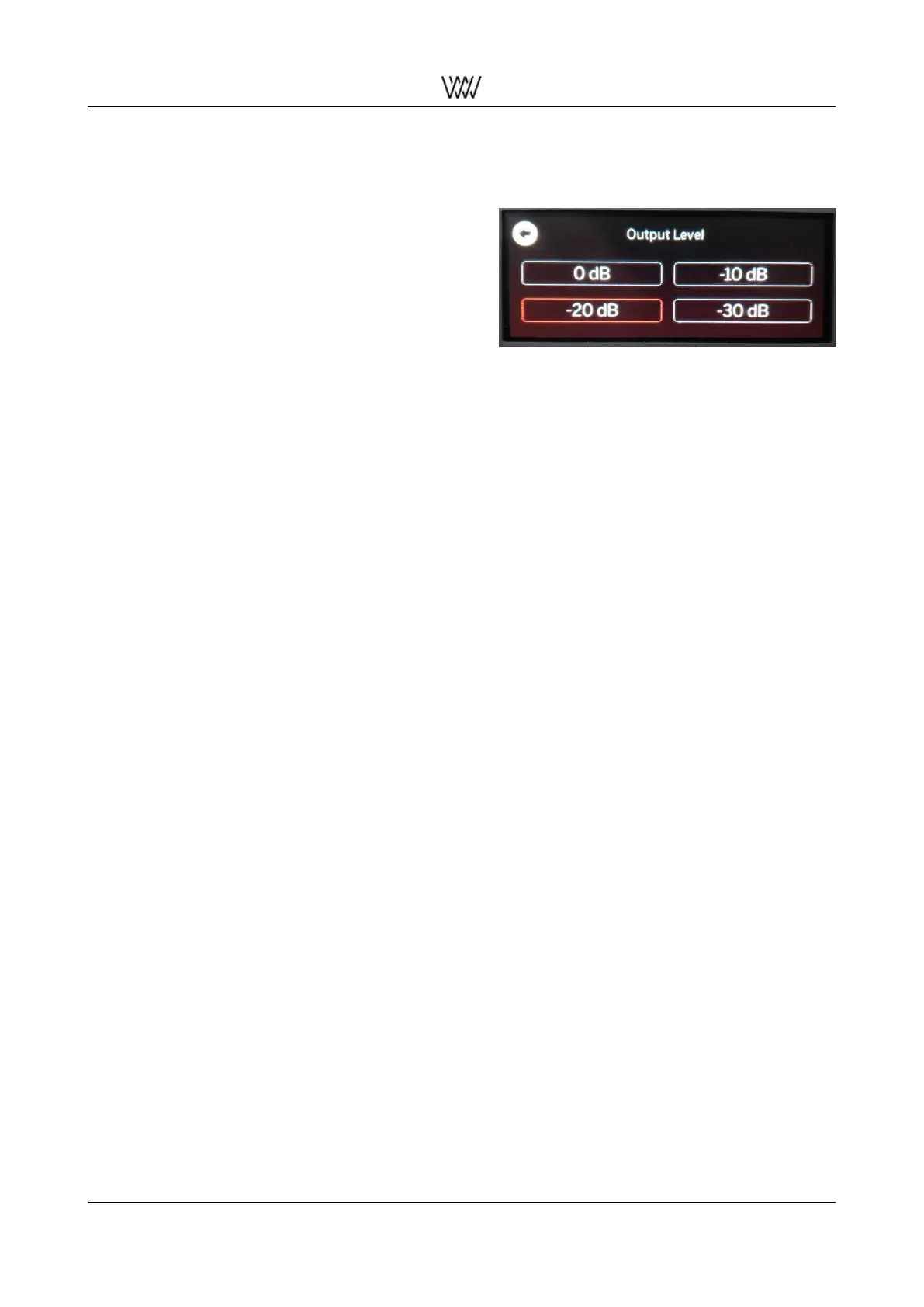Weiss Enginering Ltd. DAC501-4ch/DAC502-4ch
2.4 Output Level
Be careful with the output level upon first opera-
tion. Best is to lower the level to a very low value
with the rotary knob or via the remote control.
The DAC50x-4ch has 4 coarse level settings (ana-
log domain) to match the basic output level with
the amplifier and headphone at hand.
Each output and each of its termination settings
can be set to different levels. Proceed as follows:
Figure 7: Output Level menu section on the LCD
• Select the output you would like to set (XLR/RCA or JACK)
• Tap on the Setup pad on the touch screen
• With the knob scroll the display such that you can see the Output Level entry
• Tap on the Output level pad in order to select one of the settings. 0dB is the highest level while -30dB is
the lowest level.
Now you may want to repeat that with the other output selected as the active output.
The first steps with your DAC50x-4ch 4 Quick Start Guide
