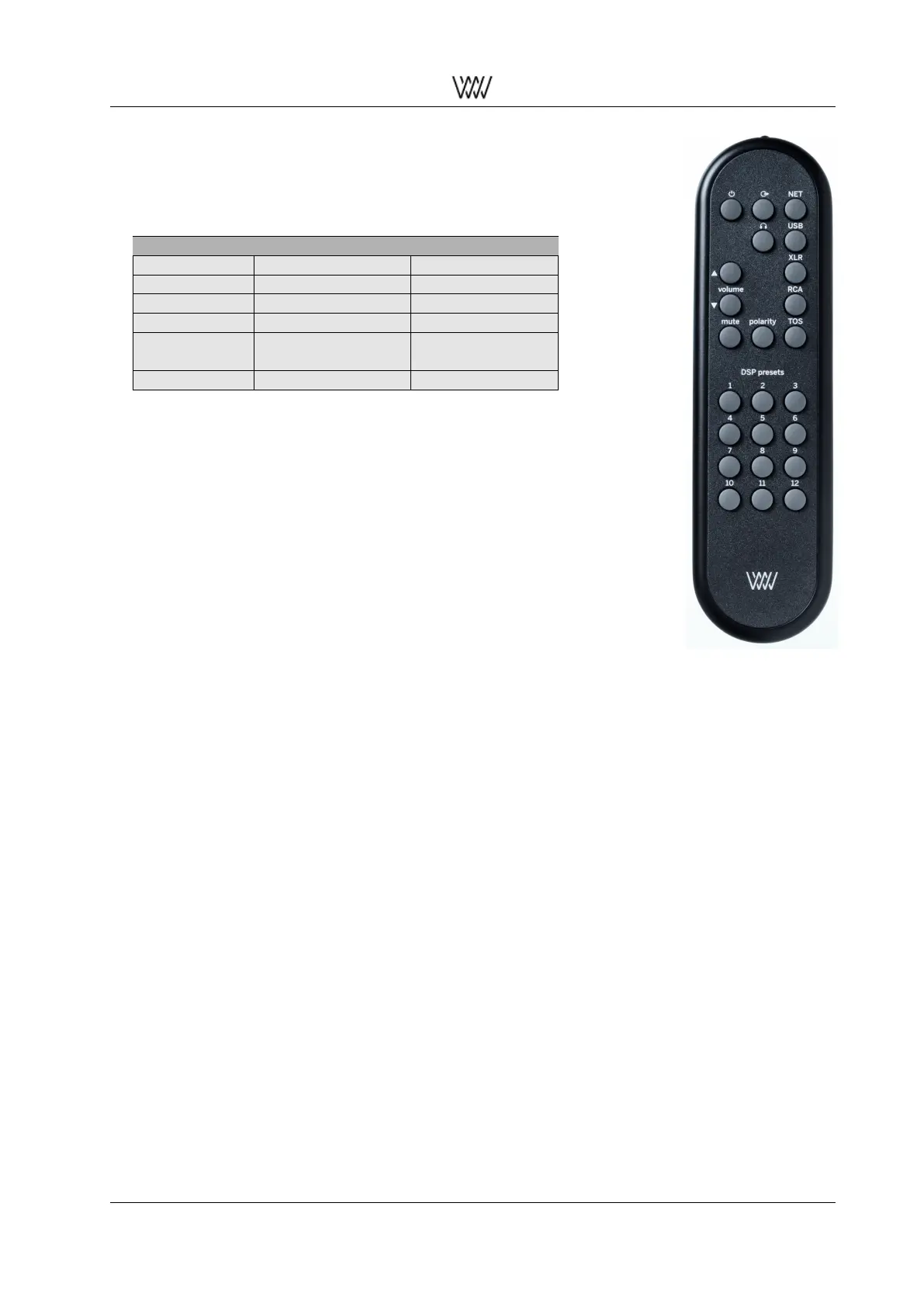Weiss Enginering Ltd. DAC501-4ch/DAC502-4ch
2.2 The IR Remote Control
Most of the keys on the IR remote control are self-explanatory. Here
are some additional remarks:
IR remote control buttons:
power on/off select XLR/RCA out UPnP input
select JACK out USB input
volume up XLR input
volume down RCA input
mute polarity TOS (optical) input
DSP Presets 1 2 3
...
• The two top/middle keys select the active Output. Long press (>
2s) of either keys toggles the active Output’s Termination.
• The polarity key changes the absolute polarity of the output sig-
nal. If this is engaged (i.e. signal is inverted), the level figure on
the LCD display turns yellow.
• The mute key when engaged mutes the output signal completely
and the level figure on the LCD turns red.
• The DSP Presets keys select one of the Presets stored in the
DSP. More information on the DSP Presets is given in the web
interface description below.
Figure 3: IR remote control
2.3 The Web Interface
As last but not least possibility to operate with your DAC50x-4ch we offer you the Web Interface. This Inter-
face provides you a lot of flexibility and freedom when using the DAC50x-4ch. For example you are free to
access the web interface via your tablet or your computer.
The web interface will be updated according to new or changed DSP algorithms, which we will supply over
time. In order to access this interface your DAC50x-4ch must to be connected to your local area network
where your web-browser is also connected to.
The following sections explain the functionality of the Web Interface.
2.3.1 Basic Introduction
The basic functions and sections of the web interface are marked in fig. 4:
a : volume control, muting
b : L/R balance
c : input selection
d : coarse output level and polarity tied to the output type
e : DSP plugin selection
f : Snapshot and Preset storage
g : Firmware updating
User Manual and 3 White Papers