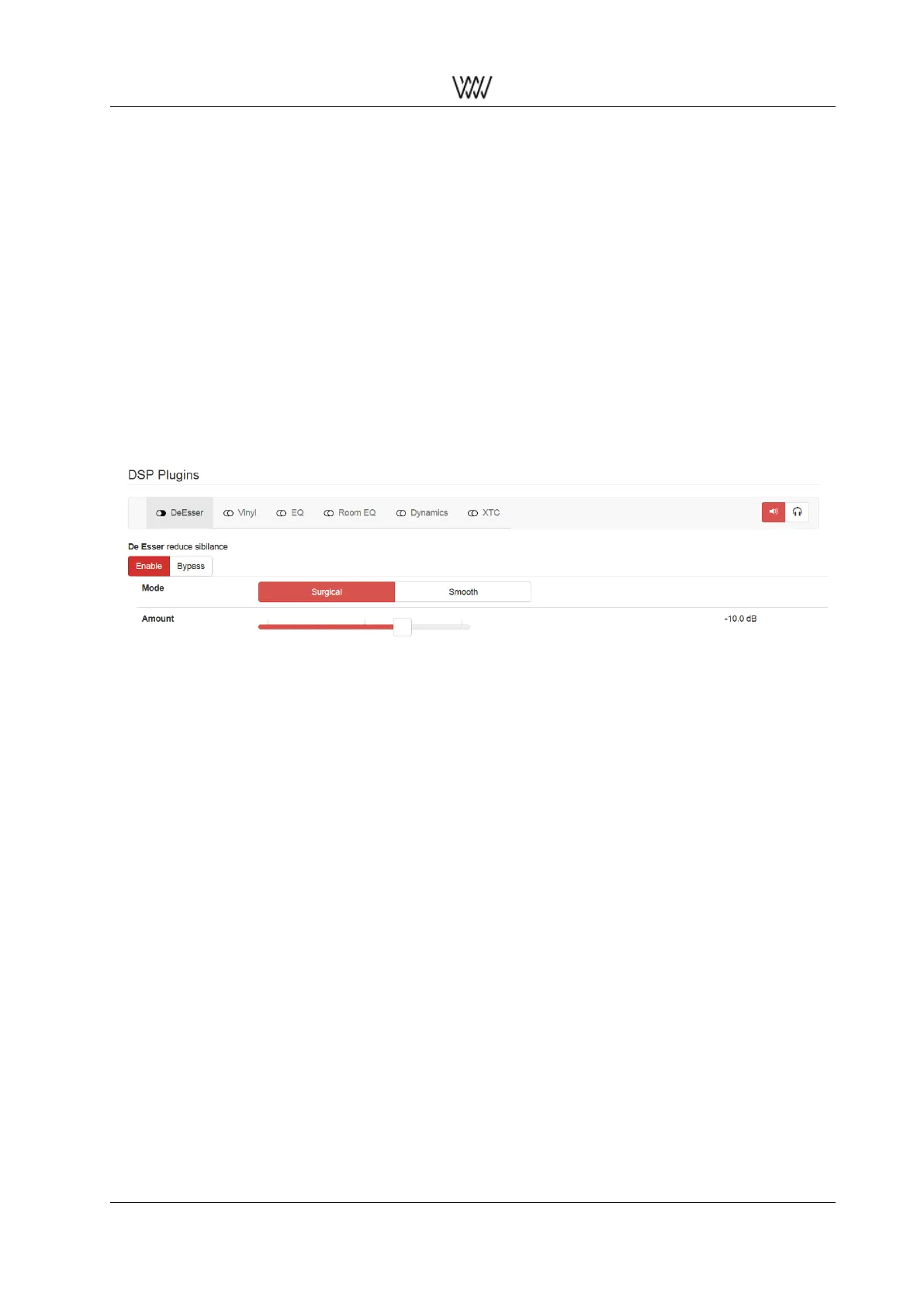Weiss Enginering Ltd. DAC501-4ch/DAC502-4ch
2.3.2 Active Output
Select either XLR/RCA or JACK with the Active Output switch (d). Furthermore the Output Termination
switch (right hand on DSP plugin bar (e)) allows you to specify for each of these two outputs whether it is
associated with a speaker or headphone setup.
Most DSP plugins are available on either Output Termination setting. Certain plugins are exclusive to the
respective termination setting and are shown/disabled on the DSP plugin bar depending on the Output Ter-
mination selection.
The Crossfeed HP and Headphone EQ algorithms are exclusively available for headphone termination set-
tings. Room EQ and XTC are only provided for speaker termination settings.
2.3.3 De-Essing
The De-Esser plugin reduces critical sounds of sharpness that can occur in the high frequency content of
music. So this plugin can be beneficial if your favourite recording contains some unpleasant harsh sounds.
But sharpness can also arise during mastering or as a results of inapt constellations in the playback room.
The De-Esser plugin offers you two setting possibilities - the Amount and the Mode of the De-Esser. The
Figure 5: De-Esser plugin
two modes behave different when critical sharpness is detected and can be selected via tapping on the
desired mode. The red highlighting displays which mode is active. For selectively getting rid of unpleasant
sharpness the mode Surgical is preferential. If an overall mellow sound of the high frequency content is
desired the mode Smooth is recommendable. The disparity of the two modes and how to use them is
described in detail in section 4.7. By changing the Amount slider you can change the impact of De-Esser
effect. When the slider is on position 0dB the influence of the De-Esser is maximal.
User Manual and 5 White Papers