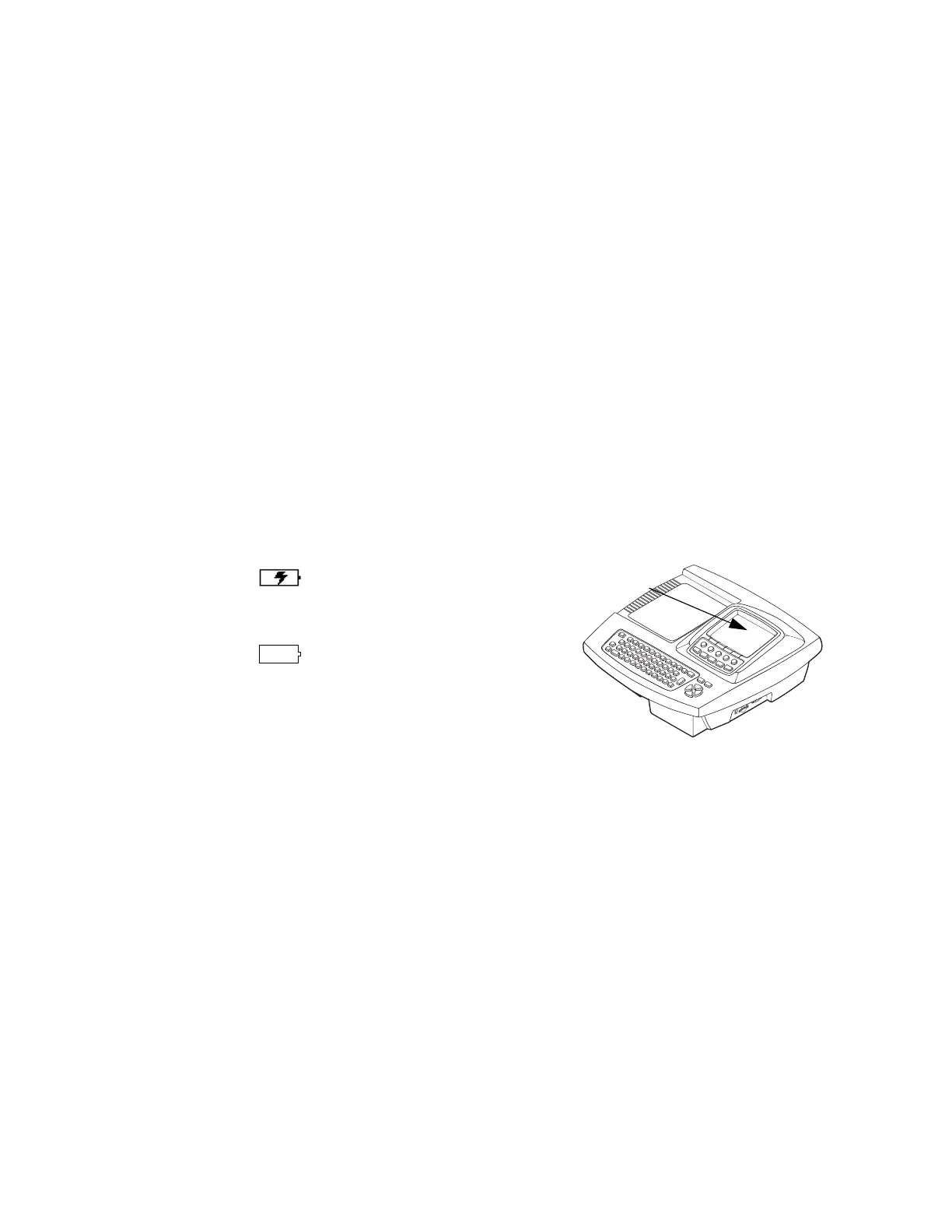Feature updates prior to the 2.6 software release 9
For maximum battery performance and longevity:
• Charge the battery whenever possible by connecting the electrocardiograph to AC
power after each use.
The CP 100/CP 200 provides a trickle charge to keep the battery fully charged.
Continuous charging will maximize the battery performance and longevity and will
not overcharge or degrade the battery.
• Fully recharge the battery immediately after it becomes fully discharged. A fully
discharged battery without an immediate recharge may require an extended charge
time (up to 36 hours) and permanently degrade battery performance and longevity.
• Use only the CP 100/CP 200 electrocardiograph's integral charger to recharge the
battery.
• Use only a Welch Allyn CP 100/CP 200 approved replacement battery (REF 100660).
• Avoid using or storing your electrocardiograph in hot locations or in direct sunlight.
To check the battery charge status:
To fully charge the battery, leave the electrocardiograph plugged into AC power until you
see the fully charged indication on the display. A battery status symbol appears in the top
portion of the electrocardiograph display:
Battery is charging
Battery fully charged (symbol will
appear solid white on the
electrocardiograph display)
Note
Replace your battery if you are unable to perform your expected number of ECGs
per day after a full charge cycle. (12 hour minimum, up to 36 hours if deeply-
discharged).
Electrocardiograph
Display
