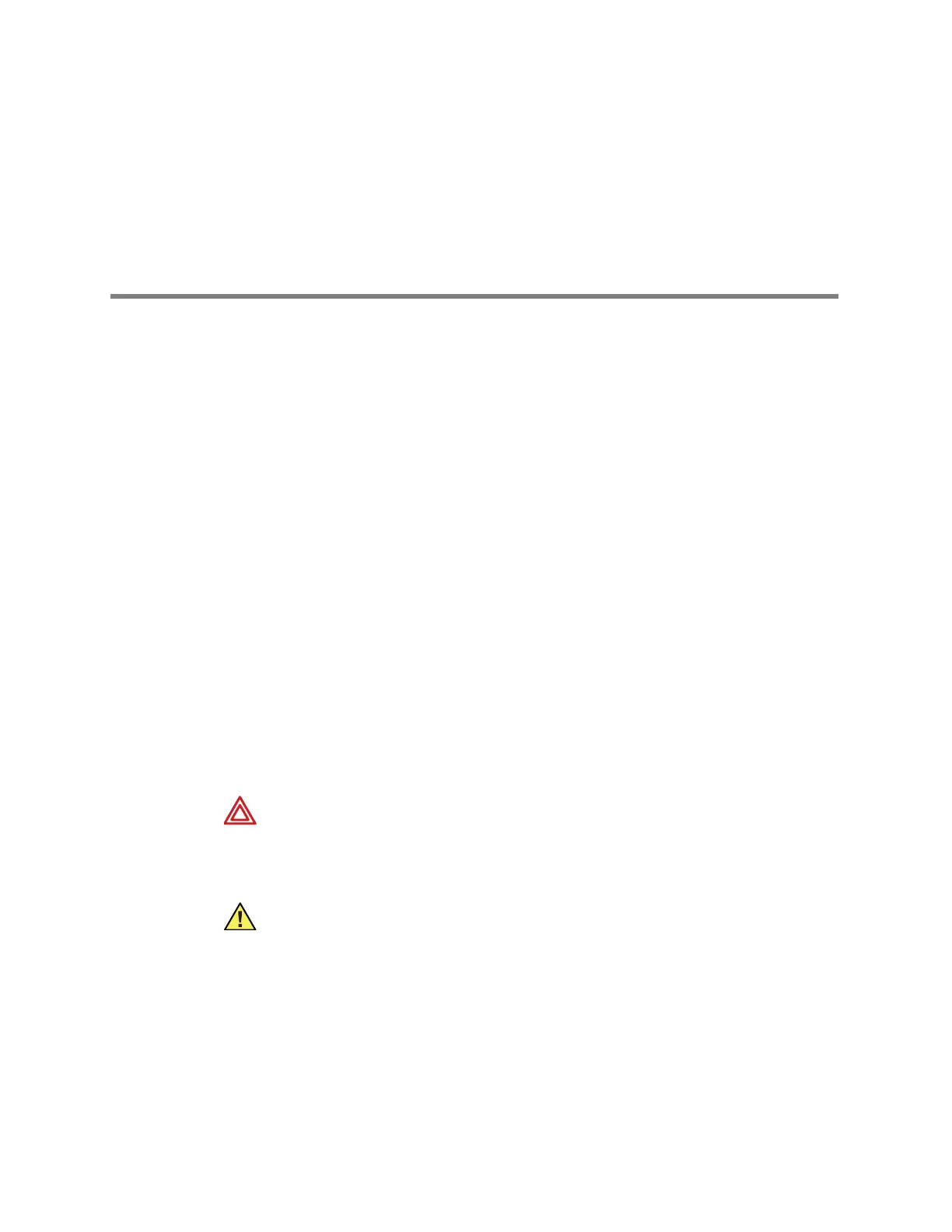1
Update Through Software Version 2.6
This update describes changes in operation through software version 2.6 of the CP 100
and CP 200 electrocardiographs and the CP 200 spirometry option. This document
supplements information in the following manuals:
• CP 100 12-Lead Resting Electrocardiograph Directions for Use
• CP 200 12-Lead Resting Electrocardiograph Directions for Use
• CP 200 Spirometry Option Directions for Use
Updated USB drivers for Windows 7 32-bit and 64-bit operating systems
Enables connectivity to CardioPerfect Workstation (CPWS).
Support for lithium ion battery
• The lithium ion battery features include:
• Increased operating capacity
• Long battery life
This software release includes all the previous software improvements.
Updated Battery Information for the CP 100/CP 200
WARNING Lithium ion battery. Risk of fire, explosion, and burns. Do not short-
circuit, crush, incinerate, or disassemble the battery pack. Never dispose of
batteries in refuse containers. Always recycle batteries according to local
regulations.
Caution If you only install the 2.6 software without upgrading to a lithium ion
battery an incorrect battery charging status will result. To continue using your
Lead-Acid battery choose System Settings > Device Configuration and then
choose the Battery Type > Lead-Acid.
