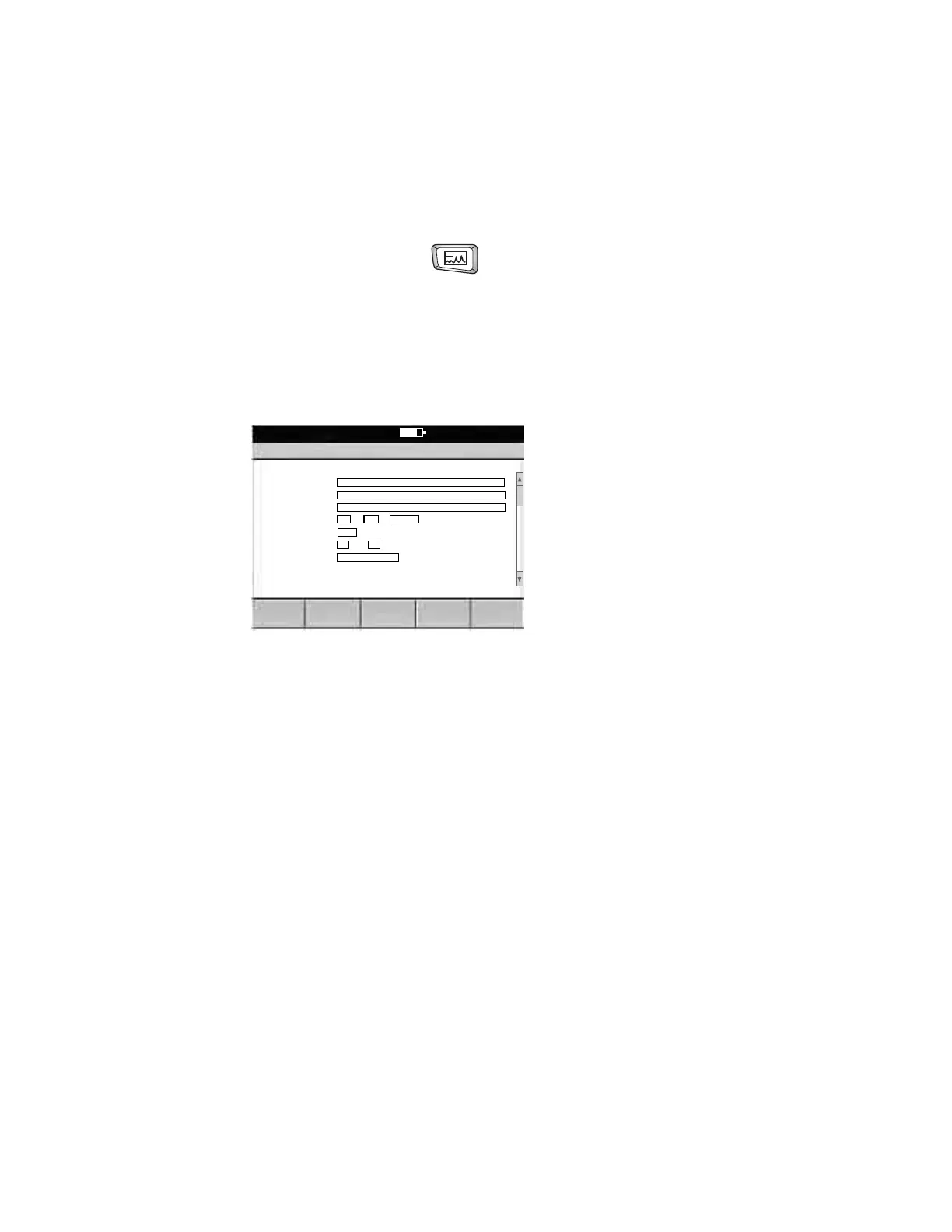44 Chapter 5 Performing ECG Tests Welch Allyn CP 200 Electrocardiograph
Recording a Normal Auto ECG
For a normal Auto ECG, you enter patient data and do other optional tasks before printing,
as shown in Figure 36 on page 56.
To Record a Normal Auto ECG
1. Press the Auto ECG key quickly.
Do not hold it down, or a stat ECG would begin.
2. If prompted, choose Auto Report 1 or Auto Report 2.
The following screen appears.
Figure 37. “Enter New Patient” Screen
3. Enter or recall the patient data.
• If you are using a bar code scanner, scan the patient’s bar code. The patient ID
appears on the screen.
• If you want to enter the patient data, fill in the fields.
• If you want to recall saved patient data, go to “Recalling Saved Patient Data” on
page 64.
When finished, press the desired softkey:
Clear deletes the entered data and returns to the Patient ID field.
Done accepts the entered data and goes to the Auto ECG Acquisition
screen. See Figure 38 on page 58.
Note
If you do not enter the patient data, write the patient identification
information on the printed report immediately after the ECG test to
avoid associating the ECG report with the wrong patient.
ECG report Print Copy feature will not be available if no Patient Name or
ID are entered.
For details about these data fields—
including how to choose which fields
display and print—see “Reviewing the
Patient Data Fields Available for Auto
Reports” on page 44.
Enter New Patient
Search Schedule
Clear
Done
9:17AM Oct 16 05
Patient ID
Last Name
First Name
Birth Date
Weight
Height
Gender
//
MM / DD / YYYY
ft. in.
lb.
