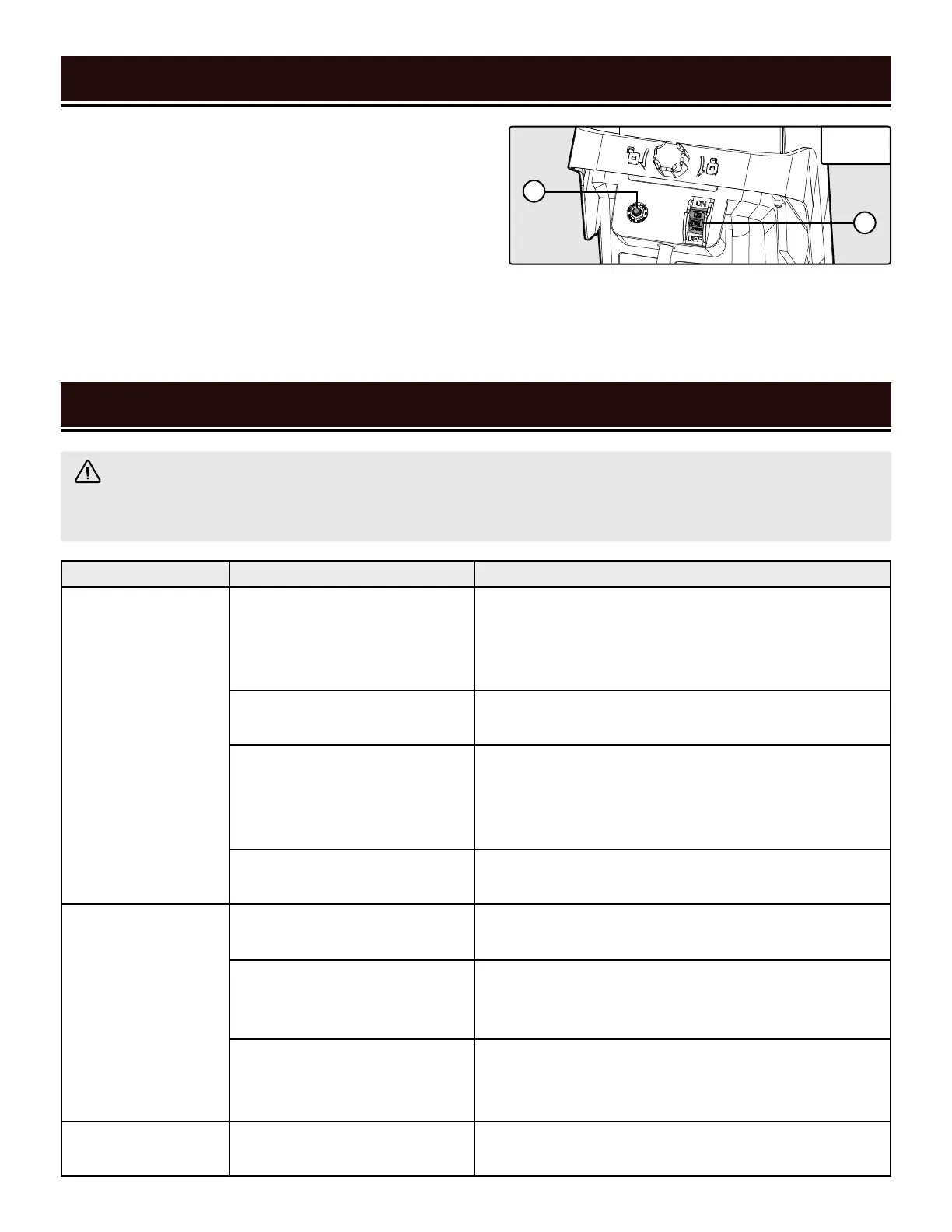12
OPERATION
TROUBLESHOOTING GUIDE
WARNING! Stop using the tool immediately if any of the following problems occur. Repairs and replacements
should only be performed by an authorized technician. For any questions, please contact our customer service
at (800) 232-1195, M-F 8-5 CST or email us at techsupport@wenproducts.com.
PROBLEM POSSIBLE CAUSE SOLUTION
Motor does
not start.
1. Power cord or extension
cord damaged or not properly
plugged in.
1. Check the power cord, extension cord, power
plug, and the power outlet. Make sure the tool is
properly plugged in. Do not use the tool if any cord is
damaged.
2. Safety key is removed from
power switch.
2. Insert the safety key into the power switch.
3. Motor is overloaded and
circuit breaker trips.
3. The material may be too much or too hard for the
shredder to handle. Wait for motor to cool down, and
press the reset button. Reduce the material load and
restart the shredder.
4. The hopper is open.
4. Check that the hopper is closed and the hopper
lock knob is tightened.
Material cannot
be fed into the
shredder.
1. The material is jammed in
the feed inlet.
1. Turn off and unplug the machine. Open the hopper
and remove blocked or jammed materials.
2. The cutting blades are
blocked.
2. Turn off and unplug the machine. Open the hopper
and blade cover. Remove blocked material from the
blade. Close the blade cover and hopper.
3. The discharge chute is
blocked.
3. Turn off and unplug the machine. Open the hopper
and the plate of the discharge chute to clear the
blocked material. Replace the plate and hopper.
Inefficient cutting.
1. Cutting blade edges are
worn.
1. Reverse the blades or replace with new blades.
OVERLOAD PROTECTION (FIG. 5)
Your electric shredder is equipped with overload protec-
tion. If the shredder is clogged during shredding, the over-
load protection will cut the power automatically to protect
your shredder. Wait at least 1 minute for the motor to cool
down before restarting the unit.
To restart the shredder:
1. Press the reset button (A).
2. Turn the power switch ON (B).
Fig. 5
A
B
3. If the shredder will not start, it might be jammed
inside. Turn the shredder OFF and unplug the power
cord. Wait for the blades to come to a complete stop.
Clear the clogged materials.
