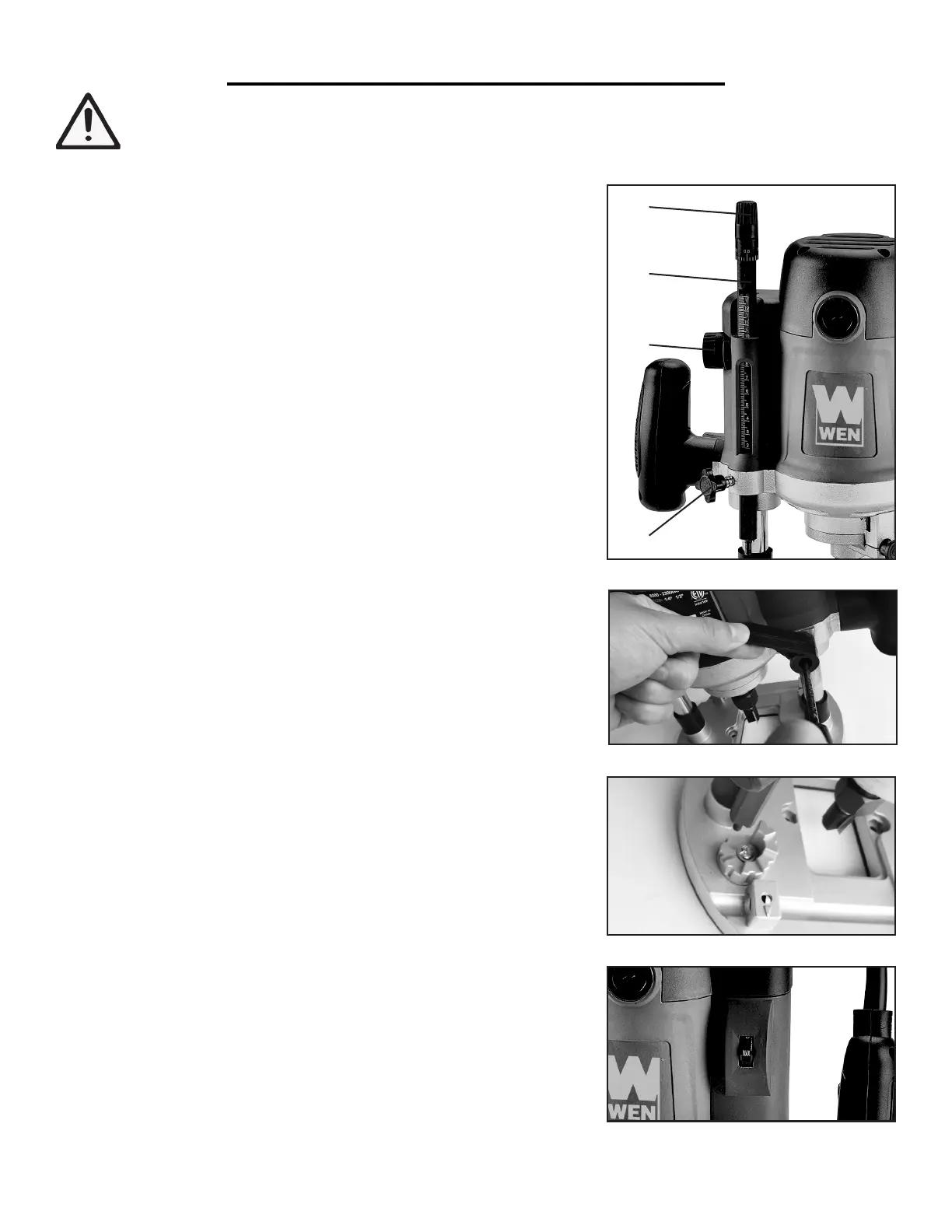1. FINE-TUNE ADJUSTMENT DIAL
The fine-tune adjustment dial (Fig. 1 - 1) is able to make minor adjust-
ments to the cutting depth. Rotating it one full turn adjusts the depth
pole by 1/32 inch. This feature can be used to assist in initial depth
setup or to fine-tune the cutting depth between cutting operations.
2. DEPTH STOP POLE
The depth stop pole (Fig. 1 - 2) acts as a stop for your cut. Raise the
depth stop pole to increase the cutting depth and lower the pole to
decrease the cutting depth. The scale on the pole helps to accurately
determine the cutting depth (see page 11 "Setting the Cutting Depth").
3. DEPTH ADJUSTMENT DIAL
Turn the depth adjustment dial (Fig. 1 - 3) to raise or lower the depth
set pole (Fig. 1 - 2).
4. PLUNGE LOCK LEVER
The plunge lock lever (Fig. 2) on the back of the router is used to lock
the router at a specific height. Push down the lever to engage the lock
and move up the lever to unlock.
5. DEPTH LOCK KNOB
The depth lock knob (Fig. 1 - 4) is used to lock or unlock the depth
stop pole. Loosen it before adjusting the depth stop pole and tighten it
to lock the pole at your desired position.
6. DEPTH STOP TURRET
The depth stop turret (Fig. 3) has 7 positions, each at an increment of
1/8 of an inch (3 mm). The router cutting depth is determined by the
distance between the depth stop turret and the bottom of the depth stop
pole. Rotate the depth stop turret to adjust the height of the stop face.
The depth stop turret allows you to easily increase or decrease your
cutting depth by 1/8 inch increments without having to reset the cutting
depth. It can be used to assist in creating deep cuts with multiple passes.
7. VARIABLE SPEED DIAL
The variable speed dial on the body of the router (Fig. 4) is used to
adjust the rotation speed of the bit from 8,000 to 23,000 RPM. The
appropriate speed will depend on the material being worked on, the bit
size and other conditions. Refer to page 12 “Setting the Router Speed”
and Fig. 14 to set the appropriate speed for your project.
KNOW YOUR ELECTRIC ROUTER
WARNING: Do not attempt to plug in or operate your router until the entire operator’s manual has
been read and understood. Failure to do so could result in personal injury and damage to the tool.
8
1
2
3
4
Fig. 1
Fig. 2
Fig. 3
Fig. 4
