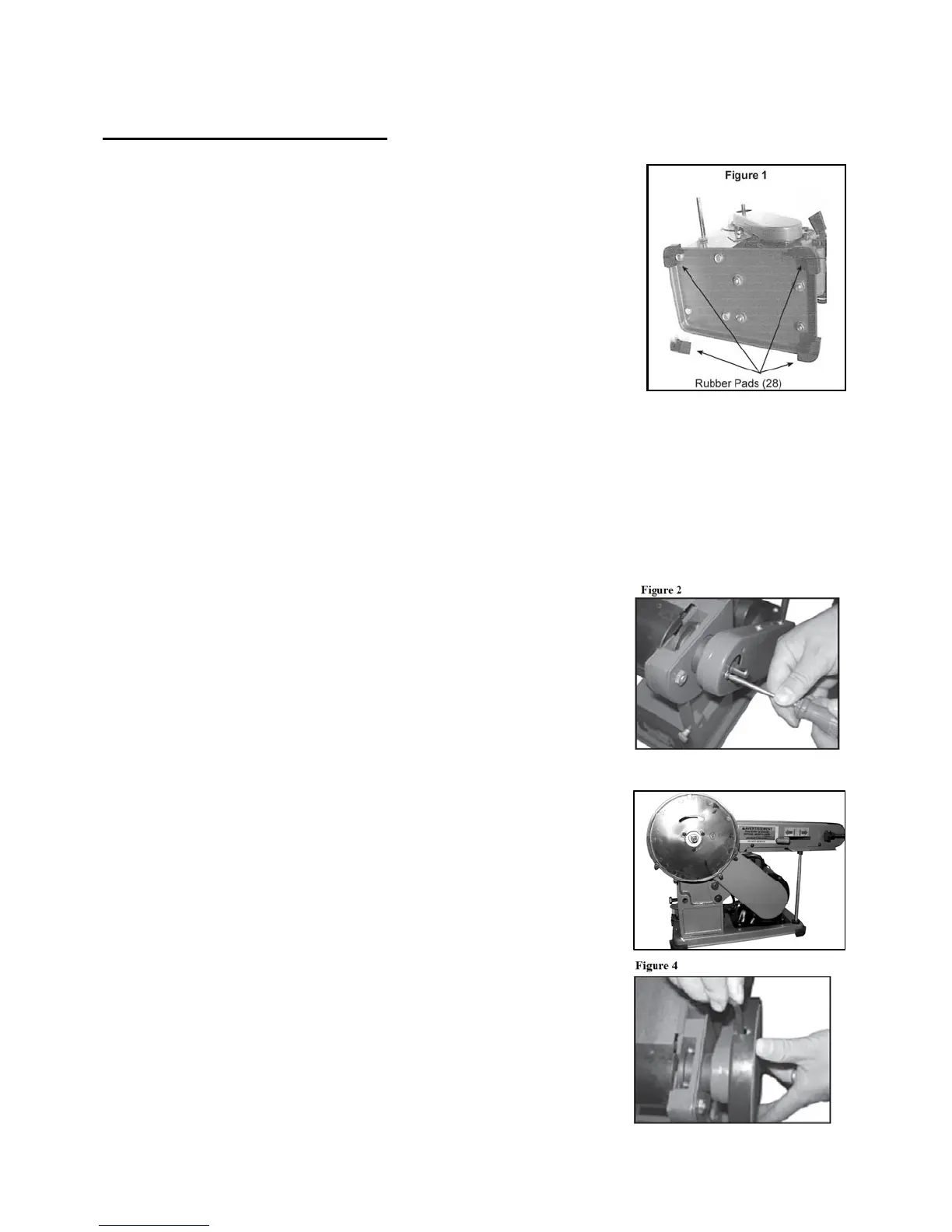Assembly and adjustments
Feet Placement
1. Carefully set the Belt/Disc Sander on its side.
2. Press each Rubber Pad (28) over the lip of the Base at each corner.
(See Figure 1)
Mounting Aluminum Disc and installing a Sanding Disc
1. Use a screwdriver to loosen the 3 screws on the top side of outer
pulley cover. (Figure 2)
Figure 3
2. Align the 3 holes on the disc cover with the 3 holes on the outer
pulley cover, and fasten the disc cover on the outer pulley cover
by 3 screws. (Figure 3)
3. Place the Aluminum Disc on the drive shaft. Align the flat face
of the drive shaft with the set screw in the hub of the Aluminum
Disc. Fasten set screw with the Allen Wrench provided through
the hole on the top of the Disc cover. (Figure 4)
Model: 6501 wenproducts.com
10
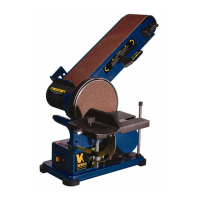