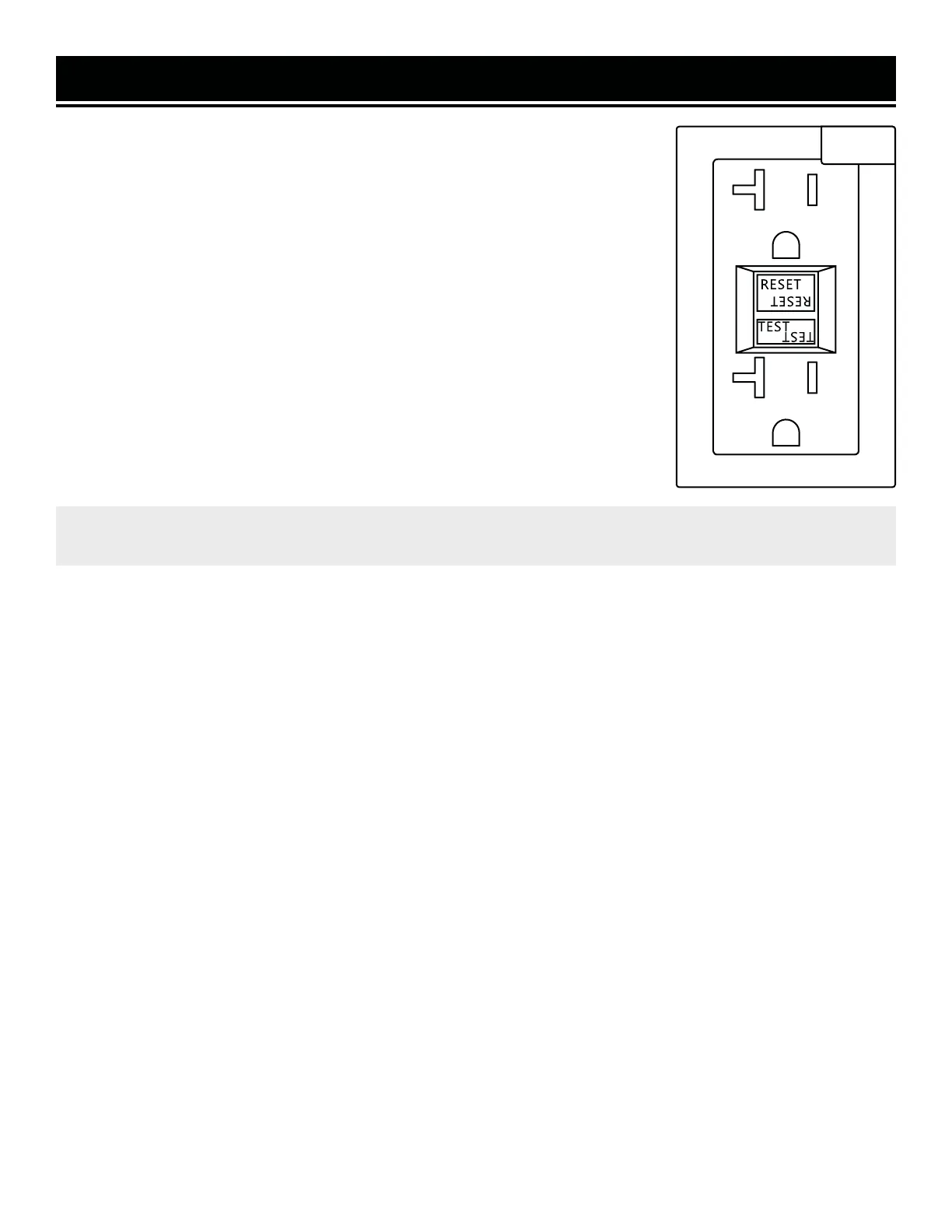TESTING THE GFCI OUTLETS
Test the GFCI outlets monthly. The GFCI outlets have two buttons between the re-
ceptacles (refer to Fig. 22):
• RESET (upper)
• TEST (lower)
To test:
1. Start the generator according to the instructions in this manual. Wait a few min-
utes for the generator to stabilize its speed and voltage output.
2. Press the RESET button on the GFCI outlet (Fig. 22).
3. Connect a device to the outlet and turn it ON.
4. With the device ON, press the TEST button on the GFCI outlet. The power to the
device should be cut off instantly, and the device should turn OFF.
5. Disconnect the device from the outlet and press the RESET button again. Shut
down the generator normally.
CAUTION: If the device does not instantly turn OFF, you may have a faulty GFCI outlet. Call customer service
1-(800) 232-1195 M-F 8-5 CST or email techsupport@wenproducts.com for assistance in replacing the outlet.
MAINTENANCE
Fig. 22
33
