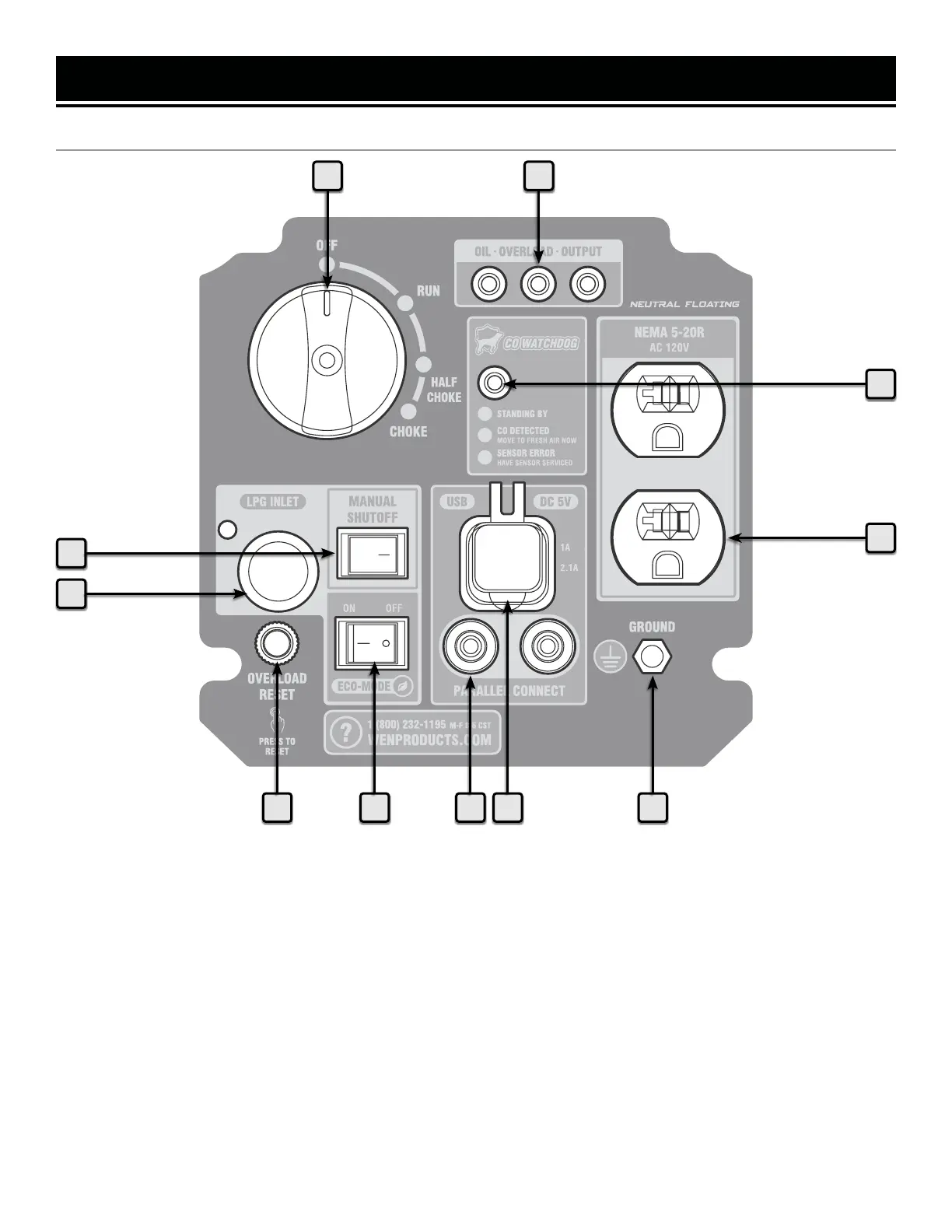KNOW YOUR INVERTER GENERATOR
CONTROL PANEL
1
3
4
5
11
11
2
7 689
1. 3-In-1 Dial Switch
Off, Run, Half-Choke, Choke.
2. Indication Lights
Low Oil (Yellow), Overload (Red), & Output (Green).
3. CO WATCHDOG Carbon Monoxide Monitor
Measures the accumulation of poisonous CO gas while
the generator is running. If the level of CO gas gets too
high, the CO Watchdog system will automatically shut
down the generator. See p. 25 for more information.
4. AC 120V Duplex NEMA 5-20R
Standard household outlets provide 120V 60Hz power.
5. Grounding Nut
Ground the generator to reduce the risk of electric shock.
Refer to “Ground the Generator” section.
6. DC 5V USB Port
1A & 2.1A for charging various electronic devices.
7. Parallel Connection
Connect to share wattage between inverter generators
8. Eco-Mode Switch
Maximizes fuel economy & run time.
9. Overload Reset
If the overload light is ON, press this button to reset.
10. LPG Inlet
Connect LPG regulator hose assembly here.
11. Manual Shutoff
Quickly shut down your generator to refuel or relocate.
10
