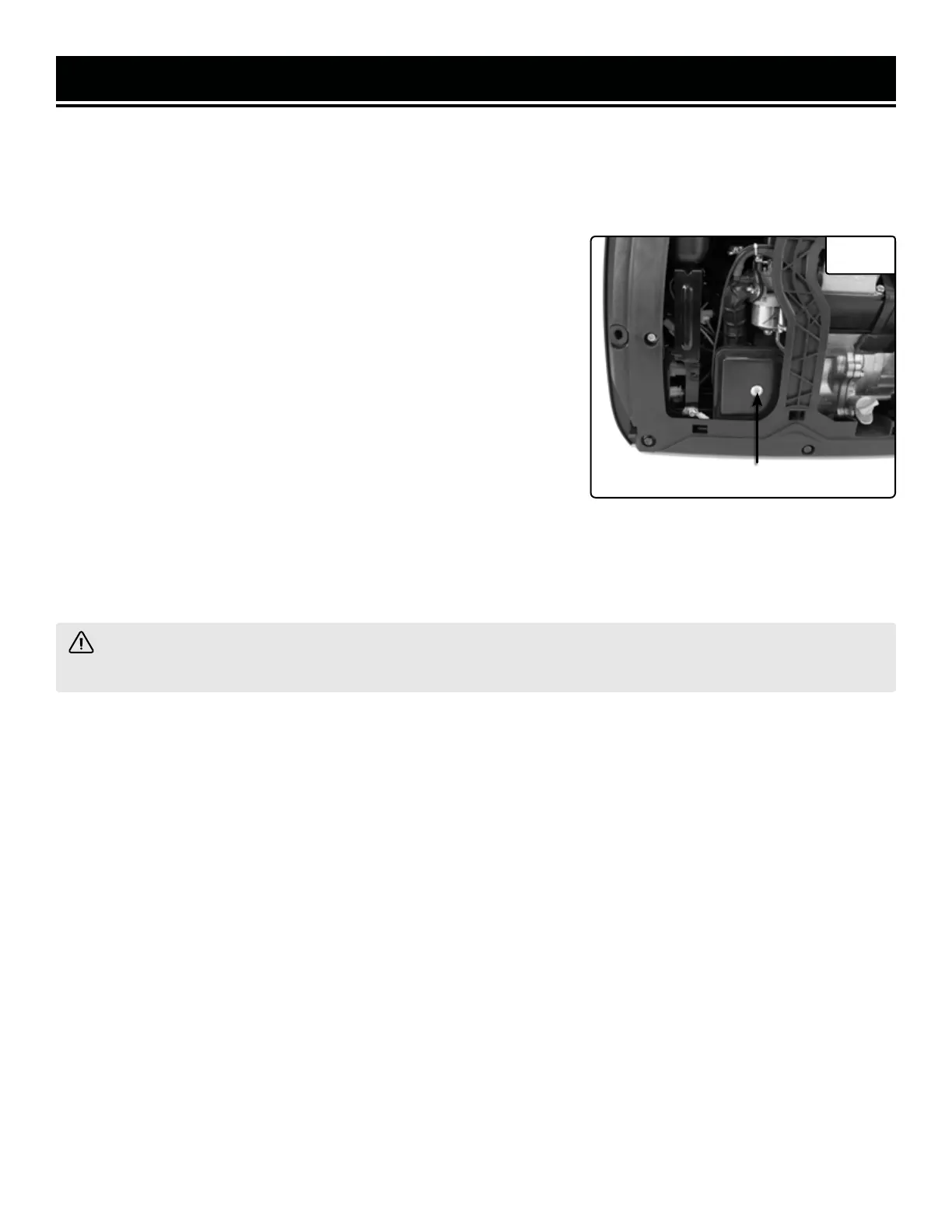Air Cleaner Cover
MAINTENANCE
AIR FILTER MAINTENANCE
Check every 50 hours of operation (refer to Table 4 - Recommended Maintenance Schedule).
Routine maintenance of the air filter helps maintain proper airflow to the carburetor. Occasionally check that the
air cleaner is free of excessive dirt.
To inspect and clean the air filter:
1. Using a Phillips-head screwdriver (not included), remove the ser-
vice panel by unscrewing the three Phillips-head screws (Fig. 18)
along the upper edge.
2. Take the cover off of the air cleaner assembly by unscrewing the
middle screw (Fig. 20). Remove the air filter element. Wipe excessive
oil and any dirt from inside of the air filter casing.
3. Check and clean the foam air cleaner element. Good elements can
be washed in soapy water, dried and reused. A small amount of oil in
the element is normal and necessary for the engine to work properly.
If the air filter element has been damaged, replace it with a new one. Replacement air filters can be ordered from
wenproducts.com by searching part no. 56200-1407B.
4. Reinstall the air cleaner element, air cleaner cover and service panel.
Fig. 20
WARNING! Running the engine with a dirty, damaged or missing air filter element can result in danger to the
operator and cause the engine to wear out prematurely.
32
