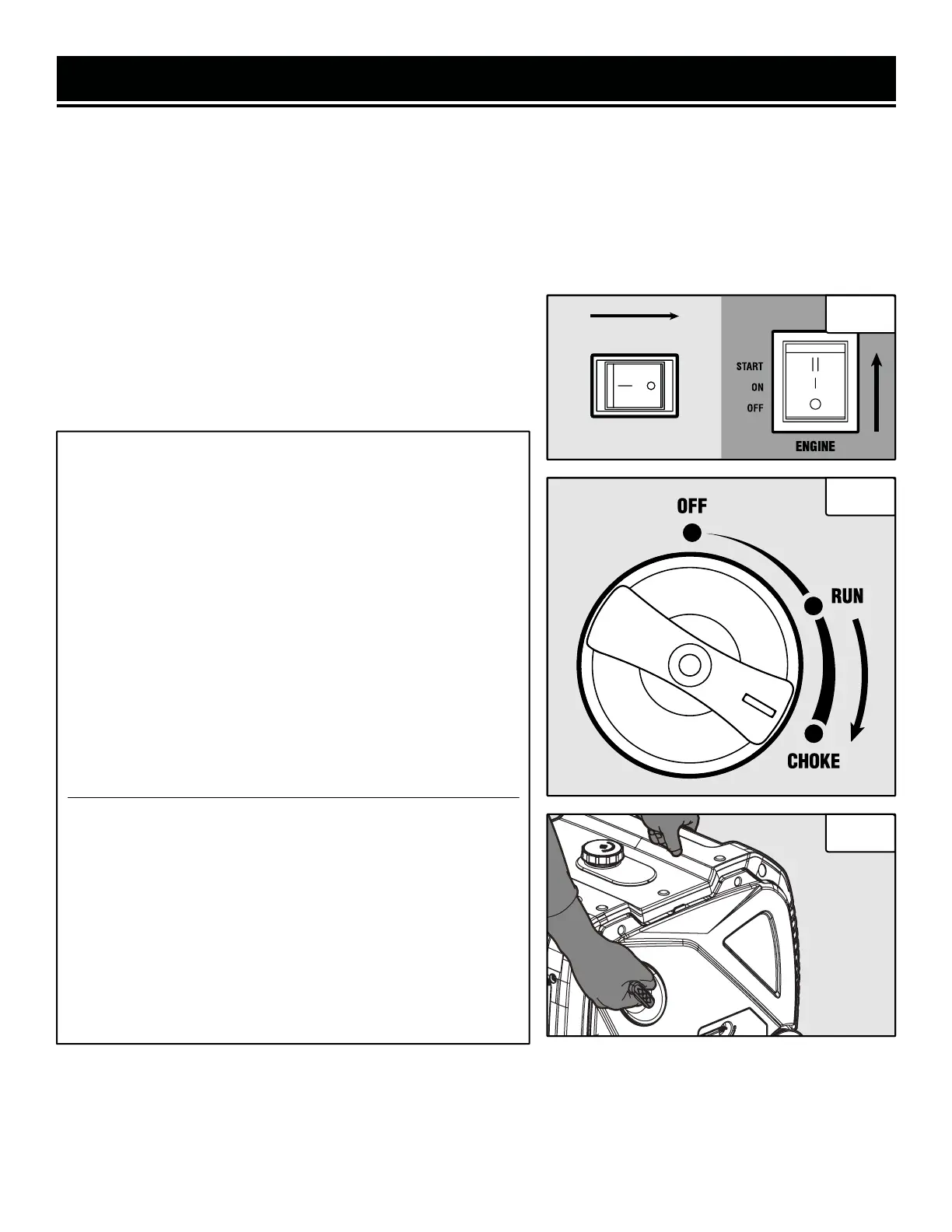STARTING YOUR GENERATOR
BEFORE STARTING THE GENERATOR
1. Verify that generator is outside on a dry, level surface with at least two feet of clearance on all sides.
2. To maximize safety, check that the generator is properly grounded (see “Ground the Generator”).
3. Check there is sufficient level of oil in the crankcase. Add oil if necessary (see “Add / check Oil”).
4. If using gasoline, make sure there is enough gasoline in fuel tank. Add fuel if necessary (see "Add / check Fuel").
If using LPG, make sure there is enough propane in tank, and that tank and regulator hose are properly connected.
5. Make sure all electrical devices are unplugged from the generator during ignition. Otherwise it will be difficult for
the engine to start.
STARTING THE GENERATOR (GASOLINE)
1. Turn the ECO-MODE (Fig. 16) switch to “OFF” during starting.
2. Turn the 2-in-1 dial switch (Fig. 17) to the "CHOKE" position.
NOTE: If starting the generator with a warm engine, turn the dial
switch to the “RUN” position.
Option A: Electric Start
3. Push engine switch to START (II) position for 2-3 seconds,
or until the engine starts. Then release the switch (Fig. 16).
NOTE: If the engine does not start, release the switch and try
again. Keeping the switch in the START position too long can
damage the starter.
NOTE: The lithium-ion battery is shipped partially charged, in
order to maximize its service life, and may not have enough
charge to start the engine during the first use of the generator.
If you have trouble starting the generator the first time using
electric start, use the pull start option and allow the generator
to run for a few hours to charge the battery.
4. When engine starts, turn dial switch to the “RUN” position.
NOTE: If you have repeated failed attempts to start the engine, please consult the troubleshooting guide (page 40).
If problems persist, please call please call 1-(800) 232-1195 M-F 8-5 CST.
Option B: Pull Start
3. Push the engine switch to the ON (I) position. Place one
hand on the generator to hold it in place, and pull on the recoil
starter handle slowly until a slight resistance is felt (Fig. 18).
Then pull quickly to start the engine. Return cord gently into
the machine. Never allow the cord to snap back.
4. If engine fails to start (with gas), repeat step 3; If engine
fails to start (with LPG), turn the 2-in-1 dial switch to the "RUN"
position, then pull on the recoil starter handle to get started.
Fig. 16
Fig. 17
Fig. 18
5. After engine has started, turn 2-in-1 switch to the “RUN” position. The output indicator light (green) will light up.
6. Allow the generator to run for several minutes before attempting to connect any electrical devices. This allows the
generator to stabilize its speed and temperature.
21
