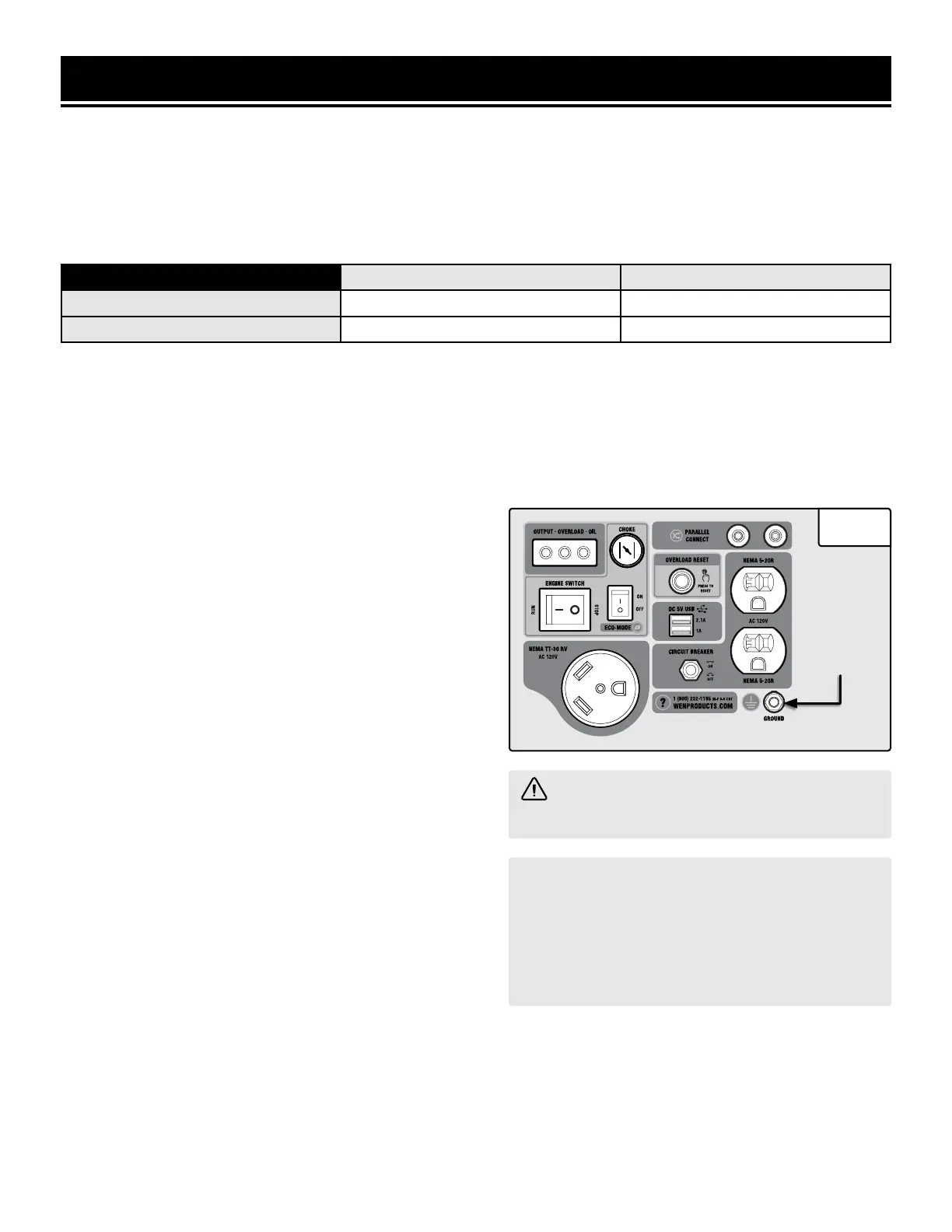GENERATOR PREPARATION
STEP 3 - GROUND THE GENERATOR
To reduce the risk of electric shock and to maximize safety,
the generator should be properly grounded.
1. Attach one end of the grounding wire to the grounding
nut (Fig. 11). Tighten the nut to secure the grounding wire.
2. Connect the other end of the grounding wire to a copper,
brass, or steel-grounding rod that is driven into the earth.
WARNING! Failure to properly ground the
generator increases your risk of electric shock.
NOTE: Grounding wire and grounding rods
are not included with the generator. A general-
ly acceptable grounding wire is a No. 12 AWG
(American Wire Gauge) stranded copper wire.
Grounding codes can vary by location. Contact a
local electrician to check the area codes.
Grounding
Nut
Fig. 11
AUTO FUEL SELECTION
Your generator is equipped with Auto Fuel Selection Technology. What this means is that the generator will auto-
matically select the fuel source (LPG or gasoline) depending on availability. LPG is prioritized; this means that if a
propane tank with enough LPG is connected, the generator will automatically use LPG. If no propane tank is con-
nected, or if there is no LPG remaining in the tank, the generator will use gasoline (if there is gasoline in the fuel
tank). Refer to the table below for information on how to set up your generator for a particular fuel.
Propane tank valve Fuel Valve
I want to use gasoline. Closed Run
I want to use LPG. Open Off or On*
Table 1 – Auto Fuel Selection® chart.*It is ideal to run the generator on LPG with the fuel valve closed (OFF), but
if it stays open, the generator will still run properly.
NOTE: Make sure the generator can handle the load(s) you plan to connect. The generator can provide more power
when running on gasoline than on LPG. Consult the specifications table on p. 3, as well as the chart “Calculating
the Wattage of Your Device(s)” to ensure that your load(s) will not exceed the rated wattage for a particular fuel.
See also "Switching Fuels" section for more information.
17
