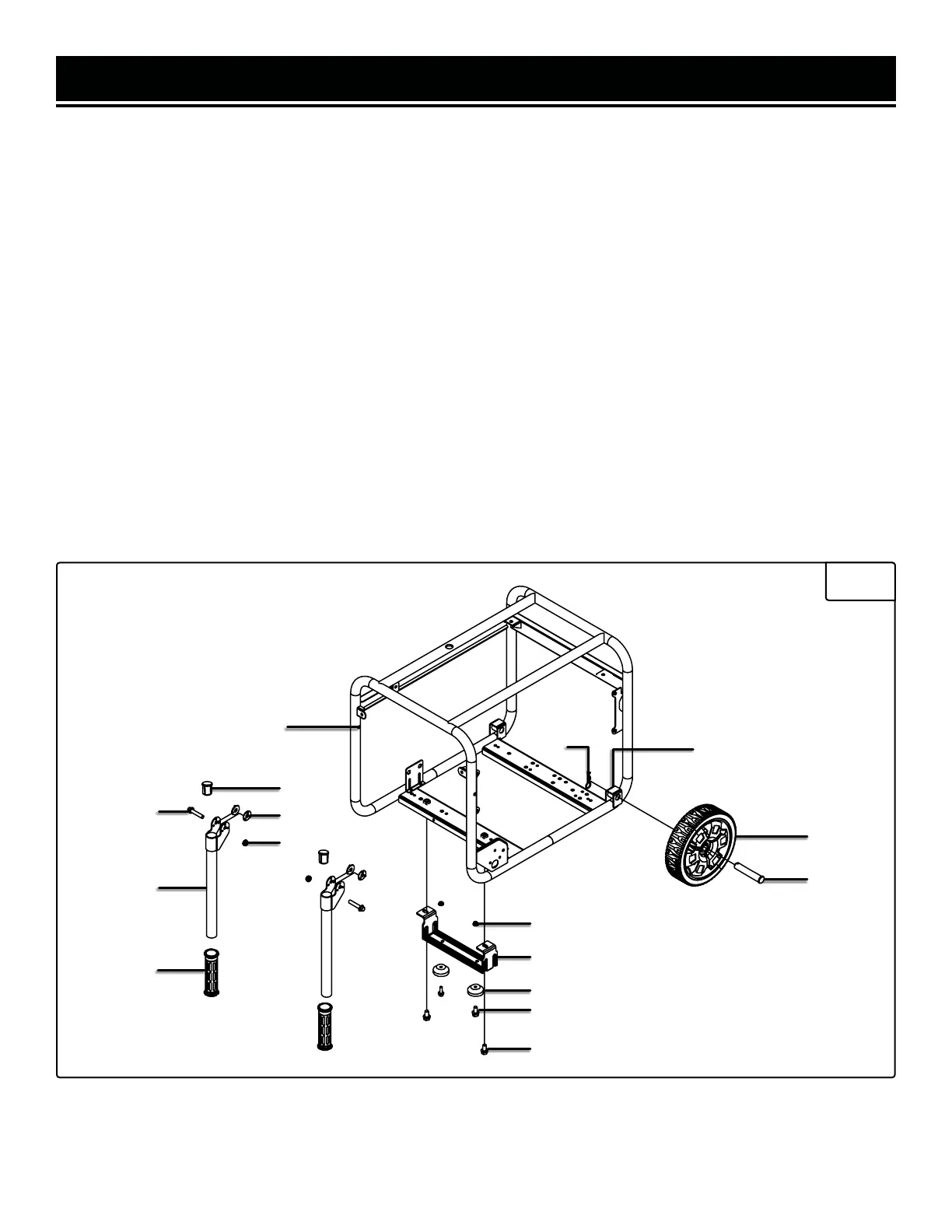TO INSTALL THE SUPPORT BRACKET:
The support bracket (Fig. 1 - 1) comes with the two feet (Fig. 1 - 2) pre-installed with two hex nuts (Fig. 1 - 3) and
two hex bolts (Fig. 1 - 4). Attach the support bracket (Fig. 1 - 1) to the frame of the generator using the two included
M8x16 bolts (Fig. 1 - 5).
NOTE: The support bracket is mounted to the bottom bracket opposite the side of the wheel bracket (Fig. 1 - 9).
TO INSTALL THE WHEELS:
Slide the wheel axle (Fig. 1 - 6) through the wheel (Fig. 1 - 7) and wheel bracket (Fig. 1 - 8) on the frame. Insert the
circlip (Fig. 1 - 9) through the hole on the end of the axle to keep the wheel in place. Repeat for the other wheel.
TO INSTALL THE HANDLES:
Assemble the handle by connecting the handle grip (Fig. 1 - 10) to the bottom of the handle (Fig. 1 - 11) and the
handle plug (Fig. 1 -12) to the top of the handle as shown in Fig. 1. Repeat for the other handle. Attach the handle
assembly to the frame of the generator (Fig. 1 - 13) using the included M8x40 bolt (Fig. 1 - 14), two washers (Fig.
1 - 15), and M8 nut (Fig. 1 - 16). Repeat for the other handle.
NOTE: The handles are installed on the opposite side of the generator frame from the wheels.
NOTE: Make sure that both washers are installed inside of the handle assembly as shown in Fig. 1.
NOTE: Only the generator frame is shown to maximize clarity for assembly.
ASSEMBLY & ADJUSTMENTS
Fig. 1
13
2
3
4
1
5
6
7
9
8
13
15
16
12
14
11
10
