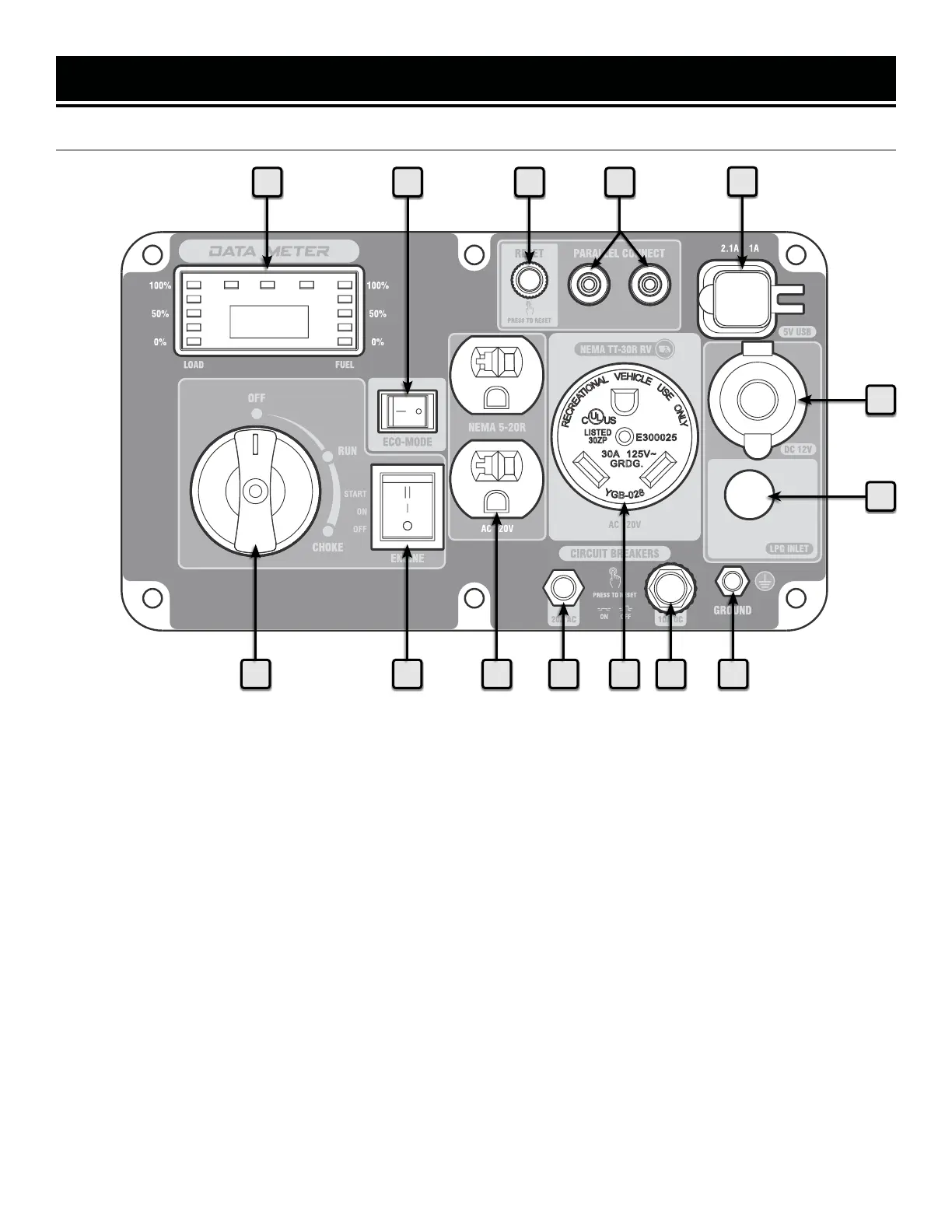KNOW YOUR INVERTER GENERATOR
CONTROL PANEL
1 4
6
7
89101213
1. Data Meter with Indicator Light
2. Eco-Mode Switch
Turn ON to increase fuel economy and runtime when the
load is below 2625W.
3. Overload Reset
If the overload light is ON, press this button to reset.
4. Parallel Connection Port
Connect two WEN inverter generators through a parallel
connection kit for a higher output.
5. DC 5V USB Outlet
6. DC 12V Cigarette-Lighter Style Receptacle
7. LPG Inlet
11
2 3
5
11
8. Grounding Nut
Ground generator to reduce risk of electric shock.
9. DC Circuit Breaker (10A)
10. AC 120V NEMA TT-30 Receptacle
11. AC Circuit Breaker (20A)
12. AC 120V NEMA 5-20R Receptacles
13. Engine Switch
Start and shut down the engine (see p. 21).
14. 3-in-1 Switch
Turn switch to choke, run, and automatically shut off the
generator.
14
