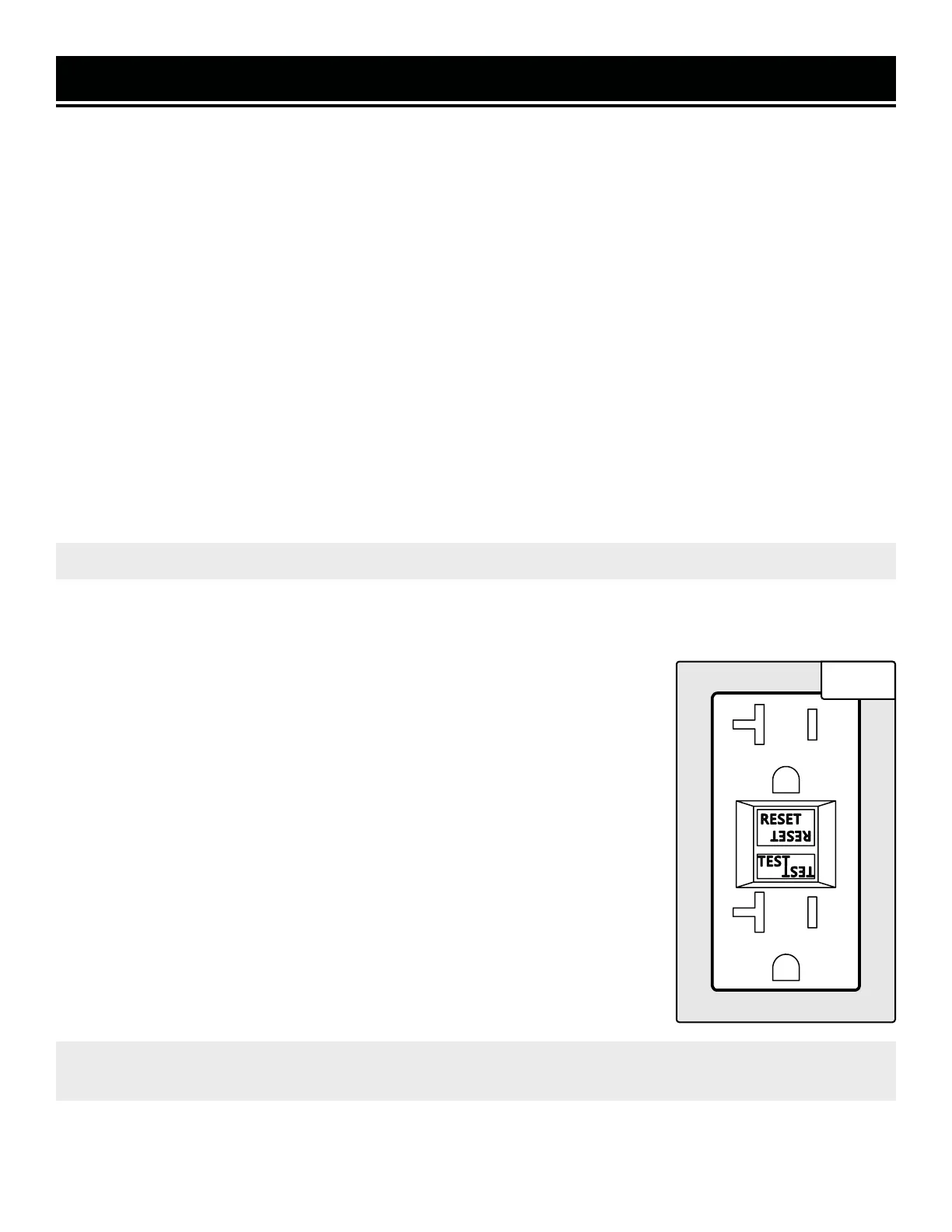DRAINING THE FUEL TANK
Drain and clean the fuel tank each year, or before storing the generator for longer than two months.
To drain the fuel tank:
1. Prepare an approved gasoline-storage container to collect the drained fuel. Place it near the fuel valve.
2. Turn the fuel valve to the OFF position.
3. Locate the fuel line between the fuel valve and back of control panel. Disconnect the fuel line from the fuel valve.
NOTE: A small amount of fuel may leak from the fuel line during removal.
4. Place a funnel below the fuel valve opening, and direct the other end of the funnel over the prepared container.
Turn the fuel valve to ON to start draining the fuel from the fuel valve opening.
5. Once the fuel is drained, shut OFF the fuel valve.
6. Start and run the engine until the fuel runs out.
7. Drain the carburetor.
8. Store the emptied gasoline in a suitable place. DO NOT store flammable materials near the gasoline. Do not store
fuel for more than 3 months.
CAUTION: Store the emptied gasoline in a suitable place. Never store fuel for more than 2 months.
MAINTENANCE
NOTE: You can also drain the fuel tank through the carburetor. Follow the procedures in “Draining the Carburetor”,
and turn the fuel valve ON. It may take a while for the fuel tank to drain, depending on the amount of fuel in the tank.
TESTING THE GFCI OUTLETS
Test the GFCI outlets monthly. The GFCI outlets have two buttons between the re-
ceptacles (refer to Fig. 21):
• RESET (upper)
• TEST (lower)
To test:
1. Start the generator according to the instructions in this manual. Wait a few min-
utes for the generator to stabilize its speed and voltage output.
2. Press the RESET button on the GFCI outlet (Fig. 21).
3. Connect a device to the outlet and turn it ON.
4. With the device ON, press the TEST button on the GFCI outlet. The power to the
device should be cut off instantly, and the device should turn OFF.
5. Disconnect the device from the outlet and press the RESET button again. Shut
down the generator normally.
CAUTION: If the device does not instantly turn OFF, you may have a faulty GFCI outlet. Call customer service
1-(800) 232-1195 M-F 8-5 CST or email techsupport@wenproducts.com for assistance in replacing the outlet.
Fig. 21
30
